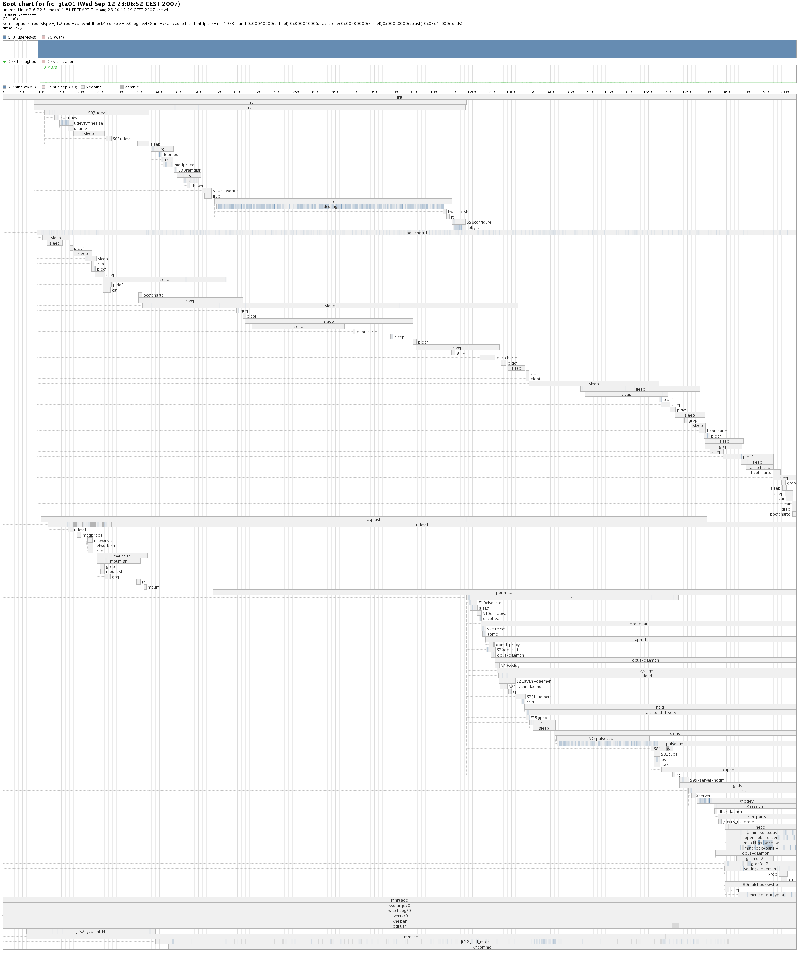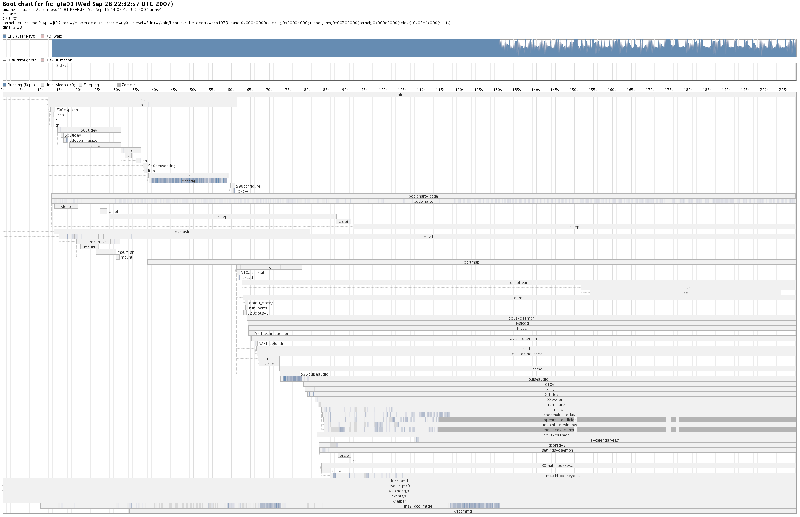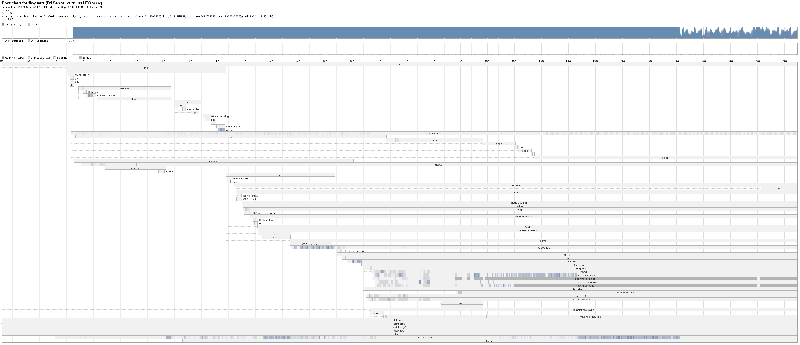User:Alessandro
From Openmoko
Contents |
About me
My name is Alessandro Iurlano (IRC: Ghiottone). I'm a linux user and sysadmin since at least ten years and an expert C developer.
My projects include a hobby operating system (http://osso.sourceforge.net) and a custom search engine for OS development ([1]).
For OpenMoko I have a web page with a search engine related to OpenMoko at [2]
My first OpenMoko program:
ipkgorphan (source here)
My Package Repository
You can download my packages via ipkg by adding a configuration file (its name must end with .conf) in /etc/ipkg/ for my repository. The lines to add are:
src/gz aiurlano-armv4t http://aiurlano.netsons.org/OpenMoko/ipk/armv4t src/gz aiurlano-all http://aiurlano.netsons.org/OpenMoko/ipk/all
The list of packages included in my repo is:
- ipkgorphan
- settingsgui (web bb source)
- smstool (web)
- free42
- ipkg-link
- synergy
- bootchart
- litebootchart (my optimized version)
- bash
- prelink
- mokostats
- cellwriter
- epdfview
- x11vnc
IRC
My nick on IRC is Ghiottone (registered on FreeNode)
Tips collected from IRC:
Tip to mount jffs images (yet to be tested)
# modprobe loop # modprobe mtdblock # losetup /dev/loop0 /path/to/imagefile.jffs2 # insmod blkmtd erasesz=256 device=/dev/loop0 # mount -t jffs2 /dev/mtdblock0 /mnt
Something about binary locale generation
put ENABLE_BINARY_LOCALE_GENERATION = "0" in your local.conf file
NOTES
For users behind an http web proxy, life is hard. Openembedded cannot get updated because monotone does not support proxies. Subversion however does, both with http and https. So, there are some commands to use only when you are directly connected to the internet:
make setup-openembedded make update-openembedded
They are called as part of make setup and make update, respectively. They will update the timestamps in the stamps directory.
make update-openmoko does an svn update. It will work after setting up the proxy server in ~/.subversion/servers Should your http proxy not allow PROPFIND method, you can try switchin to https. To do this you have to change the mokomakefile to do https checkouts and switch existing workdirs to https with svn switch --relocate http://URL https://URL
Open hand repository has a configuration for https that requires you to have their certificate installed and thus their software is not updatable behind a proxy
Best thing to do is to do a
. setup.env; cd build; bitbake -cfetchall openmoko-devel-image
from a place without proxy and try to solve further issue when compiling behind a proxy using the above tricks.
BOOT PHASE
I have run the bootchart tool on OpenMoko. Results are pretty strange. CPU usage is always 100% and flash memory usage is always zero. It seems that the processor is really used at 100% but flash memory statistics are not given by the kernel.
The result is shown here:
I have modified the bootchart package so that some things are done by a C programs and not by the shell script. This way bootchart is much faster as it skip the processes creation needed for each step of the shell script. This new package name is litebootchart and it is available in my repository.
This is the result of my first optimization:
Nice! - could you test that without ldconfig and portmap? greetings --kriss 22:36, 27 September 2007 (CEST)
Sure. Here it is: