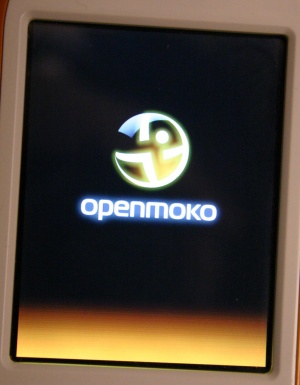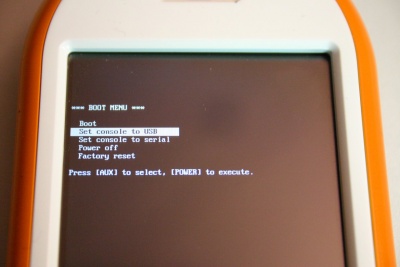U-Boot
From Openmoko
m (→General) |
|||
| Line 1: | Line 1: | ||
{{Languages|Bootloader}} | {{Languages|Bootloader}} | ||
| − | |||
| − | |||
{{Bootloader}} | {{Bootloader}} | ||
| Line 10: | Line 8: | ||
There are various [[bootloader versions]] available. | There are various [[bootloader versions]] available. | ||
| − | == | + | == Booting into U-boot == |
| + | |||
* Make sure that your phone has had the battery and USB cable removed for at least 30 seconds. | * Make sure that your phone has had the battery and USB cable removed for at least 30 seconds. | ||
| − | |||
* Hold in the AUX button on power-up to access the boot menu. | * Hold in the AUX button on power-up to access the boot menu. | ||
| + | * Connect the Neo (ie not Debug Board) to a Linux host with the USB cable. | ||
* Set the console to USB. | * Set the console to USB. | ||
* Connect to /dev/ttyACM0 with a terminal program on the Linux host (you might need to chown uucp.uucp /dev/ttyACM0 ) | * Connect to /dev/ttyACM0 with a terminal program on the Linux host (you might need to chown uucp.uucp /dev/ttyACM0 ) | ||
| Line 56: | Line 55: | ||
== Bootloader binary == | == Bootloader binary == | ||
| − | The latest bootloader binary builds can be found under http://buildhost.openmoko.org/daily/ in the subdirectory [device]/200808/[date]/. | + | The latest bootloader binary builds can be found under http://buildhost.openmoko.org/daily/ in the subdirectory [device]/200808/[date]/. |
| + | |||
| + | All versions of the GTA02 (Neo Freerunner) that have been sold to the public are version 5 hardware so look for a file with "gta02" and "v5" in the name, for example | ||
| + | uboot-gta02v5-latest.bin | ||
| + | |||
| + | The file should be written to the NAND flash address 0x00000000 (size 0x30000) (the first [[partition]]). | ||
== Bootloader development == | == Bootloader development == | ||
Revision as of 21:12, 22 August 2008
| Languages: |
English • العربية • Български • Česky • Dansk • Deutsch • Esperanto • Eesti • Español • فارسی • Suomi • Français • עברית • Magyar • Italiano • 한국어 • Nederlands • Norsk (bokmål) • Polski • Português • Română • Русский • Svenska • Slovenčina • Українська • 中文(中国大陆) • 中文(台灣) • Euskara • Català |
| Bootloaders |
|---|
The bootloader on the Neo1973, U-Boot, takes care of device functionality until Openmoko is booted. This includes USB DFU for flashing Openmoko, a splash screen, a boot menu, a console for bootloader commands, configuration via bootloader environment, and loading a kernel.
There are various bootloader versions available.
Contents |
Booting into U-boot
- Make sure that your phone has had the battery and USB cable removed for at least 30 seconds.
- Hold in the AUX button on power-up to access the boot menu.
- Connect the Neo (ie not Debug Board) to a Linux host with the USB cable.
- Set the console to USB.
- Connect to /dev/ttyACM0 with a terminal program on the Linux host (you might need to chown uucp.uucp /dev/ttyACM0 )
- Note that the cdc_acm /dev/ttyACM0 access disappears as soon as the Neo boots, and is replaced by the cdc_ether usb0 network access.
- You're now at the bootloader prompt.
- Set the bootdelay uboot environment variable to -1 if you want it to always halt at the bootloader on power-up.
General
All versions of the OM smartphone use the u-boot bootloader.
More information on u-boot can be found at
- http://www.denx.de/wiki/DULG
- http://www.gumstix.org/tikiwiki/tiki-index.php?page=U-Boot
- http://linuxdevices.com/articles/AT5085702347.html
Additions to the vanilla u-boot already implemented include:
- Support for boot from NAND flash using S3C2410 Steppingstone
- Support for S3C2410 NAND flash
- Support for downloading programs via S3C2410 USB Device Controller
- Support to display bootup logo / status on S3C2410 Framebuffer
However, u-boot still doesn't support many of the features that GTA01 needs, such as
- Support for reading kernel/initrd from SD/Transflash
HaraldWelte is working on those issues, and in fact most of them have already been implemented.
Bootloader source code
The current bootloader source can be found at http://git.openmoko.org/?p=u-boot.git;a=shortlog;h=stable .
To get u-boot by subversion:
svn co https://svn.openmoko.org/ openmoko/u-boot
To build u-boot:
- Clone the git tree and check out the stable branch
- Set the CROSS_COMPILE environment variable to specify the prefix to your toolchain binaries
- Run "make gta02v5_config" (or gta01bv4_config, or whatever hardware revision you have)
- Run "make u-boot.udfu". This will give you an image which you can install with dfu-util, or which you can upload into memory via JTAG (with a debug board)
Bootloader binary
The latest bootloader binary builds can be found under http://buildhost.openmoko.org/daily/ in the subdirectory [device]/200808/[date]/.
All versions of the GTA02 (Neo Freerunner) that have been sold to the public are version 5 hardware so look for a file with "gta02" and "v5" in the name, for example uboot-gta02v5-latest.bin
The file should be written to the NAND flash address 0x00000000 (size 0x30000) (the first partition).
Bootloader development
QT2410
If you want to do bootloader development on the QT2410, it's easier to work with a bootloader image that can be downloaded via USB into RAM instead of flashing.
To do so, you need to edit the u-boot/include/configs/qt2410.h file, and change the "if 0" in Line 32 into a "if 1", then recompile with "make".
The resulting "u-boot.bin" is _NOT SUITABLE_ for NAND flash, but only for direct execution from within ram, e.g. by using the s3c2410_boot_usb program.
GTA01
Doing bootloader development on the GTA01 is a bit more tricky. first, we don't have any NOR flash. Second, there is no other way to boot _but_ from NAND. Therefore, we also don't have a USB downloader like the QT2410.
The main problem is: The S3C2410 Steppingstone unconditionally copies the first 4k of flash into its internal SRAM. That SRAM segment stays unconditionally mapped at physical address zero. How do we get around this
GTA02
The first block holds a little 4KByte RAM buffer that is auto-filled from NAND by CPU hardware, called "steppingstone" when we boot from NAND, or the NOR is mapped in there.
nCS0: 00000000 07FFFFFF 4K steppingstone or NOR (Aux held down)
nCS1: 08000000 0FFFFFFF Glamo
nCS2: 10000000 17FFFFFF nothing mapped
nCS3: 18000000 1FFFFFFF NOR
nCS4: 20000000 17FFFFFF nothing mapped
nCS5: 28000000 2FFFFFFF nothing mapped
nCS6: 30000000 37FFFFFF on-MCP SDRAM 128MB
nCS7: 38000000 3FFFFFFF external SDRAM 128MB
Using JTAG to boot from RAM
So how can we boot from RAM? We use JTAG / OpenOCD to
- Reset and halt the cpu at PC=0
> reset halt target halted in ARM state due to debug request, current mode: Supervisor cpsr: 0x400000d3 pc: 0x00000000 MMU: disabled, D-Cache: disabled, I-Cache: disabled
- Download a small piece of code for low-level SDRAM timing initialization (overwrite 4k SRAM of steppingstone)
> load_binary /space/misc/gta01/u-boot.git/board/gta01/lowlevel_foo.bin 0 downloaded 332 byte in 0s 21899us
- Assert a break point at address 0x33f80000 (which indicates that the low-level code has finished)
> bp 0x33f80000 4 hw breakpoint added at address 0x33f80000
- Run the code up to the break point
> resume Target 0 resumed > Target 0 halted target halted in ARM state due to breakpoint, current mode: Supervisor cpsr: 0x600000d3 pc: 0x33f80000 MMU: disabled, D-Cache: disabled, I-Cache: enabled
- Download the u-boot RAM image to 0x33f80000
> load_binary /space/misc/gta01/u-boot.git/u-boot.bin 0x33f80000 downloaded 135692 byte in 6s 567264us
- Resume processing
> resume Target 0 resumed
At this point, the display backlight gets bright and we see the following familiar prompt on the serial console:
U-Boot 1.1.6 (Jan 13 2007 - 23:44:23) DRAM: 128 MB NAND: 64 MiB *** Warning - bad CRC or NAND, using default environment In: serial Out: serial Err: serial Hit any key to stop autoboot: 0 GTA01Bv2 #
Creating bootable images
u-boot needs bootable images (such as kernels, but also initrd and others) in form of a so-called uImage. In order to create a uImage from e.g. a vmlinux kernel image, you can proceed as follows:
objcopy -O binary -R .note -R .comment -S vmlinux linux.bin gzip -9 linux.bin u-boot/tools/mkimage -A arm -O linux -T kernel -C gzip -a 30008000 -e 30008000 -n "Kernel Image QT2410" -d linux.bin.gz uImage
As of the Phase-0 release, our u-boot version now features an on-screen boot menu. The items are defined by menu entries in the environment.
You can access the boot menu by pressing and holding the Neo1973 AUX Button together with the power button while switching the phone on.
By pressing the Neo1973 AUX Button you can cycle through the menu items. Use the POWER button to select one item.
Bootloader prompt
Accessing the bootloader prompt
The bootloader prompt is available either on the serial console (via Debug Board), or as virtual USB Serial device (USB CDC_ACM). Whether the serial port or usb is used depends on the u-boot environment variables stdin, stdout and stderr.
Whether or not you use usbtty, the first couple of messages will always be displayed on the serial console.
The bootloader is currently configured to wait for three seconds. If a key press on the stdin is received within those three seconds, auto-boot is aborted.
Using usbtty from Linux
Just by connecting the phone in u-boot mode to your Linux pc should make it detect a CDC ACM device, and you should get a new tty device called /dev/ttyACM0. If not, enable the CONFIG_USB_ACM (Device Drivers -> USB support -> USB Modem (CDC ACM) support). (Instructions for MacOS users are here)
Use your favourite terminal emulator (minicom, cu, zc, screen ...) to access it like any other serial port. If you don't have a favorite, try just: (cu is in the taylor-uucp package, use "apt-get install cu" if it is not yet installed)
cu -l /dev/ttyACM0
You might need to
chown uucp.uucp /dev/ttyACM0
to get the necessary rights (even as root).
A nice alternative for cu is Werner Almesberger's neocon.
First, you should try to check whether the USB device shows up in 'lsusb' while you're running in u-boot mode:
# lsusb -d 1457:5119 Bus 005 Device 079: ID 1457:5119
Second, let's see some more details about the available endpoints and configurations:
# lsusb -v -d 1457:5119
Bus 005 Device 079: ID 1457:5119
Device Descriptor:
bLength 18
bDescriptorType 1
bcdUSB 1.10
bDeviceClass 2 Communications
bDeviceSubClass 0
bDeviceProtocol 0
bMaxPacketSize0 16
idVendor 0x1457
idProduct 0x5119
bcdDevice 0.00
iManufacturer 1 OpenMoko, Inc
iProduct 2 Neo1973 Bootloader U-Boot 1.2.0-g6c7cac8c-dirty-moko3
iSerial 3 0000000
bNumConfigurations 1
Configuration Descriptor:
bLength 9
bDescriptorType 2
wTotalLength 85
bNumInterfaces 3
bConfigurationValue 1
iConfiguration 4 TTY via USB
bmAttributes 0xc0
Self Powered
MaxPower 0mA
Interface Descriptor:
bLength 9
bDescriptorType 4
bInterfaceNumber 0
bAlternateSetting 0
bNumEndpoints 1
bInterfaceClass 2 Communications
bInterfaceSubClass 2 Abstract (modem)
bInterfaceProtocol 1 AT-commands (v.25ter)
iInterface 6 Control Interface
CDC Header:
bcdCDC 0.6e
CDC Call Management:
bmCapabilities 0x00
bDataInterface 1
CDC ACM:
bmCapabilities 0x00
CDC Union:
bMasterInterface 0
bSlaveInterface 1
Endpoint Descriptor:
bLength 7
bDescriptorType 5
bEndpointAddress 0x81 EP 1 IN
bmAttributes 3
Transfer Type Interrupt
Synch Type None
Usage Type Data
wMaxPacketSize 0x0010 1x 16 bytes
bInterval 255
Interface Descriptor:
bLength 9
bDescriptorType 4
bInterfaceNumber 1
bAlternateSetting 0
bNumEndpoints 2
bInterfaceClass 10 CDC Data
bInterfaceSubClass 0 Unused
bInterfaceProtocol 0
iInterface 5 Bulk Data Interface
Endpoint Descriptor:
bLength 7
bDescriptorType 5
bEndpointAddress 0x02 EP 2 OUT
bmAttributes 2
Transfer Type Bulk
Synch Type None
Usage Type Data
wMaxPacketSize 0x0010 1x 16 bytes
bInterval 255
Endpoint Descriptor:
bLength 7
bDescriptorType 5
bEndpointAddress 0x83 EP 3 IN
bmAttributes 2
Transfer Type Bulk
Synch Type None
Usage Type Data
wMaxPacketSize 0x0010 1x 16 bytes
bInterval 255
Interface Descriptor:
bLength 9
bDescriptorType 4
bInterfaceNumber 2
bAlternateSetting 0
bNumEndpoints 0
bInterfaceClass 254 Application Specific Interface
bInterfaceSubClass 1 Device Firmware Update
bInterfaceProtocol 1
iInterface 7 USB Device Firmware Upgrade
Device Status: 0x0001
Self Powered
Next, you can access it using your favourite terminal program.
Then, if the environment is not set correctly, you will need to use the current console (e.g. serial console) to change the console entries in the environment:
GTA01Bv2 # setenv stderr usbtty GTA01Bv2 # setenv stdout usbtty GTA01Bv2 # setenv stdin usbtty
Typical u-boot prompt
U-Boot 1.2.0-moko1 (Feb 16 2007 - 00:36:13) DRAM: 128 MB NAND: 64 MiB Found Environment offset in OOB.. Video: 640x480x8 31kHz 59Hz USB: S3C2410 USB Deviced In: serial Out: serial Err: serial Hit any key to stop autoboot: 0 GTA01Bv3 #
Commands on the bootloader prompt
- See bootloader commands.
What if I borked my bootloader environment and don't get a prompt anymore?
Found a solution here: [[1]]
It works the following way:
- Get the devirginator:
svn co http://svn.openmoko.org/trunk/src/host/devirginator cd devirginator
- Read the u-boot environment from the device:
dfu-util -a u-boot_env -R -U env.in
- Create a file that contains everything you want to change in your u-boot environment or get it by issuing the following command:
wget http://svn.openmoko.org/trunk/src/host/devirginator/environment.in
- Now let devirginator generate a new u-boot_env partition for us, - that contains the partition table from our u-boot_env, - and all changes we wanted to make; Note that the -D GTA02 is needed for the neo Freeruner only.
./envedit.pl -i env.in -f environment.in -o env.out -D GTA02
- On my box the partition layout didn't seem to match the idea of envedit.pl, so it issued 2 warnings:
warning: environment is 262144 bytes, expected 16384 CRC error: expected 0xc33e35fc, got 0x93097bfb
- In this case jut add a additional argument to the command line - that has to be the 1st argument, though, and that contains the size information we got from the warning:
./envedit.pl -s 262144 -i env.in -D GTA02 -f environment.in -o env.out
- Now the perl script should no more output anything but write a new u-boot_env partition that we can upload to the device by:
dfu-util -a u-boot_env -R -D env.out
Device Firmware Upgrade
Our version of u-boot also implements USB DFU. This can be useful to load files and kernel for quick testing.
To find out whether your version of u-boot supports this, use the output of
$ lsusb -v -d 1457:5119
while the phone is in u-boot mode.
If it supports DFU, you should see the following snippet towards the end of the output:
Interface Descriptor:
bLength 9
bDescriptorType 4
bInterfaceNumber 2
bAlternateSetting 0
bNumEndpoints 0
bInterfaceClass 254 Application Specific Interface
bInterfaceSubClass 1 Device Firmware Update
bInterfaceProtocol 1
iInterface 0
For information on how to do firmware upgrades, please see dfu-util. For neo 1973 you may see Flashing_Openmoko#Actually_flashing_things_into_the_device, and for the FreeRunner : Flashing the Neo FreeRunner.
Booting files over DFU
To load a file at memory address 0x32000000:
dfu-util -a 0 -D fileToLoad -R
After that, send 'bootm 0x32000000' to u-boot or 'bootelf 0x32000000' if its an elf file.
Simple python script that can boot an ELF image - avoiding a ACM bug that breaks on large packets.
#!/usr/bin/python
import sys
import os
import time
cmd1 = "neo backlight off\n"
cmd2 = "bootelf 0x32000000\n"
def output(tty, str):
for x in str:
tty.write(x)
tty.flush()
if len(sys.argv) == 2:
print "Loading %s..." % sys.argv[1]
loadfile = "dfu-util -a 0 -D %s -R" % sys.argv[1]
os.system(loadfile)
time.sleep(3)
tty = open("/dev/ttyACM0", "a")
output(tty, cmd1)
output(tty, cmd2)
tty.close()
else:
print "Usage: %s elffile" % sys.argv[0]
print ""
sys.exit(2)
Troubleshooting
USB connectivity problems
I once got errors like this (in dmesg or /var/log/messages) on the host side while connecting the neo in u-boot:
usb 2-1: device descriptor read/64, error -110 usb usb2: Controller not stopped yet!
or
hub 4-0:1.0: port 1 disabled by hub (EMI?), re-enabling... usb 4-1: USB disconnect, address 2
A possible solution is given below. Please note that if you have a usb keyboard or mouse then the command might cause trouble.
rmmod uhci_hcd ; modprobe uhci_hcd
Another option is to plug the FR into a different USB port on the host, preferably one on the Motherboard not the hub.
Disconnecting the Neo's USB while powering up may prevent this problem in the future.