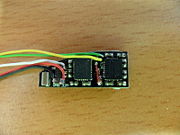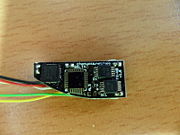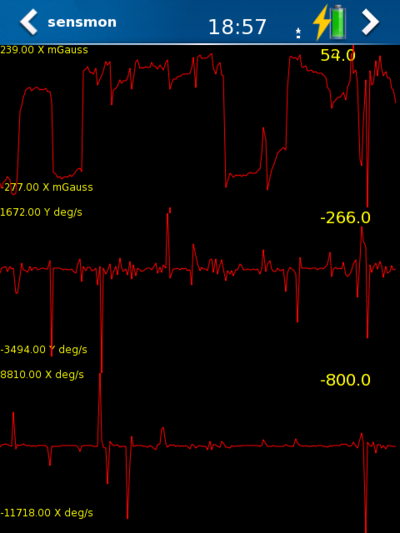Freerunner Navigation Board
From Openmoko
The Freerunner Navigation Board is a small PCB which can be mounted inside the case to extend the Freerunner with additional Hardware. The Board contains the triaxial digital compass chip HMC5843 from Honeywell and two gyroscope chips from InvenSense (IDG650, ISZ650) to provide a triaxial gyroscope solution.
Full schematics and layout files are available from chonyota.net/freerunner
Contents |
Hardware details
The board can be connected to the I2C bus which is available on testpads around the debug connector.
The compass chip is directly connected to the I2C bus. The gyroscopes have analog outputs which are digitized using the 16-bit A/D converter ADS1115 from Texas Instruments.
Additional features which are planned but are not implemented yet: The board contains the footprint to add an additional MSP430 microcontroller from TI. It would be used to control the offset compensation features of the gyroscopes, read their internal temperature sensors and switch them off when not used. Latter can actually be done using a GPIO line which is available at a testpoint H-TP1516.
Board Pictures
| Top side: a voltage regulator and two gyroscopes from InvenSense | |
| Bottom side: the digital compass chip, space for a MSP430 microcontroller, and two ADCs. |
Installation
| Make sure that the shield or the GPS connector can't cause short circuits. |
| Insert the board into the empty space under the GPS connector. It fits thightly. |
| Solder the I2C-Wires to the testpoints at the debug connector. Refer to I2C for the pinout. The white wire is used to control the power supply of the gyroscopes. It connects to H-TP1516, or directly to 3.3V if this functionality is not needed. Power can be stolen from the AUX-Switch or, in this case, from the decoupling capacitor of the accelerometer. This power source will be disabled when the device suspends. |
| Reassemble the phone and stuff the remaining wires into the free space under the main PCB. |
| That's it! |
Software support
Right now, this additional hardware is not supported out of the box, but there are some pieces of software available to demonstrate that the hardware actually works.
Drivers
Hardware drivers are available from gitorious.
Digital compass
A kernel driver is available to control the HMC5843 digital compass through sysfs entries. Vala hackers can use a vala library for easier access.
Gyroscope
The Gyroscopes need a driver for the ADCs which can be downloaded from the ADS1115 repository. Besides the kernel module, these chips can be accessed from userspace using the i2c-dev driver and a userspace library. Vala bindings are available.
End user software
A Vala-based sensor monitor developed by User:MicVM can be used to visualize the sensor values. The software is very experimental. You are using it at your own risk :)
The monitor has been developed in order to easily add arbitrary sensors as sources. The monitor uses GTK and Cairo for drawing the values and right now is quite slow on the GTA02. We are working on improving the refresh speed. Possibly with the same toolkit.
Except for the above mentioned sensors there have been written plugins for:
This is a screenshot of the application monitoring the X and Y gyro-axis as well as the X-axis of the digital compass included in the navigation board:
Extending the Hardware extension
Since each ADC chip provices two channels and the gyroscope solution needs only three of them, one channel is free for other use cases. A wire can be soldered onto a tiny testpad or directly to the pin on the chip.