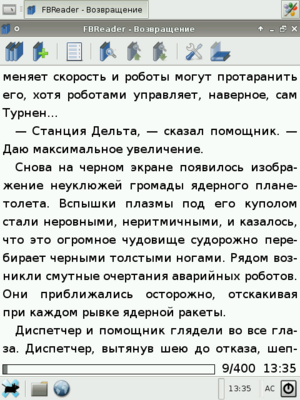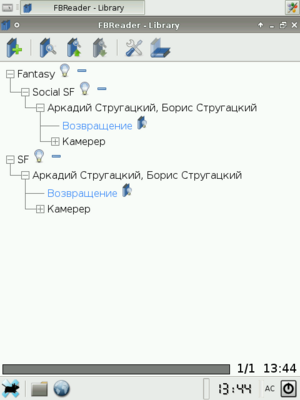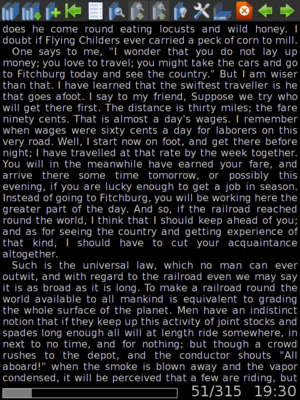FBReader
From Openmoko
(Corrected spelling) |
|||
| Line 1: | Line 1: | ||
| − | [http://www.fbreader.org/ FBReader] is an e-book reader | + | [http://www.fbreader.org/ FBReader] is an e-book reader program. It can display txt, fb2, html and various other formats (see [http://www.fbreader.org/about.php http://www.fbreader.org/about.php] for more details). |
| − | == FBReader on | + | == FBReader on Debian with XFCE == |
| − | Installing under | + | Installing under [[Debian]] is quite simple: |
| + | <pre> | ||
# apt-get install fbreader | # apt-get install fbreader | ||
| + | </pre> | ||
| − | After that it will appear in XFCE menu (if you use XFCE | + | After that it will appear in XFCE menu (if you use [http://www.xfce.org/ XFCE] of course). |
| − | == Simple hack to fit | + | == Simple hack to fit the screen == |
| − | Launching | + | Launching program causes it to exceed Neo screen, making it will useless to read books. That's because packing layout of toolbar that is too long. To fix this, we can disable some unnecessary buttons. Save current configuration of your toolbar, then edit: |
| + | <pre> | ||
# cp /usr/share/FBReader/default/toolbar.xml /usr/share/FBReader/default/toolbar.xml.orig | # cp /usr/share/FBReader/default/toolbar.xml /usr/share/FBReader/default/toolbar.xml.orig | ||
# vi /usr/share/FBReader/default/toolbar.xml | # vi /usr/share/FBReader/default/toolbar.xml | ||
| + | </pre> | ||
| − | My suggestion is to edit | + | My suggestion is to edit configuration file like this: |
| + | <pre> | ||
<?xml version="1.0" encoding="UTF-8"?> | <?xml version="1.0" encoding="UTF-8"?> | ||
<toolbar> | <toolbar> | ||
| − | <button id="showLibrary"/> | + | <button id="showLibrary"/> |
| − | <button id="addBook"/> | + | <button id="addBook"/> |
| − | <separator/> | + | <separator/> |
| − | <button id="toc"/> | + | <button id="toc"/> |
| − | <separator/> | + | <separator/> |
| − | <button id="search"/> | + | <button id="search"/> |
| − | <button id="findPrevious"/> | + | <button id="findPrevious"/> |
| − | <button id="findNext"/> | + | <button id="findNext"/> |
| − | <separator/> | + | <separator/> |
| − | <button id="preferences"/> | + | <button id="preferences"/> |
| − | <button id="rotate"/> | + | <button id="rotate"/> |
</toolbar> | </toolbar> | ||
| + | </pre> | ||
| − | After that | + | After that FBReader should fit the screen. |
{| | {| | ||
| Line 56: | Line 62: | ||
To install, simply run: | To install, simply run: | ||
| + | <pre> | ||
# opkg install http://mikeasoft.com/~mike/openmoko/fbreader_0.8.2a-r7+elleopatches_om-gta02.ipk http://mikeasoft.com/~mike/openmoko/enca_1.9-r3_armv4t.ipk | # opkg install http://mikeasoft.com/~mike/openmoko/fbreader_0.8.2a-r7+elleopatches_om-gta02.ipk http://mikeasoft.com/~mike/openmoko/enca_1.9-r3_armv4t.ipk | ||
| + | </pre> | ||
[[Image:FBReader-OpenMoko.png|300px]] | [[Image:FBReader-OpenMoko.png|300px]] | ||
[[Category:Office Applications]] | [[Category:Office Applications]] | ||
Revision as of 20:45, 21 October 2008
FBReader is an e-book reader program. It can display txt, fb2, html and various other formats (see http://www.fbreader.org/about.php for more details).
FBReader on Debian with XFCE
Installing under Debian is quite simple:
# apt-get install fbreader
After that it will appear in XFCE menu (if you use XFCE of course).
Simple hack to fit the screen
Launching program causes it to exceed Neo screen, making it will useless to read books. That's because packing layout of toolbar that is too long. To fix this, we can disable some unnecessary buttons. Save current configuration of your toolbar, then edit:
# cp /usr/share/FBReader/default/toolbar.xml /usr/share/FBReader/default/toolbar.xml.orig # vi /usr/share/FBReader/default/toolbar.xml
My suggestion is to edit configuration file like this:
<?xml version="1.0" encoding="UTF-8"?> <toolbar> <button id="showLibrary"/> <button id="addBook"/> <separator/> <button id="toc"/> <separator/> <button id="search"/> <button id="findPrevious"/> <button id="findNext"/> <separator/> <button id="preferences"/> <button id="rotate"/> </toolbar>
After that FBReader should fit the screen.
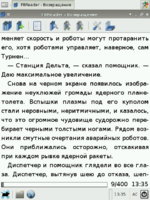 |
FBReader
E-book reader program (TXT, FB2, HTML and more)
|
FBReader on OM2008.*
To install, simply run:
# opkg install http://mikeasoft.com/~mike/openmoko/fbreader_0.8.2a-r7+elleopatches_om-gta02.ipk http://mikeasoft.com/~mike/openmoko/enca_1.9-r3_armv4t.ipk