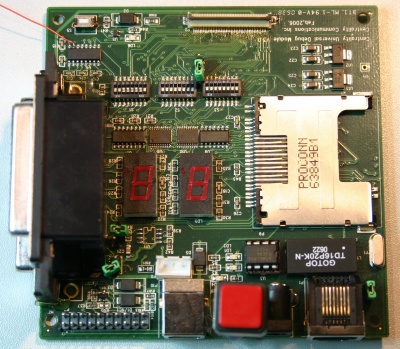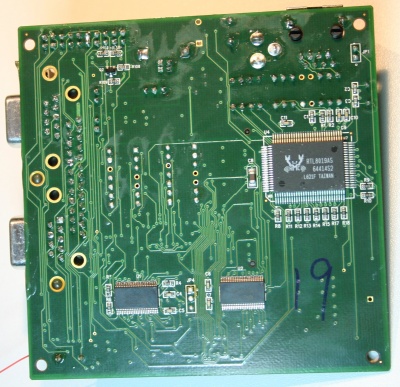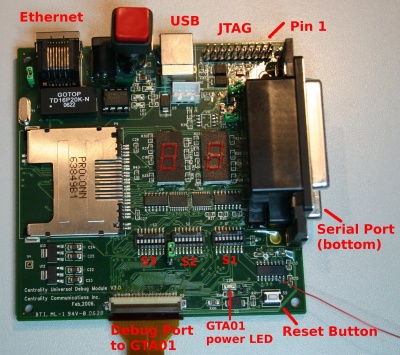Debug Board v1
From Openmoko
m |
|||
| Line 1: | Line 1: | ||
{{Dboard}} | {{Dboard}} | ||
{{outdated}} | {{outdated}} | ||
| + | This debug board was used internally at Openmoko. | ||
| + | |||
[[Image:Debug board top.jpg|thumb|400px|top side]] | [[Image:Debug board top.jpg|thumb|400px|top side]] | ||
[[Image:Debug board bottom.jpg|thumb|400px|bottom side]] | [[Image:Debug board bottom.jpg|thumb|400px|bottom side]] | ||
Revision as of 18:00, 16 August 2008
| Debug Board |
|
|---|
| Outdated warning ! This article or section is significantly outdated, either by significant hardware or software changes. Procedures mentioned in this page may well not work for current hardware/software. |
This debug board was used internally at Openmoko.
Contents |
Hardware Components
- RTL8019AS Ethernet MAC
- This adds network connectivity during development
- Two 7-segment LED displays
- for debug output
- Two DB-9 headers
- Serial Console (level-shifted to true RS232 levels)
- ?
- One DB-25 header
- ?
- One 2x10pin 2.54mm header
- JTAG Port
Schematics
(no longer present)
Usage instructions
Connectors
Debug cable to phone
Use the flat ribbon-cable to connect to the phone.
- The wide end is for the Debug board, the narrow end for the phone
- For both sides:
- Lift the brown lever of the connector on the PCB
- Place the copper contacts on the bottom (brown surface facing to the top.
- Insert the ribbon cable as far as possible into the connector (it won't go in all the way, that's normal)
- Close the brown lever to lock the ribbon cable
There's a Connecting GTA01Bv2 with Debug Board foto story ;)
Serial Console
- In order to get serial console access, Switch 8 of DIP-Switch SW1 has to be set to 'ON'
- Your debug board needs to be modified in accordance with http://bugzilla.openmoko.org/cgi-bin/bugzilla/show_bug.cgi?id=3
- The serial console is available via one of the two DB9-sockets, It has a DTE (terminal) configuration.
- The socket is called "P4", which is written in small white letters next to it on the PCB. If you're looking at the three female DB-Ports (from the plug side), it is the left port.
- You can use any standard USB-Serial converter and plug it directly onto the DB9-socket. There's no level-shifting required.
NOTE: Please see Debug Board#Errata below!
JTAG
- The 20pin JTAG header is a standard ARM JTAG.
- Pin 1 can be found next to the corner of the PCB (small white circular mark printed on PCB).
- Make sure to have the red wire of the ribbon cable go to Pin 1
Power Supply
- If the phone is self-powered, there is no need to connect a power supply for JTAG, USB and serial port, since those are phone-powered
- If you need Ethernet, you will have to either supply power via the USB device jack, or via a +5V power supply.
Reset button
S5 (small white button in corner of PCB) is a reset button. If you press it, it resets the device.
Seven-Segment Display
FIXME. We never tried to make them work.
Ethernet
There currently is no software/driver support for the Ethernet port in OpenMoko. Please stay tuned.
Secure Media
FIXME. Nobody has successfully tried to make it work.
Questions
- Can it also be connected to GTA01v4 ?
Errata
Serial Port / GSM_EN design problem
The debug board and GTA01Bv2 try to drive the same line (GSM_EN) which switches between serial console and GSM Modem. To resolve this conflict (and give ownership of that signal to GTA01), you need to unsolder both R105 and R106. Those resistors are located very close to the 2x10pin JTAG header.
Bugs/Problems
see http://bugzilla.openmoko.org/cgi-bin/bugzilla/buglist.cgi?product=Debug+Board