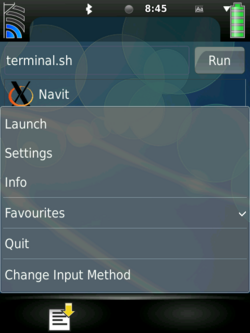Views
Personal tools
QX is a X-Server that runs under Qt Extended. Especially in the distribution QtMoko it is used to run applications like:
under Qt Extended. You can start applications that need the X-Server with the following steps in QtMoko:
- Open Main Menu by clicking on the green Q-Topia "Q"-Box.
- Open Applications (4 Boxes, red, yellow, green, blue)
- Scroll down and open QX
- Select the application that needs the X-Server (e.g. Navit)
- Click on the white Paper Icon on the bottom left to open the context menu of the QX application.
- Select "Launch" to start application
With the AUX-Button you can exit the X-Server environment without quitting the application.