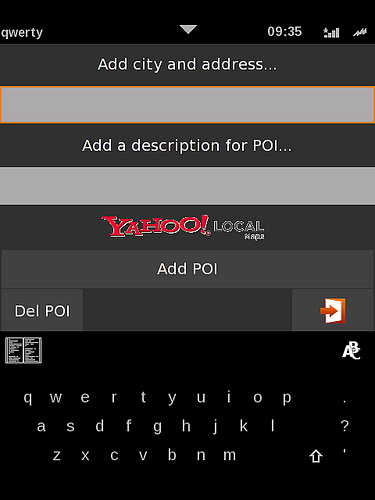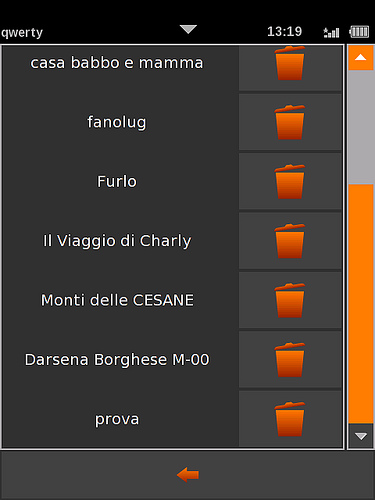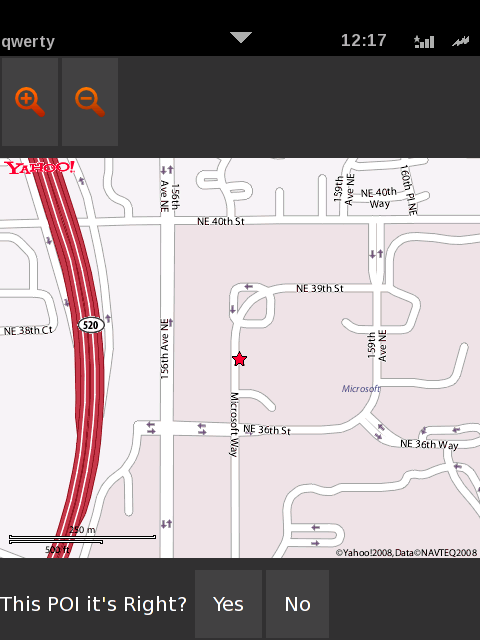Gtkaddpoi
From Openmoko
(→Screenshot) |
(→Installation) |
||
| Line 8: | Line 8: | ||
http://projects.openmoko.org/frs/download.php/490/gtkaddpoi_0.5_all.opk | http://projects.openmoko.org/frs/download.php/490/gtkaddpoi_0.5_all.opk | ||
| − | + | and then: | |
| + | |||
| + | opkg install gtkaddpoi_0.5_all.opk | ||
| + | |||
| + | or directly: | ||
opkg install http://projects.openmoko.org/frs/download.php/490/gtkaddpoi_0.5_all.opk | opkg install http://projects.openmoko.org/frs/download.php/490/gtkaddpoi_0.5_all.opk | ||
| − | + | Or you can use repository http://minucci.net/file/opkg/ . For add repository follow this command: | |
cd /etc/opkg | cd /etc/opkg | ||
wget http://minucci.net/file/gecco-feed.conf | wget http://minucci.net/file/gecco-feed.conf | ||
| + | |||
| + | and then: | ||
| + | |||
| + | opkg update | ||
| + | opkg install twittermoko | ||
==Screenshot== | ==Screenshot== | ||
Revision as of 13:02, 25 November 2008
Introduction
gtkaddpoi is a simple gtk interface for search an address and add as POI on TangoGPS. It's use Yahoo Maps API for found coordinate from an address and put this POI on TangoGPS database.
Installation
You can download ipk fils from following link
http://projects.openmoko.org/frs/download.php/490/gtkaddpoi_0.5_all.opk
and then:
opkg install gtkaddpoi_0.5_all.opk
or directly:
opkg install http://projects.openmoko.org/frs/download.php/490/gtkaddpoi_0.5_all.opk
Or you can use repository http://minucci.net/file/opkg/ . For add repository follow this command:
cd /etc/opkg wget http://minucci.net/file/gecco-feed.conf
and then:
opkg update opkg install twittermoko