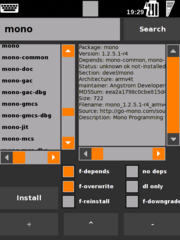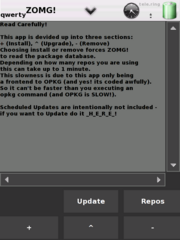ZOMG!
From Openmoko
JesusMcCloud (Talk | contribs) (→Prerequisites) |
(catchg) |
||
| (18 intermediate revisions by one user not shown) | |||
| Line 1: | Line 1: | ||
| − | [[Image:Zomg.png|thumb| ZOMG! displaying the Installer | + | [[Image:Zomg.png|thumb| ZOMG! displaying the Installer Screen]] |
== Overview == | == Overview == | ||
ZOMG! is a graphical package manager similar to assassin, but contrary to assassin it is not limited to Om2008.x and it features full package management (Beta version! tested on Om2008.9). | ZOMG! is a graphical package manager similar to assassin, but contrary to assassin it is not limited to Om2008.x and it features full package management (Beta version! tested on Om2008.9). | ||
| Line 17: | Line 17: | ||
== Usage == | == Usage == | ||
| − | [[Image:Zomg_info.png|thumb| ZOMG! | + | [[Image:Zomg_info.png|thumb| ZOMG! Home Screen]] |
| + | [[Image:Zomgrepo.png|thumb| ZOMG! Repository Managemnet Screen]] | ||
'''ZOMG!''' needs an internet connection to install applications for the repositories. This can be done via WiFi, USB, GPRS or Bluetooth. | '''ZOMG!''' needs an internet connection to install applications for the repositories. This can be done via WiFi, USB, GPRS or Bluetooth. | ||
| − | + | ||
| − | * | + | === Features === |
| − | * | + | |
| − | * | + | * Install packages |
| − | * | + | * Remove packages |
| + | * Opkg upgrade | ||
| + | * Opkg update | ||
| + | * Repo management | ||
| + | |||
| + | === Instructions === | ||
| + | |||
| + | * Installing packages | ||
| + | Hit the '''''+''''' button at the bottom. The Installer screen will appear. You can either directly pick a package from the list or search for a package (in name an description) and pick it then. Hitting the '''''Install''''' button will install the selected package. If you dont want to use the default configuration for installing a package you can enable some command line options via the checkboxes. | ||
| + | |||
| + | * Removing packages | ||
| + | Hit the '''''-''''' button at the bottom then proceed as you would at the Installer screen. | ||
| + | |||
| + | * Updating the database | ||
| + | |||
| + | Hit the '''''Update''''' button at the home screen | ||
| + | |||
| + | * Upgrade system | ||
| + | Hit the '''''^''''' button at the bottom | ||
| + | |||
| + | * Manage repositories | ||
| + | Hit the '''''Repo''''' button at the home screen. The Repo Management screen will appear displaying you current feeds. You can remove a selected feed by hitting the remove button (for further details about automated backup-ing see [[ZOMG!#Note | Notes]]). | ||
| + | To edit a feed simply edit the corresponding text fields and hit '''''Save/Add'''''. Adding a new feed works the same (The Save/Add button doesn't get enabled before every textbox is filled out). | ||
== Changelog == | == Changelog == | ||
| Line 50: | Line 73: | ||
*Major overall code optimization | *Major overall code optimization | ||
*Tested on JamVM... fast as '''HELL''' | *Tested on JamVM... fast as '''HELL''' | ||
| − | *Shellscript doesn't care anymore if you are using JamVM or Cacao - will use whichever is linked to /usr/bin/java | + | *<s>Shellscript doesn't care anymore if you are using JamVM or Cacao - will use whichever is linked to /usr/bin/java</s> |
| − | <s>*To update simply re-run the installer script as described further down.</s> | + | *<s>To update simply re-run the installer script as described further down.</s> |
| − | + | ||
=== Update 09/01/2009 === | === Update 09/01/2009 === | ||
Packaged into an ipk package for *almost* hands-free installation. | Packaged into an ipk package for *almost* hands-free installation. | ||
| + | |||
| + | |||
| + | === Update 10/01/2009 === | ||
| + | Introducing repository management - wooohoo!!11oneoneoneeleven. | ||
| + | Uploaded the new version to [[http://www.opkg.org/package_96.html opkg.org]] | ||
| + | |||
| + | |||
| + | === Update 14/01/2009 === | ||
| + | '''***IMPORTANT***''' | ||
| + | |||
| + | Fixed one critical bug which could break you opkg feeds (don't panic) if it happened it can easily be undone, by hand-checking the feeds you edited (The only way this could have happened to you is if you have edited the feed-title, but not the feed (file)name). | ||
| + | |||
| + | * Current version without bugfix is 0.0.6-r2 which can be found on [[http://www.opkg.org/package_96.html opkg.org]] | ||
== Download == | == Download == | ||
| Line 62: | Line 97: | ||
opk can be downloaded [http://www.opkg.org/package_96.html here] | opk can be downloaded [http://www.opkg.org/package_96.html here] | ||
| + | |||
| + | I know it's redundant but if you are using SHR/FSO please add the [[Users_Repositories#Jalimo|Jalimo repos]] if you want ZOMG! (or any other java se app) to work on SHR. | ||
=== Source === | === Source === | ||
| − | + | You can download the sauce @ [http://www.opkg.org/package_96.html opkg.org]. | |
== Note == | == Note == | ||
It's i still in development and the code is rather nasty, so it is slow and pretends not to know anything about object oriented programming. give me some time to fix it... | It's i still in development and the code is rather nasty, so it is slow and pretends not to know anything about object oriented programming. give me some time to fix it... | ||
| − | [[Category: | + | Dependencies: jamvm is a dependency, since it is much faster than cacao |
| + | |||
| + | ===Automated backup-ing === | ||
| + | When removing a feed it doesn't get deleted it will be renamed to ''feed_file''.bak | ||
| + | Same applies to editing an existing feed. | ||
| + | ...safety first! | ||
| + | |||
| + | [[Category:Package management]] | ||
Latest revision as of 12:21, 19 July 2009
Contents |
[edit] Overview
ZOMG! is a graphical package manager similar to assassin, but contrary to assassin it is not limited to Om2008.x and it features full package management (Beta version! tested on Om2008.9). It's written in Java, so the startup time is... well you know.
[edit] Features
- Install
- Remove
- Search for packages (in name and description)
- Update package database
- Upgrade System
- "Detailed" command line ouptut (standard verbosity level)
- As finger friendly as the om-gtk-theme can be ;)
[edit] Usage
ZOMG! needs an internet connection to install applications for the repositories. This can be done via WiFi, USB, GPRS or Bluetooth.
[edit] Features
- Install packages
- Remove packages
- Opkg upgrade
- Opkg update
- Repo management
[edit] Instructions
- Installing packages
Hit the + button at the bottom. The Installer screen will appear. You can either directly pick a package from the list or search for a package (in name an description) and pick it then. Hitting the Install button will install the selected package. If you dont want to use the default configuration for installing a package you can enable some command line options via the checkboxes.
- Removing packages
Hit the - button at the bottom then proceed as you would at the Installer screen.
- Updating the database
Hit the Update button at the home screen
- Upgrade system
Hit the ^ button at the bottom
- Manage repositories
Hit the Repo button at the home screen. The Repo Management screen will appear displaying you current feeds. You can remove a selected feed by hitting the remove button (for further details about automated backup-ing see Notes). To edit a feed simply edit the corresponding text fields and hit Save/Add. Adding a new feed works the same (The Save/Add button doesn't get enabled before every textbox is filled out).
[edit] Changelog
[edit] Release 08/12/2008
First beta Tested on Om 2008.x - works! Yay!
[edit] Update 20/12/2008
- Fixes one annoying bug
- speeds up the whole thing due to optimized code
NOTE: ZOMG! must be already installed to make the update work!
just replace zomg.jar with this one:
wget http://jmccloud.jm.funpic.de/zomg.jar rm /usr/share/zomg/zomg.jar mv zomg.jar /usr/share/zomg/zomg.jar
[edit] Update 22/12/2008
- More bugs Fixed
- Major overall code optimization
- Tested on JamVM... fast as HELL
Shellscript doesn't care anymore if you are using JamVM or Cacao - will use whichever is linked to /usr/bin/javaTo update simply re-run the installer script as described further down.
[edit] Update 09/01/2009
Packaged into an ipk package for *almost* hands-free installation.
[edit] Update 10/01/2009
Introducing repository management - wooohoo!!11oneoneoneeleven. Uploaded the new version to [opkg.org]
[edit] Update 14/01/2009
***IMPORTANT***
Fixed one critical bug which could break you opkg feeds (don't panic) if it happened it can easily be undone, by hand-checking the feeds you edited (The only way this could have happened to you is if you have edited the feed-title, but not the feed (file)name).
- Current version without bugfix is 0.0.6-r2 which can be found on [opkg.org]
[edit] Download
[edit] Release
opk can be downloaded here
I know it's redundant but if you are using SHR/FSO please add the Jalimo repos if you want ZOMG! (or any other java se app) to work on SHR.
[edit] Source
You can download the sauce @ opkg.org.
[edit] Note
It's i still in development and the code is rather nasty, so it is slow and pretends not to know anything about object oriented programming. give me some time to fix it...
Dependencies: jamvm is a dependency, since it is much faster than cacao
[edit] Automated backup-ing
When removing a feed it doesn't get deleted it will be renamed to feed_file.bak Same applies to editing an existing feed. ...safety first!