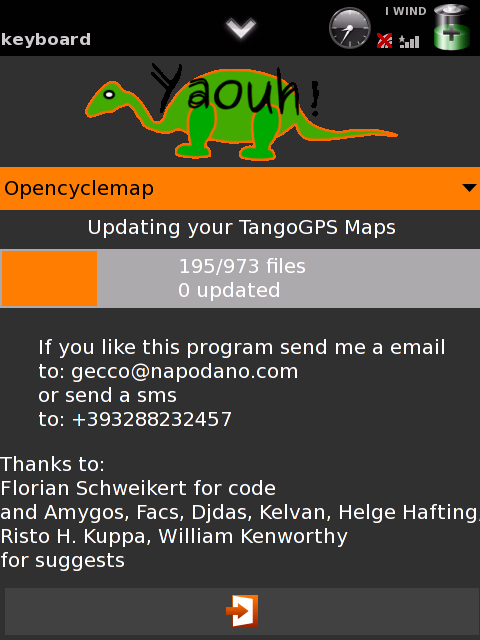Yaouh!
From Openmoko
(→Installation) |
(→Installation) |
||
| Line 16: | Line 16: | ||
opkg update | opkg update | ||
opkg install yaouh | opkg install yaouh | ||
| + | |||
| + | ===experimental=== | ||
| + | |||
| + | I enhanced the code a bit (support for other maps, also inverted): | ||
| + | |||
| + | yaouh0.3_experimental.py [http://www.logic.at/people/kelvan/yaouh0.3_experimental.py] | ||
| + | |||
| + | it needs the shell at the moment (I'm not really good in gui things ;)) and it is possible to start a second update-process (not beautiful to see the progress bar flickering) | ||
==Bug== | ==Bug== | ||
Revision as of 01:03, 4 February 2009
Contents |
Introduction
Yaouh! (Yet Another Osm Updater H) is an utility for update maps of TangoGPS. It check the md5 of remote file and of local file, if is different update the file. It read the TangoGPS config file for know where is store the file of the maps. For now support only OSM maps.
Installation
opkg install http://minucci.net/file/opkg/yaouh_0.2.1_all.opk
Or you can use repository http://minucci.net/file/opkg/ . For add repository follow this command:
cd /etc/opkg wget http://minucci.net/file/gecco-feed.conf
and then:
opkg update opkg install yaouh
experimental
I enhanced the code a bit (support for other maps, also inverted):
yaouh0.3_experimental.py [1]
it needs the shell at the moment (I'm not really good in gui things ;)) and it is possible to start a second update-process (not beautiful to see the progress bar flickering)
Bug
Todo