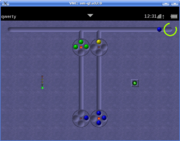Xlogical
From Openmoko
(→Playing) |
m |
||
| (4 intermediate revisions by one user not shown) | |||
| Line 1: | Line 1: | ||
| + | {{Languages|Xlogical}} | ||
| + | |||
| + | <onlyinclude> | ||
{{ApplicationBox| | {{ApplicationBox| | ||
Name=[[Xlogical]]| | Name=[[Xlogical]]| | ||
| − | Description= | + | Description=Xlogical is a mouse based game where you use the mouse to turn the spinners and move the balls around.| |
Screenshot=Snap0.png| | Screenshot=Snap0.png| | ||
| − | Homepage=http:// | + | Homepage=http://changeling.ixionstudios.com/xlogical/| |
| − | TestedOn=Om 2008.8| | + | TestedOn=Om 2008.8,FDOM| |
| − | PackageName=[http://www. | + | PackageName=[http://www.opkg.org/packages/xlogical_1.0-8-r0.2_armv4t.opk xlogical] |
}} | }} | ||
| + | </onlyinclude> | ||
| + | {|align=left | ||
| + | |__TOC__ | ||
| + | |} | ||
| + | [[Image:Snap0.png|thumb| First level of Xlogical]] | ||
| + | == Overview == | ||
| + | Xlogical is a mouse based game where you use the mouse to turn the spinners and move the balls around. Based on the Logical! game that was originally released by Rainbow Arts on the Commodore Amiga computer. | ||
| − | + | port homepage: http://xlogical.projects.openmoko.org/ | |
| − | + | ||
==Installation== | ==Installation== | ||
You can use following commands to install this application: | You can use following commands to install this application: | ||
| − | + | opkg install http://www.opkg.org/packages/xlogical_1.0-8-r0.2_armv4t.opk | |
| + | |||
| + | ==Sources== | ||
| + | Look [http://xlogical.projects.openmoko.org/ introduction] how to compile for Freerunner. ([http://xlogical.projects.openmoko.org/xlogical_1.0-8-r0.2_bb.tar.gz bitbake+files]). | ||
==Playing== | ==Playing== | ||
| − | Read more in official site. | + | Read more in [http://changeling.ixionstudios.com/xlogical/ official site]. |
| + | |||
There are balls and spinners. The goal of the game is to finish all the levels by turning off the glowing light in the middle of every spinner on each level. You can turn spinner by clicking center of it. You can push ball out of spinner by clicking it. | There are balls and spinners. The goal of the game is to finish all the levels by turning off the glowing light in the middle of every spinner on each level. You can turn spinner by clicking center of it. You can push ball out of spinner by clicking it. | ||
The light on the spinners will stop glowing when you manage to fill the slots on the spinners with the right colored marbles. At the beginning of the game this means same colored balls. | The light on the spinners will stop glowing when you manage to fill the slots on the spinners with the right colored marbles. At the beginning of the game this means same colored balls. | ||
| Line 23: | Line 36: | ||
As the game progresses, new twists and turns are added to the levels. For example, some levels contain teleporter tiles that will teleport the marbles from the tile to the matching tile somewhere else on the level. | As the game progresses, new twists and turns are added to the levels. For example, some levels contain teleporter tiles that will teleport the marbles from the tile to the matching tile somewhere else on the level. | ||
See the in game "Help" menu for pictures of the various tiles and more information. | See the in game "Help" menu for pictures of the various tiles and more information. | ||
| + | |||
| + | ==Additions for OpenEmbedded version== | ||
| + | * One-mouse-button-mode | ||
| + | * New fonts in menus | ||
| + | * Window size is standard 640x480 | ||
| + | * Game area is for playing only, no games titlebar | ||
| + | * Level password-system removed -> List of all levels and keep track which are passed (~/.xlogical_passed) | ||
| + | * new properties: game.noKeyboard -> user doesn't need enter name in highscore asking (uses login name) | ||
| + | * highscore asking raised little bit (supposing onscreen-keyboard is bottom of screen) | ||
| + | * clicking the start_tile (where ball coming on stage) brings same menu than pressing ESC | ||
| + | * Vibrator when spinner is completed | ||
[[Category:Gaming]] | [[Category:Gaming]] | ||
Latest revision as of 00:31, 7 December 2009
| Languages: |
English • العربية • Български • Česky • Dansk • Deutsch • Esperanto • Eesti • Español • فارسی • Suomi • Français • עברית • Magyar • Italiano • 한국어 • Nederlands • Norsk (bokmål) • Polski • Português • Română • Русский • Svenska • Slovenčina • Українська • 中文(中国大陆) • 中文(台灣) • Euskara • Català |
 |
Xlogical
Xlogical is a mouse based game where you use the mouse to turn the spinners and move the balls around.
|
|
[edit] Overview
Xlogical is a mouse based game where you use the mouse to turn the spinners and move the balls around. Based on the Logical! game that was originally released by Rainbow Arts on the Commodore Amiga computer.
port homepage: http://xlogical.projects.openmoko.org/
[edit] Installation
You can use following commands to install this application:
opkg install http://www.opkg.org/packages/xlogical_1.0-8-r0.2_armv4t.opk
[edit] Sources
Look introduction how to compile for Freerunner. (bitbake+files).
[edit] Playing
Read more in official site.
There are balls and spinners. The goal of the game is to finish all the levels by turning off the glowing light in the middle of every spinner on each level. You can turn spinner by clicking center of it. You can push ball out of spinner by clicking it. The light on the spinners will stop glowing when you manage to fill the slots on the spinners with the right colored marbles. At the beginning of the game this means same colored balls.
As the game progresses, new twists and turns are added to the levels. For example, some levels contain teleporter tiles that will teleport the marbles from the tile to the matching tile somewhere else on the level. See the in game "Help" menu for pictures of the various tiles and more information.
[edit] Additions for OpenEmbedded version
- One-mouse-button-mode
- New fonts in menus
- Window size is standard 640x480
- Game area is for playing only, no games titlebar
- Level password-system removed -> List of all levels and keep track which are passed (~/.xlogical_passed)
- new properties: game.noKeyboard -> user doesn't need enter name in highscore asking (uses login name)
- highscore asking raised little bit (supposing onscreen-keyboard is bottom of screen)
- clicking the start_tile (where ball coming on stage) brings same menu than pressing ESC
- Vibrator when spinner is completed