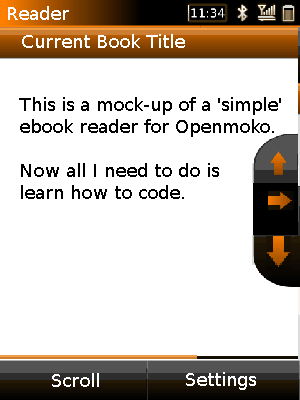Wishlist/Finger based Ebook Reader
From Openmoko
(finger based ebook document reader) |
|||
| (11 intermediate revisions by 6 users not shown) | |||
| Line 1: | Line 1: | ||
| − | |||
| − | I | + | OK, the UI has changed since I wrote my initial wish so I guess I should modify it just in case somebody out there is looking to be a genie. |
| − | + | I still think that an ebook reader should be operable without a stylus, at least on its main page, a stylus might be needed for changing the options on the settings tab (more later). | |
| − | + | ||
| − | I | + | I think that the name of the book should be displayed on the topbar of the app, if pressed this should open the file dialog to open other books. |
| + | |||
| + | The main body of the app will obviously display the text, pressing the AUX button should page down or stop scrolling. Pressing on the right hand side of the text could open a side bar with up (back one page or slow scrolling), right (retract sidebar) and down(page down or speed up scrolling) arrows on it. | ||
| + | |||
| + | Below the main body a progress bar could be used as a means to zoom to another part of the book like a scrollbar. | ||
| + | |||
| + | I think that we could get away with as few as 2 buttons at the bottom, one to start/stop scrolling and one to switch to an settings page where you can alter line spacing, font (for plain txt documents), sidebar at left or right, etc. | ||
| + | |||
| + | If anybody wants to implement this I'd love to help with ideas, testing and any documentation that would be needed but my coding skills are limited at best, which is why I'm not writing it myself. | ||
| + | |||
| + | Mock-up: | ||
| + | [[Image:300px-Ebook Reader.png]] | ||
| + | |||
| + | Kombipom | ||
| + | |||
| + | |||
| + | [Edit] Maybe it would be better to use landscape mode? That way the eyes need to hop less from one line to another. [/edit] | ||
| + | |||
| + | [[Category:Software ideas]] | ||
Latest revision as of 09:41, 3 September 2008
OK, the UI has changed since I wrote my initial wish so I guess I should modify it just in case somebody out there is looking to be a genie.
I still think that an ebook reader should be operable without a stylus, at least on its main page, a stylus might be needed for changing the options on the settings tab (more later).
I think that the name of the book should be displayed on the topbar of the app, if pressed this should open the file dialog to open other books.
The main body of the app will obviously display the text, pressing the AUX button should page down or stop scrolling. Pressing on the right hand side of the text could open a side bar with up (back one page or slow scrolling), right (retract sidebar) and down(page down or speed up scrolling) arrows on it.
Below the main body a progress bar could be used as a means to zoom to another part of the book like a scrollbar.
I think that we could get away with as few as 2 buttons at the bottom, one to start/stop scrolling and one to switch to an settings page where you can alter line spacing, font (for plain txt documents), sidebar at left or right, etc.
If anybody wants to implement this I'd love to help with ideas, testing and any documentation that would be needed but my coding skills are limited at best, which is why I'm not writing it myself.
Kombipom
[Edit] Maybe it would be better to use landscape mode? That way the eyes need to hop less from one line to another. [/edit]