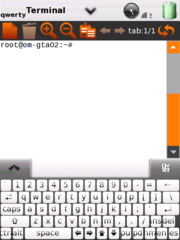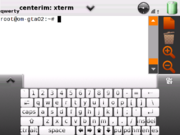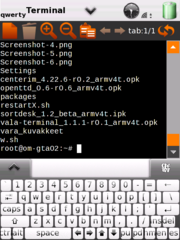Vala-terminal
From Openmoko
(new page) |
(homepage pointing to git) |
||
| Line 109: | Line 109: | ||
Description=Terminal| | Description=Terminal| | ||
Screenshot=vala-terminal.png| | Screenshot=vala-terminal.png| | ||
| + | Homepage=http://git.freesmartphone.org/?p=vala-terminal.git| | ||
TestedOn=Om 2008.12| | TestedOn=Om 2008.12| | ||
| − | |||
PackageName=[http://www.opkg.org/packages/vala-terminal_1.1.1-r0.1_armv4t.opk vala-terminal] | PackageName=[http://www.opkg.org/packages/vala-terminal_1.1.1-r0.1_armv4t.opk vala-terminal] | ||
}} | }} | ||
Revision as of 23:15, 25 January 2009
Contents |
Overview
Command Line Terminal. It is written in (vala) programming-language. Vala produces c-code, which is then compiled binary form, so vala do not add any runtime requirements/dependeries.
This is official successor of openmoko-terminal2 (https://kerneltrap.org/mailarchive/openmoko-community/2008/11/13/4084004/thread).
Features:
- Narrow toolbar
- Tabs
- Scrollbar
- Toolbar can be oriented horizontaly or vertically
- Zooming (Fontsize changing)
- Paste selected text (not really clipboard)
- handles -e parameter, like xterm and konsole in KDE (e.g. you can use it to start console applications with desktop-files: vala-terminal -e nano /etc/hosts)
Usage
Buttons in toolbar are loaded from Systems stock, so they can look different than in screenshots (please add, if your distro shows it differently)
Buttons left to rigth:
- New - Open new tab
- Del - Close current tab
- + - Zoom in (raise font size)
- - - Zoom out (lower font size)
- Paste - Paste selected text (can be from another tab, not in another application)
- <- - Go previous tab
- -> - Go next tab
- [1/2] - Current tab / Total number of tabs
- Circle-arrow - Flips the toolbar to vertical (and vertical to horizontal)
Download
opkg install http://www.opkg.org/packages/vala-terminal_1.1.1-r0.1_armv4t.opk
Building
It can be builded with this bitbake-recipe, but you must have valac version 0.5.6 (released 18.January 2009) installed ON YOUR HOST MACHINE. It is just: (Who will make step-by-step walktrought how to install this in toolchain?)
wget http://download.gnome.org/sources/vala/0.5/vala-0.5.6.tar.bz2 tar -xvf vala-0.5.6.tar.bz2 cd vala-0.5.6 ./configure make make install
Bitbake-recipe:
DESCRIPTION = "The Openmoko Command Line Terminal" SECTION = "openmoko/applications" PV = "1.1.1" PR = "r0.1" SRC_URI += "file://colors.patch" #how to use git? #SRC_URI = "git://git.freesmartphone.org/vala-terminal.git;proto=http" do_patch() { git clone git://git.freesmartphone.org/vala-terminal.git #so we first run autogen.sh (it generates Makefile) mv vala-terminal vala-terminal-${PV} cd vala-terminal-${PV} ./autogen.sh \ --build=i486-linux-gnu \ --host=${TARGET_SYS} #Now we have Makefile and we can patch it to use host-systems valac (it generates c-code) sed 's/$(VALAC) -c/\/usr\/local\/bin\/valac -C/g' Makefile > Makefile_new mv Makefile_new Makefile } do_compile() { make arm-angstrom-linux-gnueabi-strip .libs/vala-terminal } do_install() { install -d ${D}${bindir} install -d ${D}${datadir}/pixmaps install -d ${D}${datadir}/applications install ${WORKDIR}/vala-terminal-${PV}/.libs/vala-terminal ${D}${bindir}/ install ${WORKDIR}/vala-terminal-${PV}/data/vala-terminal.png ${D}/${datadir}/pixmaps install ${WORKDIR}/vala-terminal-${PV}/data/vala-terminal.desktop ${D}${datadir}/applications }
Issues
How to use git in bitbake (rigth way)?
How to install valac to the toolchain?
Black or white background?
 |
vala-terminal
Terminal
|