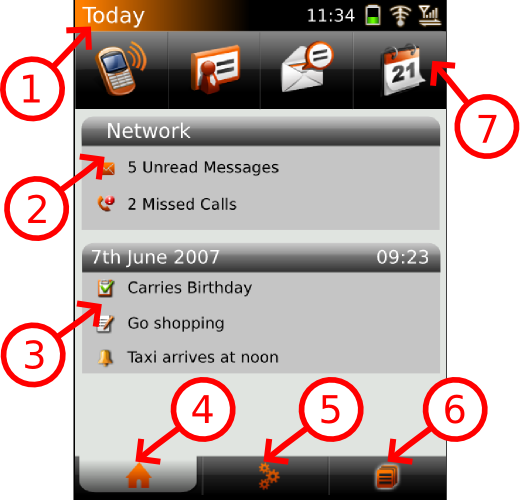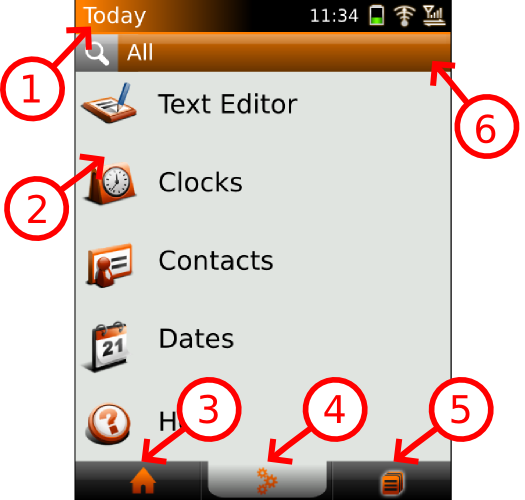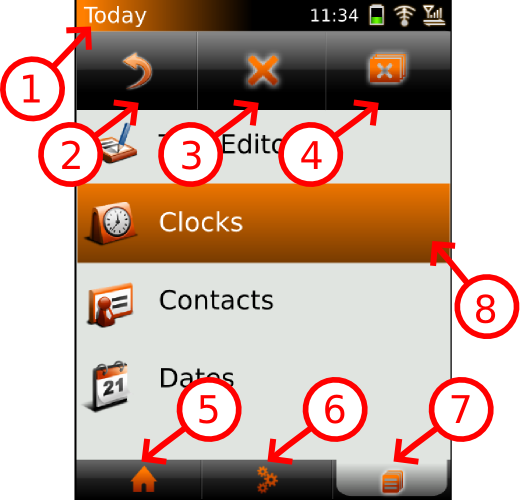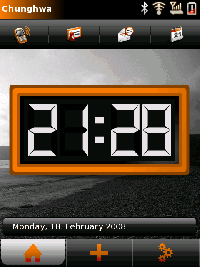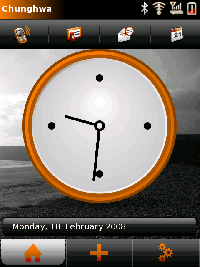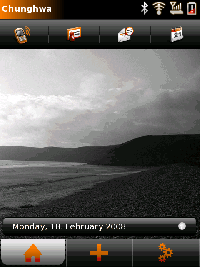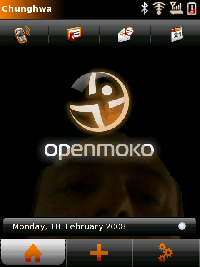Today/2007.2
From Openmoko
m |
m (Fix link) |
||
| Line 118: | Line 118: | ||
root@fic-gta02:/$ dbus-launch gconftool-2 --type string --set /desktop/poky/interface/wallpaper /usr/share/pixmaps/wallpaper.png''' | root@fic-gta02:/$ dbus-launch gconftool-2 --type string --set /desktop/poky/interface/wallpaper /usr/share/pixmaps/wallpaper.png''' | ||
| − | The appearance of the display locker can be modified, as well, by following the instructions under [[ | + | The appearance of the display locker can be modified, as well, by following the instructions under [[Display Locker]]. |
[[Category:Openmoko]] | [[Category:Openmoko]] | ||
[[Category:Implemented]] | [[Category:Implemented]] | ||
Revision as of 03:51, 28 July 2008
| Languages: |
English • العربية • Български • Česky • Dansk • Deutsch • Esperanto • Eesti • Español • فارسی • Suomi • Français • עברית • Magyar • Italiano • 한국어 • Nederlands • Norsk (bokmål) • Polski • Português • Română • Русский • Svenska • Slovenčina • Українська • 中文(中国大陆) • 中文(台灣) • Euskara • Català |
Contents |
Overview
This article defines the second revision of the Today Application, an application designed for the OpenMoko platform.
The Today application is the entry point for the user. It therefore resides on the 'desktop' of the phone, and is used for the following: 1) Quickly finding out the status of phone & calender related items. 2) Launch a new application. 3) Manage running applications i.e. Switch to or close a running application.
Use Cases
Here are some possible use cases:
- I want to be able to view at a glance today's Calendar Events and To Do Items.
- I want to launch an application.
- I want to switch to a running application.
Core Functionality
(Italics = Done, Bold = In progress)
- View network provider
- Overview of missed calls and unread messages
- Overview of future events, tasks and alarms
- Lock the phone to prevent accidental touch-screen press
- Launch core applications
- Launch dialer to view missed calls
- Launch messages application to view unread messages
- View all applications, with descriptions
- Launch a selected application
- Filter all applications by category
- Filter all applications on name and description by custom search string
- View running applications
- Switch to running application
- Close running application
- Close all running applications
Layout Components
Application Area
Today Page
- 1) Title -- This is a global panel applet which automatically sets the title to the currently on screen application. It also provides a quick way to switch between running applications.
- 2) Phone Group -- Has the network operator as the title, and shows the number of missed calls and unread SMS's.
- 3) Calender Group -- Shows the time and date as the title, and has a list of calender items, todo's and reminders.
- 4) Main Page -- Current page.
- 5) Launch Task Page -- Switches to the Launch Task page, where the user can browse and launch applications.
- 6) Running Tasks Page -- Switches to the Running Tasks page, where the user can switch to or close running applications.
- 7) Quick Launch -- A tool-bar housing the most used applications.
Launch Task Page
- 1) Title
- 2) Application List -- A list of available applications.
- 3) Today Page -- Switches to the Today page.
- 4) Launch Task Page -- Current Page.
- 5) Running Tasks Page -- Switches to the Running Tasks page, where the user can switch to or close running applications.
- 6) Search/Filter Menu -- This is used to filter the applications, either by clicking the search icon and typing in a string, or by clicking on the filter menu and choosing an application group.
Running Tasks Page
- 1) Title
- 2) Switch To -- Switches to the highlighted application.
- 3) Close -- Closes the highlighted application.
- 4) Close All -- Closes all the running applications.
- 5) Today Page -- Switches to the Today page.
- 6) Launch Task Page -- Switches to the Launch Task page.
- 7) Running Tasks Page -- Current Page.
- 8) List Of Running Applications
Adjust UI components at runtime
- default: this is from daily build default image
# gconftool-2 --type bool --set /desktop/poky/interface/reduced false
- reduced: remove the upper application icons, no clock, and no date
# gconftool-2 --type bool --set /desktop/poky/interface/reduced true
- digital/analog clock : change the digital clock to analog clock
# gconftool-2 --type bool --set /desktop/poky/interface/digital_clock false
- remove clock entirely
# gconftool-2 --type bool --set /desktop/poky/interface/small_clock true
- change wallpaper image
# gconftool-2 --type string --set /desktop/poky/interface/wallpaper /usr/share/pixmaps/wallpaper.png
- gconf problem (the hard fix)
(gconftool-2:1366): GConf-WARNING **: Client failed to connect to the D-BUS daemon: Failed to execute dbus-launch to autolaunch D-Bus session Error setting value: No D-BUS daemon running
root@fic-gta02:/$ ps aux | grep today root 1320 3.7 11.5 33556 14100 ? S 23:00 0:09 openmoko-today root 1369 0.0 0.4 2860 592 pts/0 S+ 23:04 0:00 grep today root@fic-gta02:/$ cat /proc/1320/environ
root@fic-gta02:/$ export DBUS_SESSION_BUS_ADDRESS=unix:abstract=/tmp/dbus-80gSL9Q6F4, guid=6efed88183a7f6b9210cf40047ba0dfe
Doing it with one single line :
cat /proc/`pidof openmoko-today`/environ |grep DBUS > exptmp && export `cat exptmp` && rm exptmp
- gconf problem (the easy fix): Prefix the command with dbus-launch, see below example:
root@fic-gta02:/$ dbus-launch gconftool-2 --type string --set /desktop/poky/interface/wallpaper /usr/share/pixmaps/wallpaper.png
The appearance of the display locker can be modified, as well, by following the instructions under Display Locker.