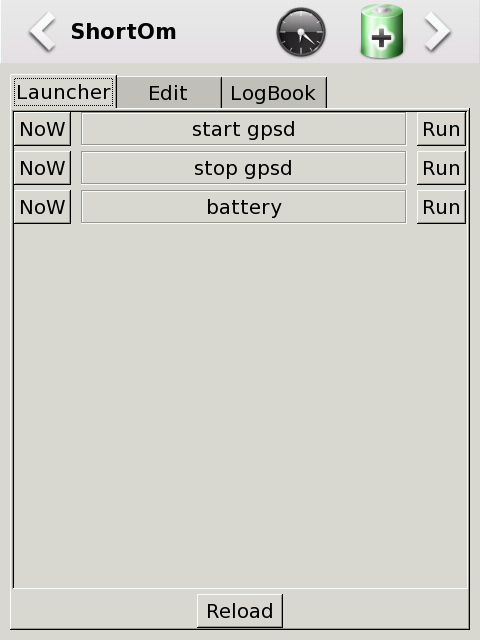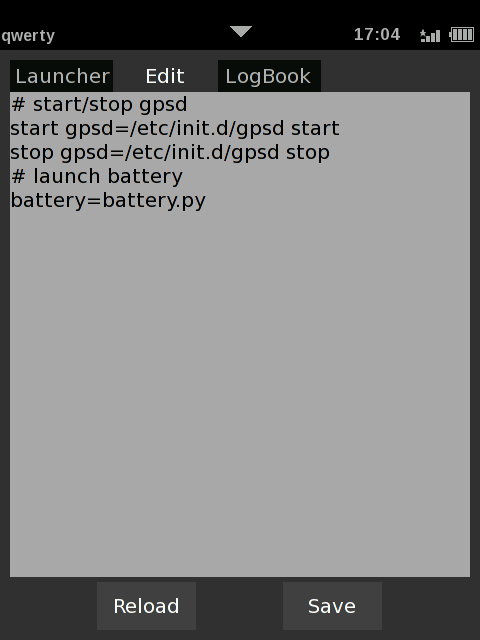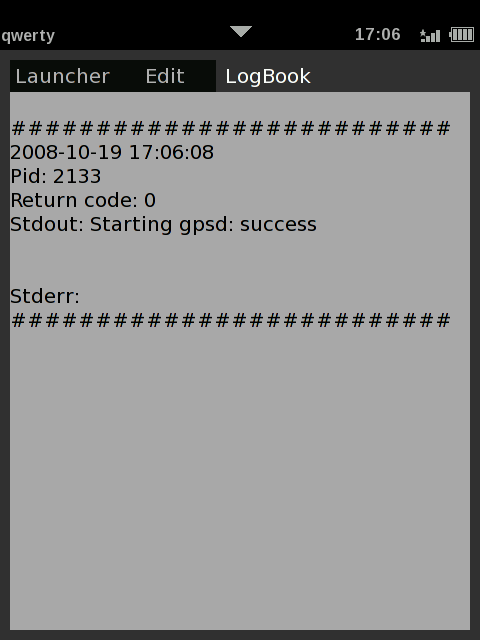ShortOm
From Openmoko
Contents |
Introduction
Application and shell launcher, with editable config file, and log result page.
Config File
Use "#" char to insert comment line. Text before "=" char is launcher label, text after "=" char is command to execute. There aren't any escape character to use "#" and "=" at this moment.
Example:
# start/stop gpsd start gpsd=/etc/init.d/gpsd start stop gpsd=/etc/init.d/gpsd stop # launch battery battery=battery.py
Exec Buttons
"NoW" equals "No Wait". Use this button if you want to launch your command in background. You don't catch any result or logs on logbook because shortom doesn't wait the end of the program. If you have to launche graphical program this button is the better choice.
"Run". ShortOm launch the command and wait the end. Every message print in standard output end error will be logged in logbook.
Installation
opkg install http://projects.openmoko.org/frs/download.php/473/shortom_0.2_all.ipk