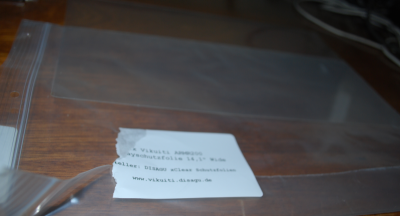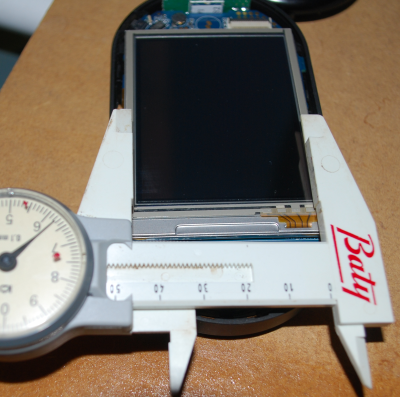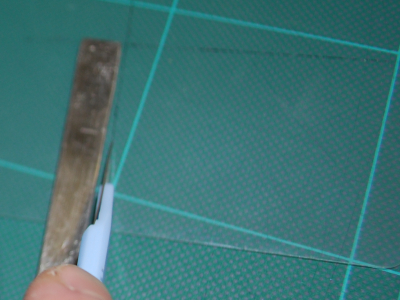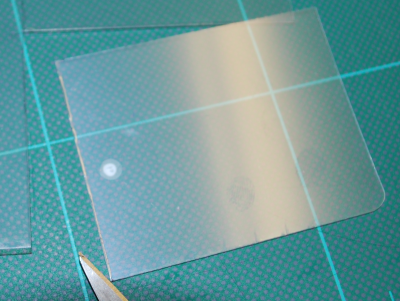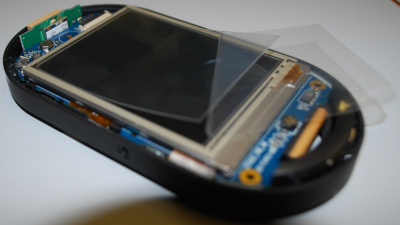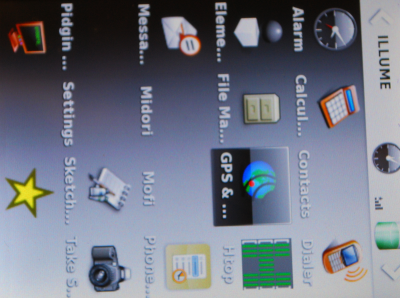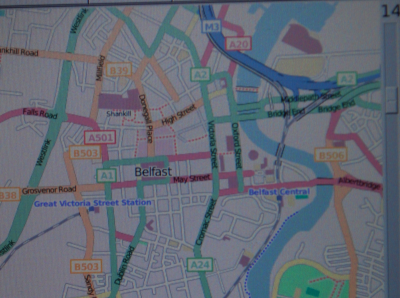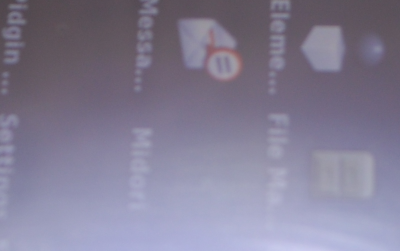Screen protection - ARMR200 film
From Openmoko
(-cat) |
|||
| Line 71: | Line 71: | ||
[[Image:Sparkle.png]] | [[Image:Sparkle.png]] | ||
| − | |||
[[category:Screen]] | [[category:Screen]] | ||
Latest revision as of 14:18, 19 July 2009
3m produce a product designed for touch screens called ARMR200. It can be purchased from their reseller(s). e.g., disagu.
WARNING: Since this is a matte foil, it does reduce the overall brightness and contrast of the screen. It also adds a colorful noise to the picture, since the matte surface bends the light towards or away from the individual sub-pixels. Removed mine after about a month, even though it did a good job on protecting the screen. --Imitation 10:47, 18 February 2009 (UTC)
As the Neo 1973 and Neo FreeRunner smart phone screen both are the same size "43mm x 58mm" this process applies to both. Please note my measurements differ slightly as I measured the screen when disassembled and it is a little over 45mm x 61mm, although there is a white "tape" around this so the film maybe can be slightly larger and still work ok. I will report back as I test it.
I purchased the 14.1" wide screen protector for the reason that from my calculations I could get the most screen protectors from this size with least waste. It gives 20 protectors when cut as I describe. I wanted the film to extend under the outer case so no foreign matter e.g., dust, could get under it. 305mm / 5 = 61mm, 190mm / 4 = 47.5mm.
These photos show how much of the film will be underneath the top cover. The film could maybe be cut exactly to size and therefore not require disassembling the case.
2. Clean the screen. A dry lens tissue works ok. Alcohol may well damage the screen!
3. Mark the film to size. I had a vernier handy but a rule will be easier to use.
A scalpel and metal straight edge give a good result but a pair of scissors may work OK. Place the scalpel on the mark and bring the straight edge to it, this is more accurate method of cutting with a knife. Two or three passes are necessary to cut the film. (The scalpel blade if sharpened on a finishing stone will make this easier.)
4. Peel back the protective cover from the one corner of the adhesive side (be careful not to touch the adhesive, as it might leave a mark)
5 Double check the screen is still free of dust and grease etc.
5. Align the film and press on it while slowly peeling off the adhesive. Make sure there are no bubbles trapped. If there are lift it off slowly back to the bubble and reapply.
6. As can be seen in the photos the film didn't stick at the bottom of the screen. I will try to fix this in the next day or so. Although so far it has only a cosmetic effect.
The film has a matte finish which looks different to the glossy original and the film feels different to the screen. So far it functions fine.
It is difficult to photograph the matte finish of the film but this gives an (exaggerated) idea of it.