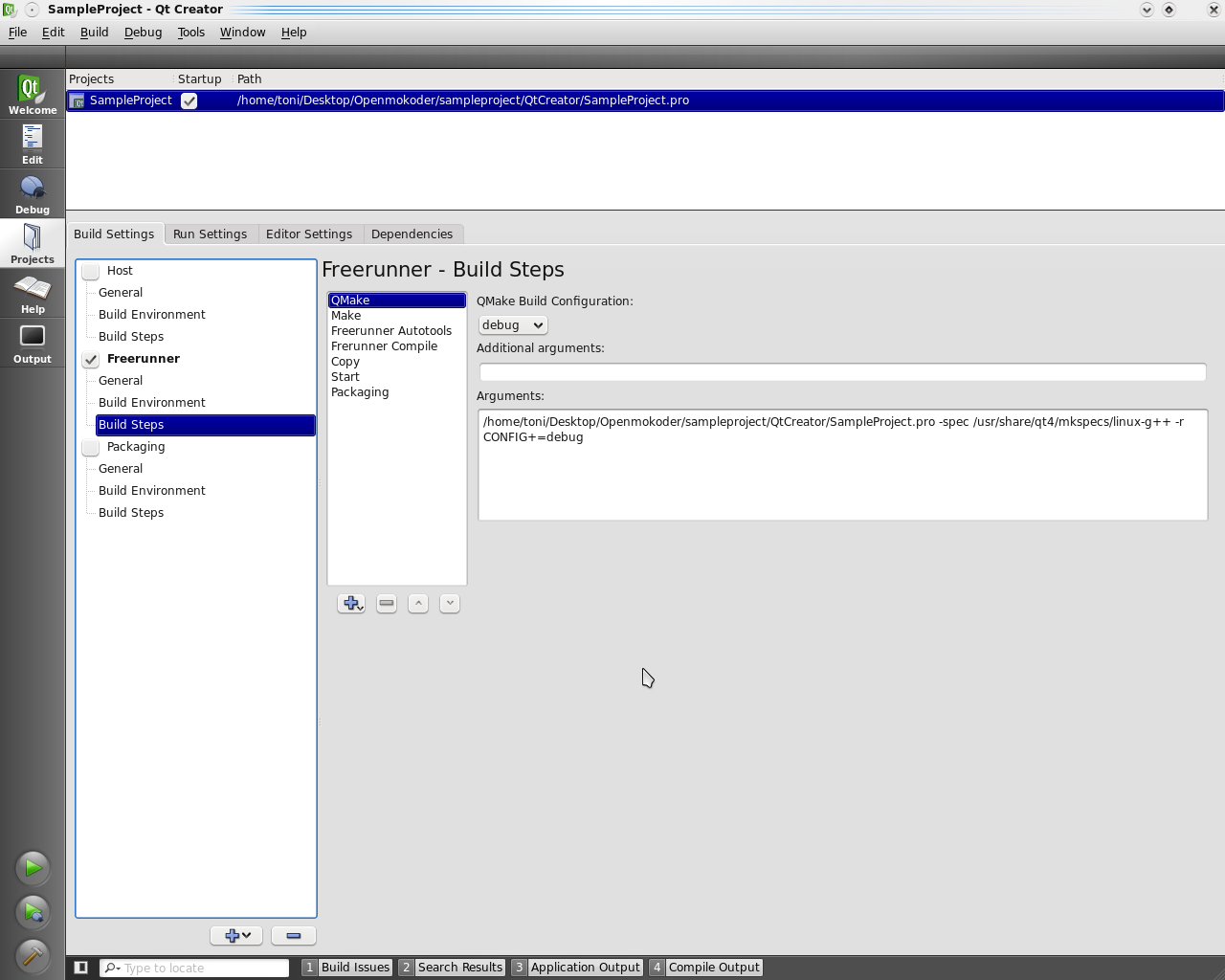QtCreator
From Openmoko
Simarillion (Talk | contribs) (→5. OpenMokoder) |
Simarillion (Talk | contribs) (→5. OpenMokoder) |
||
| Line 121: | Line 121: | ||
*Now switch to Folder /Openmokoder/sampleproject/QtCreator and open the file SampleProject.pro with QtCreator for example by doubleklick | *Now switch to Folder /Openmokoder/sampleproject/QtCreator and open the file SampleProject.pro with QtCreator for example by doubleklick | ||
| − | *If you click on "Projects" on the left of QtCreator U should see something like this. In the new QtCreator 1.1 you have to do a right click on the white area to see the build | + | *If you click on "Projects" on the left of QtCreator U should see something like this. In the new QtCreator 1.1 you have to do a right click on the white area to see the "build settings". |
[[Image:ScreenshotQTCreator2.png]] | [[Image:ScreenshotQTCreator2.png]] | ||
Revision as of 18:52, 27 April 2009
| WARNING:
As long as there are no Qt 4.5 sources for arm this doesn't work on K/Ubuntu 9.04 (Jaunty Jackalope). |
Contents |
Introduction
I created a project called "OpenMokoder" which should help to develop Qt4 projects for freerunner. You only need to copy your sourcecode or use the included sample project run the script and you can easy compile, debug, crosscompile, package your project with Trolltechs QtCreator. QtCreator is a very good lightweight Qt IDE with features like embedded Qt Designer, Code completion, debugging, svn, ...
Note:
- This tutorial is tested with SHR and FSO
- The installation process is based on Kubuntu 8.10 (Intrepid)
1. install Toolchain
First of all you have to install the toolchain. If you have already done this skip this step. I will just give a summary of how to do that for copy paste the detailed information can be found at Toolchain
sudo apt-get install gcc g++ autoconf automake binutils libtool libglib2.0-dev ccache libxrender-dev intltool libmokoui2-dev libgconf2-dev mtools fakeroot alien check uboot-mkimage libcurl3 libqt4-dev
Unfortunately the libtool since Ubuntu(intrepid) doesnt't work with the toolchain so you have to install the one from Ubuntu(Hardy)
- deinstall libtool from intrepid/jaunty
sudo apt-get remove libtool
- download libtool from hardy (http://packages.ubuntu.com/de/hardy/libtool)
wget http://ftp.sjtu.edu.cn/ubuntu/pool/main/libt/libtool/libtool_1.5.26-1ubuntu1_i386.deb
or
wget http://ftp.sjtu.edu.cn/ubuntu/pool/main/libt/libtool/libtool_1.5.26-1ubuntu1_amd64.deb
- and install it
sudo dpkg -i libtool_1.5.26-1ubuntu1_i386.deb
- build a debian package and install it
mkdir ~/sources cd ~/sources wget http://downloads.openmoko.org/developer/toolchains/openmoko-i686-20090323-armv4t-linux-gnueabi-toolchain-openmoko.tar.bz2 cd / sudo tar -xjvf ~/sources/openmoko-i686-20090323-armv4t-linux-gnueabi-toolchain-openmoko.tar.bz2 cd ~/sources/ bunzip2 openmoko-i686-20090323-armv4t-linux-gnueabi-toolchain-openmoko.tar.bz2 gzip openmoko-i686-20090323-armv4t-linux-gnueabi-toolchain-openmoko.tar fakeroot alien -d openmoko-i686-20090323-armv4t-linux-gnueabi-toolchain-openmoko.tar.gz sudo dpkg -i openmoko-i686_20090323-2_all.deb
- Change permissions of toolchain that scripts don't need root rights. REPLACE <your-name> (in general with your username)
sudo chown -R <your-name>.<your-name> /usr/local/openmoko/arm
2. Configure Toolchain
- Install important packages in toolchain
. /usr/local/openmoko/arm/bin/setup-env opkg-target update opkg-target install libpng12-0 libpng12-dev libgcc1 libglib-2.0-0 libgmodule-2.0-0 libgobject-2.0-0 libgthread-2.0-0 libpng-dev libpng3 libxrender-dev libxrender1 libxrandr-dev libxrandr2 libfontconfig-dev libfontconfig1
- Add SHR Repo and QT4 libs to toolchain
echo arch base 50 >> /usr/local/openmoko/arm/arm-angstrom-linux-gnueabi/etc/opkg.conf echo src/gz base http://build.shr-project.org/shr-unstable/ipk/armv4t >>/usr/local/openmoko/arm/arm-angstrom-linux-gnueabi/etc/opkg.conf opkg-target update
opkg-target install libgcc1 libglib-2.0-0 libgmodule-2.0-0 libgobject-2.0-0 libgthread-2.0-0 libpng12-0
- install with force depends
opkg-target -force-depends install qt4-x11-free qt4-x11-free-dev
- If not done yet install qt sources on Host
sudo apt-get install libqt4-dev
3. configure Freerunner
SHR
- SHR has Qt libs in the feeds you only need to install
opkg install qt4-x11-free
If Qt libs are not in the feeds
You shlould install the libs like this without adding the angstrom repository, cause if you install the whole qt4-x11-free it installs dependencies which are not compatible and the Freerunner doesn't boot anymore.
opkg -force-depends install http://www.angstrom-distribution.org/feeds/2008/ipk/glibc/armv4t/base/libqtgui4_4.4.3-r4.1_armv4t.ipk opkg -force-depends install http://www.angstrom-distribution.org/feeds/2008/ipk/glibc/armv4t/base/libqtcore4_4.4.3-r4.1_armv4t.ipk opkg -force-depends install http://www.angstrom-distribution.org/feeds/2008/ipk/glibc/armv4t/base/libqtdbus4_4.4.3-r4.1_armv4t.ipk opkg -force-depends install http://www.angstrom-distribution.org/feeds/2008/ipk/glibc/armv4t/base/libqtxml4_4.4.3-r4.1_armv4t.ipk opkg -force-depends install http://www.angstrom-distribution.org/feeds/2008/ipk/glibc/armv4t/base/libqttest4_4.4.3-r4.1_armv4t.ipk
4. install QTCreator
- download binary from:
http://www.qtsoftware.com/downloads/
- easy install via: (Filenames will change)
chmod +x qt-creator-linux-x86-opensource-1.1.0.bin sudo ./qt-creator-linux-x86-opensource-1.1.0.bin
5. OpenMokoder
- OpenMokoder is just a set of folders that contain some scripts, templates and the sample project.
- Install subversion
sudo apt-get install subversion
- Checkout (remember these are only scripts you do not have to compile anything)
svn checkout svn://svn.projects.openmoko.org/svnroot/openmokoder
or
svn checkout https://svn.projects.openmoko.org/svnroot/openmokoder
- Make all scripts executable
cd openmokoder/scripts/ chmod +x *.script cd .. chmod +x *.script
- If your Freerunner has another Ip than 192.168.0.202 please change it in copy.script start.script and packaging.script in the scripts folder
- For the first try I would recommend to use the included sample project
- Run Script
./CreateProject.script sampleproject
- Now switch to Folder /Openmokoder/sampleproject/QtCreator and open the file SampleProject.pro with QtCreator for example by doubleklick
- If you click on "Projects" on the left of QtCreator U should see something like this. In the new QtCreator 1.1 you have to do a right click on the white area to see the "build settings".
- You can see the 3 customized build options
- Host: Builds the sample project on the host
- Freerunner: Crosscompiles the sample project and scp to freerunner /usr/bin/
- Packaging: Packages the sample project and installs the package on the freerunner
Crosscompiling
- Connect your freerunner to your Computer (if necessary use: sudo /etc/init.d/networking/restart)
- Choose "Freerunner" as Build Settings and start compiling with ctrl+b
- You can watch the build process if you chose "Compile Output" at the bottom right
- Once the build process is finished the test program should start on the freerunner
Packaging
- Now choose "Packaging" as Build Settings and hit ctrl+b again
- Afterwards the package should be installed on your Freerunner
- You should have a new Icon on the Freerunner Desktop
- The different build steps can be turned on and off
- The BuildStep "Freerunner Autotools" is only needed at the first time or when you add a new file and can afterwards be deactivated then the build process is much faster
| NOTE:
The binary for the Freerunner can be found in /Openmokoder/sampleproject/src The Host binary can be found in /Openmokoder/sampleproject/QtCreator |
Custom Project
If you want to compile your own project just put your Project (It must contain a .pro Poject File) into /Openmokoder/src/ and start
./CreateProject.script projectname
Because the projectname you enter here will also be used for packaging it has to be without capital letters Afterwards continue like with the SampleProject
Adding Librarys
- Install the libs to the toolchain and don't forget the libXY-dev packages
. /usr/local/openmoko/arm/bin/setup-env opkg-target install libXY libXY-dev
- Add the Libs to the CreateProject.script. search for the line
echo "$1_LDADD = -lQtDBus -lQtGui -lQtCore " >> temp2.txt
- and add the lib, for example
echo "$1_LDADD = -lQtDBus -lQtGui -lQtCore -lXY " >> temp2.txt
Customize Icon
Just change the Icon in /data/openmoko-sample.png but use the same filename otherwise the Script must be modified
Customize Version Number
Don't know how to do that yet feel free to add it here
What does CreateProject.script do ? (draft)
To be done
Todo
- upload Openmokoder to svn soon that scripts can be extended and simplified - DONE
- Better documtation in the OpenMokoder scripts
- Add Information here what Createproject.script exactly does
- Information about other Distributions as well on the Freerunner as on the Host
Issues
SSH
- You should be able to connect to your freerunner via SSH else some scripts do not work properly
- Try if
ssh root@192.168.0.202
- works
- The best is using public key authentication that you were not asked for the password