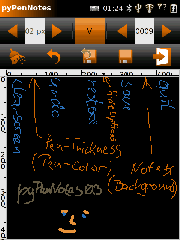PyPenNotes
From Openmoko
(→Download: - Added SVN) |
|||
| Line 25: | Line 25: | ||
== Download == | == Download == | ||
| + | === Releases === | ||
{|border=1 | {|border=1 | ||
! Version | ! Version | ||
| Line 46: | Line 47: | ||
| initial release - can do nothing yet. :-) | | initial release - can do nothing yet. :-) | ||
|} | |} | ||
| + | === SVN === | ||
| + | Access the current SVN version at: http://neo1973-germany.de/svn/pyPenNotes/ | ||
== Environment == | == Environment == | ||
Revision as of 19:13, 13 March 2008
| In progress: This article or section documents one or more features whose implementation are in progress. |
Contents |
Overview
Little tool to write notes using pen and touchscreen.
This program is written in Python using pygtk. It can be used only if those are present in your environment (see PyPenNotes#Environment).
Current Features
- Change color and size of pen
- Change background color (even on used notebook pages)
- Undo
- Save and Restore
- Using the file ~/.penNotes.strokes_data
- You may symlink that to your SD-Card if you like...
- As many Notes as you like
- (1-9999, or no RAM left ;-) )
- 200 simple Notes may take about 10 MByte (should be less with Version 0.3 - so this is a vague estimate)
Planned Features
- Manage different notebooks (choose place to save them)
Download
Releases
| Version | Download | Release Focus |
|---|---|---|
| 0.3b (current) | pyPenNotes-0.3b.tar.bz2 | bugfix release - ignore non existent strokes-file; speed up strokes-file loading a bit |
| 0.3 | pyPenNotes-0.3.tar.bz2 | 2nd Toolbar + Togglebutton, Undo, Save, Restore, Autosave/-load on exit and start, serious redraw speed up |
| 0.2 | pyPenNotes-0.2.tar.bz2 | color, thickness and note selection, notes won't get saved to FLASH yet |
| 0.1 | pyPenNotes-0.1.tar.bz2 | initial release - can do nothing yet. :-) |
SVN
Access the current SVN version at: http://neo1973-germany.de/svn/pyPenNotes/
Environment
- For more, see Python.
The following archives will have to be installed (source packages: python python-pygtk python-pycairo python-pygobject):
python-core python-misc python-lang python-pygtk
If you want to test this and do not have a build environment, you can 'ipkg install' the python components from the ScaredyCat repositories.
| NOTE: These packages take up a considerable amout of space (about 10 MByte), make sure that you have enough free space or install the packages to the media card as explained in package management. |