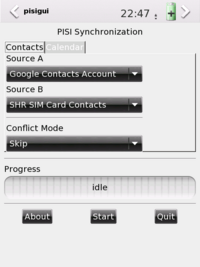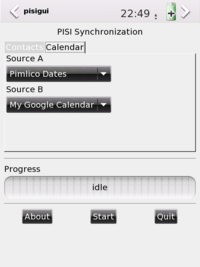Pisi/de
From Openmoko
| Languages: |
English • العربية • Български • Česky • Dansk • Deutsch • Esperanto • Eesti • Español • فارسی • Suomi • Français • עברית • Magyar • Italiano • 한국어 • Nederlands • Norsk (bokmål) • Polski • Português • Română • Русский • Svenska • Slovenčina • Українська • 中文(中国大陆) • 中文(台灣) • Euskara • Català |
Pisi ist ein Programm zur Syncronisation von PIM-Daten (Kontakte, Kalender).
Unterstützte Kontakte:
- SIM via DBUS (z.B. SHR)
- QTopia Adressbuch (e.g. OM 2008.12)
- LDAP (nur lesen)
- VCF Dateien (lokal / webdav)
- Google Kontakte
- OPIMD
Unterstützte Kalender:
- Google Kalender
- ICalendar Dateien (lokal / webdav)
Zur Installation von Pisi führe folgenden Befehl durch:
opkg install pisi
Zudem benötigst du eine Konfigurationsdatei .pisi/conf zur synchronisation. Hier ein Beispiel für Google Kalender und Google Kontakte:
[googleCalendar] description=My Google Calendar module=calendar_google user=user@gmail.com password=secret calendarid=user@gmail.com [pimlicodates] description= Pimlico Dates module=calendar_ics path=/home/root/.evolution/calendar/local/system/calendar.ics postprocess=killall e-calendar-factory [googlecontacts] description=Google Contacts Account module=contacts_google user=user@gmail.com password=secret [remoteIcs] description= Remote ICS on Webdav module=calendar_remoteics url=http://webdav.davserver.net/private/pim/ file=remotecalendar.ics username=<LOGIN> password=<PASSWORD> [shrsim] description=SHR SIM Card Contacts module=contacts_dbussim max_simentries = 250 simentry_name_maxlength=18
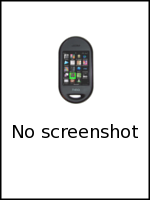 |
Pisi
PIM synchronization
|