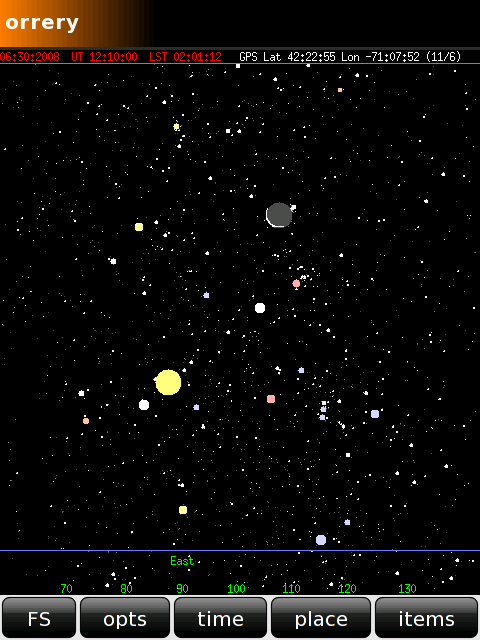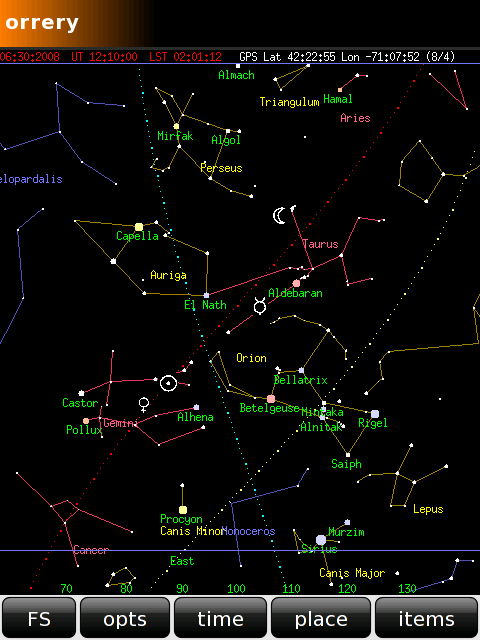Orrery
From Openmoko
m |
m |
||
| Line 63: | Line 63: | ||
https://projects.openmoko.org/projects/orrery/ | https://projects.openmoko.org/projects/orrery/ | ||
| + | |||
| + | Known Bugs: The first time you tap the display | ||
| + | to go into constellation mode, it takes several | ||
| + | seconds to show the constellations. This only | ||
| + | happens the first time - subsequent switches | ||
| + | are pretty fast (< 1 second). | ||
Please send comments, suggestions and questions to orrery.moko@gmail.com | Please send comments, suggestions and questions to orrery.moko@gmail.com | ||
Revision as of 22:24, 10 August 2008
| In progress: This article or section documents one or more features whose implementation are in progress. |
Note - although the screenshots shown here were taken with the 2007.2 stack, this application works under 2007.2 or 2008.8 (ASU).
The orrery is a simple open-source application for the Openmoko platform which displays the night sky. It is nowhere near as elaborate as, for example Google Sky or xephem. It is intended to be a small application that will have a storage footprint comparable to a ringtone, or one of the games bundled with the openmoko rootfs. It requires no network connection, but does use the GPS information, by querying gpsd. It will be converted to work with Gypsy once the dbus based software stack becomes available.
The image above shows the default display - all stars visible to the unaided eye, with colors for the brightest ones. It's displayed with a Transverse Mercator projection (similar to Norton's Star Atlas) which works well with the VGA aspect ratio. It's a conformal transformation, so the constellations have about the right shapes. The sun, moon and planets are plotted, and the moon is shown with the proper phase. The sun and moon are plotted with a size much larger than their true angular size on the sky.
The view can be panned around the sky by tapping the green arrows at the bottom, or the green azimuth values. The sesitive areas are small, so most people will need to use a stylus to pan the screen.
If one taps the main display area, the program toggles into constellation mode, as shown below.
In addition to constellation names and figures, the celestial equator (light yellow), ecliptic (red) and galactic plane (blue-green) are shown. Solar system objects are shown symbolically (see Mars, the Moon and the Sun in the above image).
The star database was extracted from the Hipparcos catalog. To ease the computational load, the coordinates are not precessed or nutated before being displayed. Orbital elements are used, rather than ephemerides, to calculate planet positions. Although this is less accurate, it drastically reduces the memory footprint. The planet positions are accurate to a few arc minutes, from 3000 BC to 3000 AD.
There are three menus.
The time menu allows you to specify an explicit time between 3000 BC and 3000 AD, or the current time. If current time is selected, the display updates automatically once per minute.
The place menu allows you to select the GPS-derived location, a user specified latitude and longitude, or a city or astronomical observatory selected from a menu.
The display menu allows you to configure the display, selecting such things as the lowest magnitude displayed, constellation lines, etc.
When in fullscreen-mode you have to tap the area near the top of the display (in the region where the GMT, LST and location are shown) to quit fullscreen.
An opkg package, and/or source code and executables can be downloaded from
https://projects.openmoko.org/projects/orrery/
Known Bugs: The first time you tap the display to go into constellation mode, it takes several seconds to show the constellations. This only happens the first time - subsequent switches are pretty fast (< 1 second).
Please send comments, suggestions and questions to orrery.moko@gmail.com