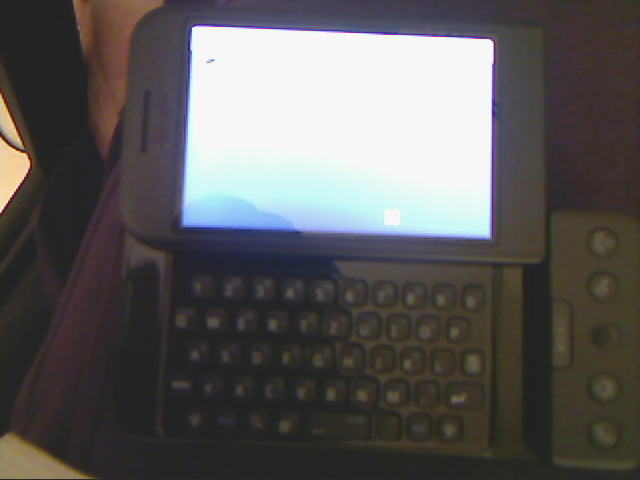Openmoko on HTC-Dream
From Openmoko
m (Fix link) |
(→Current status) |
||
| (3 intermediate revisions by one user not shown) | |||
| Line 1: | Line 1: | ||
| − | == | + | = Current status = |
| + | * <span style="background:green"> '''The HTC Dream support has been merged in the SHR distribution.'''</span> | ||
| + | * [http://trac.shr-project.org/trac/wiki/Devices/HTCDream/InstallGuide An Installation guide] is available on the SHR wiki | ||
| − | + | == Headline text == | |
| + | |||
| + | = History = | ||
| + | |||
| + | <span style="background:red">The following page is kept for historical reasons only</span> | ||
| + | |||
| + | == Introduction == | ||
HTC-Dream is a android based phone. | HTC-Dream is a android based phone. | ||
Latest revision as of 19:23, 30 April 2011
Contents |
[edit] Current status
- The HTC Dream support has been merged in the SHR distribution.
- An Installation guide is available on the SHR wiki
[edit] Headline text
[edit] History
The following page is kept for historical reasons only
[edit] Introduction
HTC-Dream is a android based phone. Android is running on top of a Linux kernel. So we have basically no work to do using this kernel to boot an Openmoko user space. This work is done. I booted an Openmoko user space. The way to do it on your own is described below. For questions ask leviathan and GNUtoo in irc://irc.freenode.net/#htc-linux
If leviathan doesn't answer, he might be smoking ATM or be working elsewhere. In this case, try to contact him on jabber, or leave him an offline message: leviathan@xmpp.ccczh.ch
If links are down, just try the overlay'n directory. The site is outdated very fast!
[edit] Working
- USB-Ethernet
- Framebuffer console
- Xorg
- Wifi
- Touchscreen
- Phonecalls
- ALSA
[edit] Setup the rootfs
- In this example setup I used a SD-Card as root partition.
- In order to follow this guide format a SD-Card (just like installing Openmoko on Neo Freerunner).
- First partition: vfat
- Second partition: ext3 (root)
- mount it and extract http://ftp.o2s.ch/pub/openmoko/htcdream/repo/images/htcdream/shr-full-eglibc-ipk--20100509-htcdream.rootfs.tar.bz2 to it.
[edit] Bootloader
You need to install fastboot. In order to do this, you will have need to have "root" on the existing Android device or already have a developer version of the bootloader installed.
[edit] Kernel
[edit] Using precompiled image
Download an kernel image from:
(I had to disable anonymous ftp because some people misused it to upload copyrighted movies and pr0n. Sry. -- leviathan)
[edit] Building new kernel
Use the kernel from the replicants. Fetch the kernel sourcecode from http://gitorious.org/replicant/gnulinuxkernel And configure it as you whish.
export HACK_DIR=`pwd` git clone git://gitorious.org/htc-msm-2-6-32/leviathan-incoming.git cd leviathan-incoming git checkout --track -b msm-gnuconform orgigin/msm-gnuconform git pull wget http://ftp.o2s.ch/defconfig_OE3 -O .config make CROSS_COMPILE=/usr/local/openmoko/arm/arm-angstrom-linux-gnueabi/bin/ ARCH=arm sudo make CROSS_COMPILE=/usr/local/openmoko/arm/arm-angstrom-linux-gnueabi/bin/ ARCH=arm modules_install sudo mv /lib/modules/2.6.32 /mnt/foo/lib/modules/ sync umount /mnt/foo
[edit] Building boot.img
mkdir $HACK_DIR/mk_boot_img cd $HACK_DIR/mk_boot_img wget http://wiki.openmoko.org/images/9/92/Mkbootimg.bin wget http://wiki.openmoko.org/images/f/f6/Newramdisk.cpio.gz mv Newramdisk.cpio.gz newramdisk.cpio.gz sudo cp Mkbootimg.bin /usr/bin/mkbootimg
[edit] For SD-card rootfs
mkbootimg --cmdline "console=tty0 no_console_suspend=1 root=/dev/mmcblk0p2 rootdelay=2 fbcon=rotate:1" \ --kernel $HACK_DIR/leviathan-incoming/arch/arm/boot/zImage \ --ramdisk ./newramdisk.cpio.gz -o openmoko-boot.img
[edit] For internal rootfs
mkbootimg --cmdline "console=tty0 no_console_suspend=1 root=/dev/mtdblock5 rootfstype=yaffs2 rootdelay=2 fbcon=rotate:1 rw" \ --kernel $HACK_DIR/leviathan-incoming/arch/arm/boot/zImage \ --ramdisk ./newramdisk.cpio.gz -o openmoko-boot.img
[edit] Flashing boot.img
- Start into fastboot
- execute
fastboot flash boot openmoko-boot.img
- restart the phone
fastboot reboot
[edit] WLAN
[edit] Firmware
mkdir firmware cd firmware wget http://ftp.o2s.ch/pub/openmoko/htcdream/firmware-wl12xx/wl1251-fw.bin wget http://ftp.o2s.ch/pub/openmoko/htcdream/firmware-wl12xx/wl1251-nvs.bin scp * root@192.168.0.202:/lib/firmware/