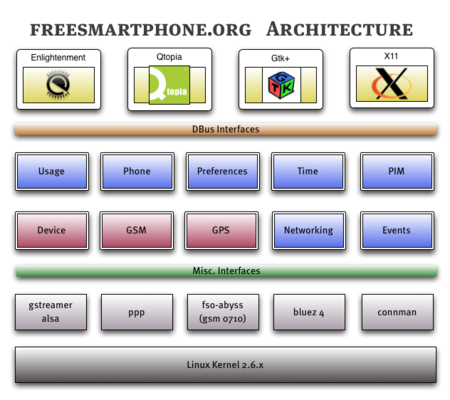Openmoko developer guide
From Openmoko
Seanjseymour (Talk | contribs) m (Minor spelling & grammar corrections) |
|||
| Line 2: | Line 2: | ||
__NOEDITSECTION__ | __NOEDITSECTION__ | ||
| − | This page | + | This page describes how to start your Openmoko development plan - how to prepare your development environment and use the tools provided to help test and share your programs. |
[[Image:OpenmokoFramework08.png|center|450px]] | [[Image:OpenmokoFramework08.png|center|450px]] | ||
| − | =Part I | + | =Part I Choose your software development tool= |
*[[System Developer]] | *[[System Developer]] | ||
*[[Development Environment]] | *[[Development Environment]] | ||
| Line 18: | Line 18: | ||
*[[Other OSes]] | *[[Other OSes]] | ||
| − | =Part II Coding and | + | =Part II Coding and compiling= |
*[[Toolchain]] | *[[Toolchain]] | ||
*[[OpenEmbedded]] | *[[OpenEmbedded]] | ||
| Line 34: | Line 34: | ||
*[[Test Openmoko Emulation with chroot image]] | *[[Test Openmoko Emulation with chroot image]] | ||
| − | =Part IV | + | =Part IV Sharing programs= |
*[[Latest Images]] | *[[Latest Images]] | ||
*[[Distributions]] | *[[Distributions]] | ||
| − | =Part V | + | =Part V Installation= |
==Install== | ==Install== | ||
*[[Package management]] | *[[Package management]] | ||
| Line 65: | Line 65: | ||
*[[Mono]] | *[[Mono]] | ||
| − | ===Linux Core | + | ===Linux Core Services=== |
* [[Gsmd]] | * [[Gsmd]] | ||
*[[Alarm daemon]] | *[[Alarm daemon]] | ||
| Line 73: | Line 73: | ||
*[[Opkg]] | *[[Opkg]] | ||
*[[QEMU command line]] | *[[QEMU command line]] | ||
| − | === | + | ===Resources=== |
*[[Development resources]] | *[[Development resources]] | ||
===Community Applications=== | ===Community Applications=== | ||
Revision as of 17:25, 10 August 2008
This page describes how to start your Openmoko development plan - how to prepare your development environment and use the tools provided to help test and share your programs.
Part I Choose your software development tool
OS
Part II Coding and compiling
Part III Running your program
Emulation
- Automatic emulation in Ubuntu
- Host-based development with Xoo and Xephyr
- Running Openmoko on PC
- Test Openmoko Emulation with chroot image