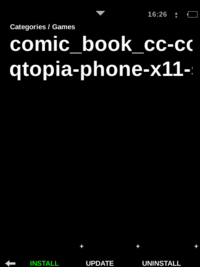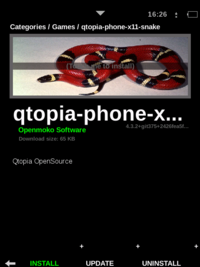Om 2008 Installer
From Openmoko
Om 2008
- Presentation
- Tips & tricks
- Keyboard guide
- Package manager
- Location sharing
Contents |
Introduction
Installer is a tool for installing, updating and uninstalling programs on your Neo.
Download & Install
Installer uses a WiFi or USB network connection to connect to repositories.
Instructions
'[1] Connect to a WiFi network in the Settings application, or manually connect to a USB network connection before proceeding to Installer.
[2] In Installer, press the INSTALL button from the bottom bar to view a list of Categories. This is also the default page of the Installer application.
[3] Select a Category from the category list, then select a package to install.
[4] In the package information page, press the image box and confirm to begin.
[5] Once the progress bar shows Done, you will return to the Installer default page. Installation is then complete.
- To update or uninstall packages, simply replace step [2] with the desired function UPDATE or UNINSTALL and proceed to through step [5].
Sharing Applications
Sharing applications amongst users and developers is easy using the Multiverse. Anyone can upload applications or even their own repository to share with fellow Neo owners.
How to add a package to Openmoko Repository
Technical Features
- Installer is a specialized GUI front-end of Packagekit over DBus interface.
- Please run Installer under stable network conditions and enough power supply. Once Installer is launched launched, it will actually try to detect repositories you installed. This will take some time if your network condition is not stable.
- If you do not have access to WiFi, a USB connection is recommended.
- The default Packagekit backend on Neo is opkg, but is not restricted to opkg.
- Installer refreshes the package meta-data every 2 days.
- While running Installer, it will also launch packagekitd automatically, in which it will lock the libopkg for synchronization issues. If you want to use opkg, you may terminate Installer and killall packagekitd.
- You can also talk with Packagekit through DBus.
For more information, refer to the reference section below.
Reference
[1] Assassin project - http://code.google.com/p/om-assassin/
[2] Packagekit project - http://packagekit.org/
[3] Opkg package management - http://wiki.openmoko.org/wiki/Opkg