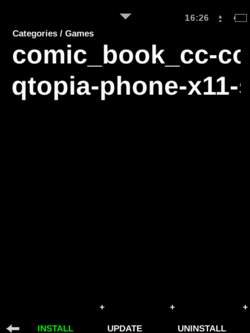Om 2008 Installer
From Openmoko
| Line 1: | Line 1: | ||
{| | {| | ||
|- | |- | ||
| − | [[Image: | + | [[Image:Install.png|250px|thumb|catogory]]|[[Image:Install1.png|250px|thumb|choose program]] |
|} | |} | ||
=Introduction= | =Introduction= | ||
Revision as of 11:23, 1 August 2008
Contents |
Introduction
Installer is a tool can help you install programs. While Installer connect to the network, Installer will contact with repository server, shows catagory on Neo, them you can choose programs you want to install.
You can also uninstall you program on Neo with Installer. All you need to do is touch Uninstall button, then program will be uninstalled.
Download and install
You can choose which download programs from Wifi, or usb network.
Download programs from wifi
Download programs via usb cable
Everyone can share applications via repository server.