Om 2007.2 Applications
From Openmoko
m (linkfix) |
|||
| (11 intermediate revisions by 3 users not shown) | |||
| Line 1: | Line 1: | ||
| − | {{ | + | {{OM2007.2}} |
| + | {{Applications}} | ||
== Overview == | == Overview == | ||
This page describes the set of core applications '''currently''' included in Openmoko. Additional/Community Apps listed here is limited to popular apps under consideration for inclusion into the core. | This page describes the set of core applications '''currently''' included in Openmoko. Additional/Community Apps listed here is limited to popular apps under consideration for inclusion into the core. | ||
| Line 5: | Line 6: | ||
Additional apps are also accessible from the Terminal. These '''will not''' be included here. This list is aimed toward apps included in the GUI and Basic Use. If an app gets a gui & is added to '''Launch Tasks''', then it can be added here. | Additional apps are also accessible from the Terminal. These '''will not''' be included here. This list is aimed toward apps included in the GUI and Basic Use. If an app gets a gui & is added to '''Launch Tasks''', then it can be added here. | ||
| − | Community applications may be found on the [[ | + | Community applications may be found on the [[Applications]], [[Wish_List|Wish List]], and on [http://projects.openmoko.org projects.openmoko.org] |
| − | + | ||
| − | + | ||
== Core Applications == | == Core Applications == | ||
| Line 41: | Line 40: | ||
Over 20 games including Sudoku and Mines. Most are puzzle games of some form. | Over 20 games including Sudoku and Mines. Most are puzzle games of some form. | ||
| − | see [[ | + | see [[Games/Om 2007.2]] for details |
==== Utilities ==== | ==== Utilities ==== | ||
| Line 73: | Line 72: | ||
== Additional/Community Applications == | == Additional/Community Applications == | ||
| − | Only a few applications that appear to be under consideration for addition to the core apps will be listed here. | + | Only a few applications that appear to be under consideration for addition to the core apps will be listed here. Not finished [[Applications]] may be found on the [[Wish_List|Wish List]] and on [http://projects.openmoko.org projects.openmoko.org] |
| − | + | ||
| − | + | ||
| − | + | ||
=== Screen Shots === | === Screen Shots === | ||
| Line 88: | Line 84: | ||
|} | |} | ||
| − | [[Category:Applications]] | + | [[Category:Applications|Applications]] |
| − | [[Category: | + | [[Category:Om 2007.2]] |
| − | + | ||
Latest revision as of 14:40, 22 October 2008
| Om 2007.2 |
|
|
|---|
This is a part of the applications that run on the Openmoko Phones. For a list of all applications, goto Applications
Contents |
[edit] Overview
This page describes the set of core applications currently included in Openmoko. Additional/Community Apps listed here is limited to popular apps under consideration for inclusion into the core.
Additional apps are also accessible from the Terminal. These will not be included here. This list is aimed toward apps included in the GUI and Basic Use. If an app gets a gui & is added to Launch Tasks, then it can be added here.
Community applications may be found on the Applications, Wish List, and on projects.openmoko.org
[edit] Core Applications
[edit] List / Description
[edit] Home Applications
- Home / Clock
- Dialer: Telephone Calls
- Contacts: Address Book
- Today
- Launch Tasks: PIM/App/Game/Utility Menu
- Running Tasks: Switch to or close running tasks
- Keyboard: Open/Close virtual keyboard. Also opens automatically from widgets requiring input
[edit] PIM Suite
All are currently included under Applications
[edit] Applications
- Application Manager: Update, install and remove applications
- Calculator: Perform Simple Calculations (also a PIM app)
- Contacts: Address Book (also a PIM app)
- Dates: Calendar (also a PIM app)
- Dialer: Telephone Calls (also a PIM app)
- Feed Reader: Read From Your Favorite RSS Feed (also a PIM app)
- Media Player: Enjoy music and movies
- Take Screenshot: Save a screenshot or upload it to h...
- Tasks: What you need to do (also a PIM app)
- Terminal: Command Line Interface Terminal
- Web Browser: Conquer the net (also a PIM app)
[edit] Games
Over 20 games including Sudoku and Mines. Most are puzzle games of some form.
see Games/Om 2007.2 for details
[edit] Utilities
NONE
[edit] Screen Shots
 Power On |
 Home / Clock |
 Contacts: Main |
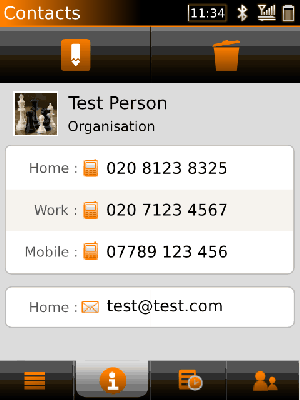 Contacts: Info |
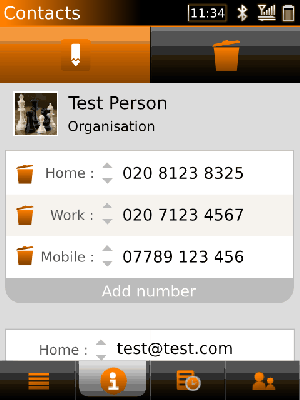 Contacts: Edit |
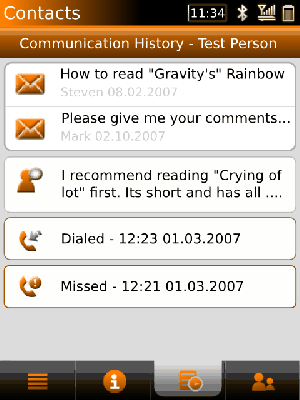 Contacts: History |
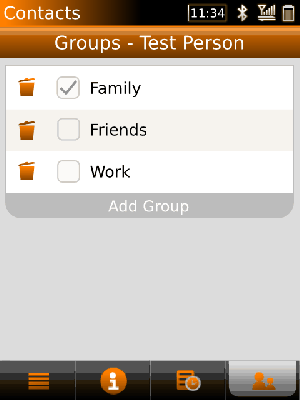 Contacts: Groups |
 Media Player |
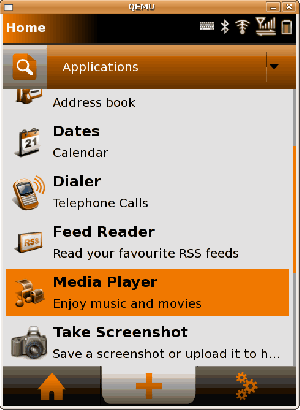 Launch Tasks |
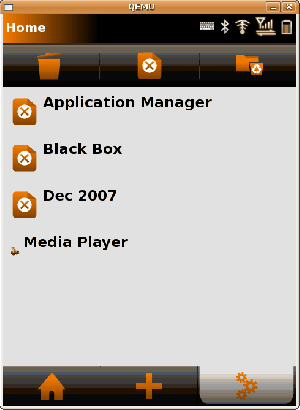 Running Tasks |
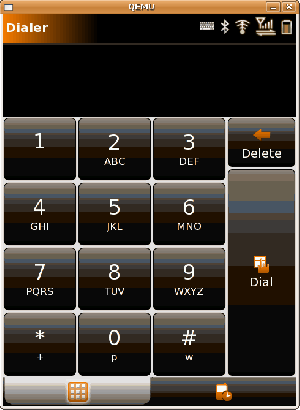 Dialer |
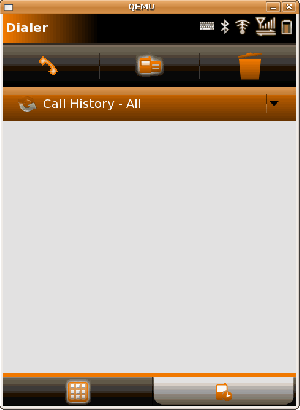 Dialer History |
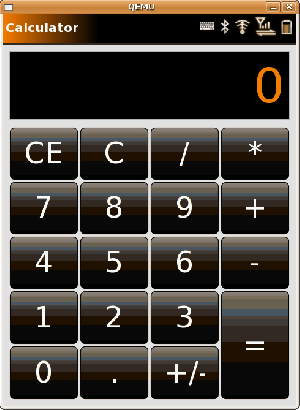 Calculator |
[edit] Additional/Community Applications
Only a few applications that appear to be under consideration for addition to the core apps will be listed here. Not finished Applications may be found on the Wish List and on projects.openmoko.org
[edit] Screen Shots
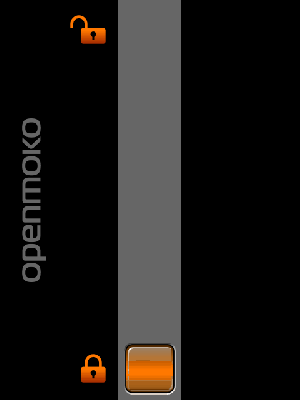 Display Locker: Classic Orange |
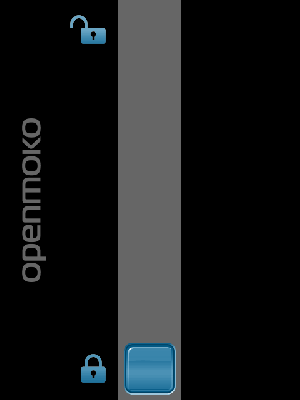 Display Locker: Classic Blue |
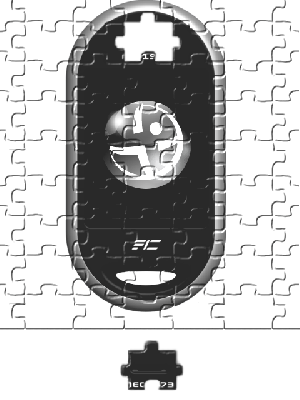 Display Locker: Puzzle |
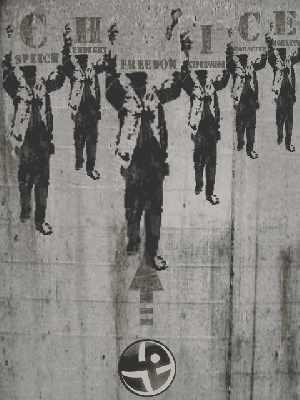 Display Locker: Choice |
