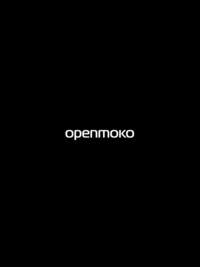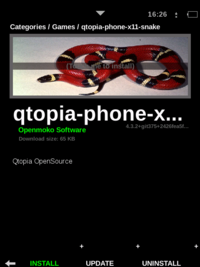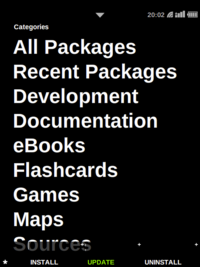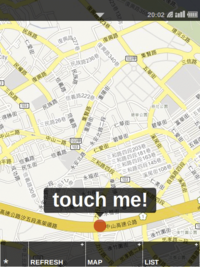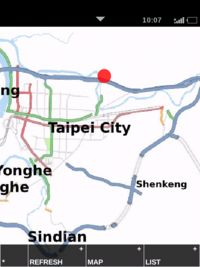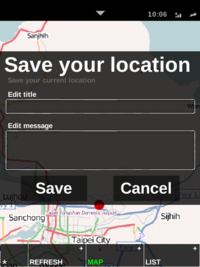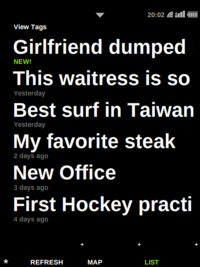Om2008.8
From Openmoko
| Languages: |
English • العربية • Български • Česky • Dansk • Deutsch • Esperanto • Eesti • Español • فارسی • Suomi • Français • עברית • Magyar • Italiano • 한국어 • Nederlands • Norsk (bokmål) • Polski • Português • Română • Русский • Svenska • Slovenčina • Українська • 中文(中国大陆) • 中文(台灣) • Euskara • Català |
OM2008.8 is one of the many distributions that currently work on the Openmoko phones. You can compare a distribution with an Operating System on normal computers. It gives the phone all the software needed for operating. For more information about the different flavors, see distributions.
Om 2008.8 is the successor to Om 2007.2 and had ASU as codename. It will be launched on 8 august 08. Om 2008.8 uses EFL for the launcher, custom UI applications and Qtopia on X11 for telephony. It is the first step from GTK+ on x11 to using multiple toolkits in combination. Om 2008.8 now supports EFL, Qtopia and GTK+ applications.
What's New
Om2008.8 was designed to be as empty as possible, for the very purpose of showcasing your ideas.
Think of our products as museums. We're building the environment. Each one different from the next. You'll get all the free art supplies you could imagine because we want you to add your own meaning. You choose: consume, create, or both.
Either way you create your own meaning. It's about you.
Customize
Om 2008.8 allows you to customize your Neo in many aspects.
- Use the Installer to find apps and modifications for your Neo.
- Re-design themes by customizing your own Edje files.
- Source Codes are publicly available, allowing for customization all the way down to low level sytems.
- share your locations (Splinter)
- you can use splinter to save your location and even send it to friends via sms. how cool is that?!
- share your applications (installer)
- share your ideas with the world by adding packages to the Openmoko repository. It is a great database for all things openmoko and can easily be accessed by any user through the Installer.
Download
To ensure the quality of your Om 2008.8 update, we recommend the following images to flash to your Neo. For instructions on how to flash your device, please refer to Flashing the Neo FreeRunner.
- U-Boot link version
- Kernel link version
- Rootfs link version