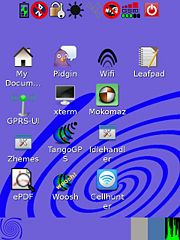Neovento
From Openmoko
m |
|||
| Line 36: | Line 36: | ||
== Recommendations == | == Recommendations == | ||
| − | * use the recommended | + | * use the recommended kernel. |
* use Qi as bootloader. To get usb networking, find out the interface name (eth?) by "ifconfig -a" and exchange usb0 with it. | * use Qi as bootloader. To get usb networking, find out the interface name (eth?) by "ifconfig -a" and exchange usb0 with it. | ||
* make and use a [[SwapSpace|swapfile]] on your µSD (warning: this may destroy the µSD card after uncertain time). For that you can make the first partition ext2, > 128MB and use the createswap.sh script. | * make and use a [[SwapSpace|swapfile]] on your µSD (warning: this may destroy the µSD card after uncertain time). For that you can make the first partition ext2, > 128MB and use the createswap.sh script. | ||
| − | * save the TangoGPS map files on the µSD as there is little space left on the NAND | + | * save the TangoGPS map files on the µSD as there is little space left on the NAND. |
* Join the [http://88.198.93.221/wiki/Talk:Neovento talk] to find out about tested programs, issues, and to contribute to development. | * Join the [http://88.198.93.221/wiki/Talk:Neovento talk] to find out about tested programs, issues, and to contribute to development. | ||
Revision as of 01:18, 15 May 2009
| Languages: |
English • العربية • Български • Česky • Dansk • Deutsch • Esperanto • Eesti • Español • فارسی • Suomi • Français • עברית • Magyar • Italiano • 한국어 • Nederlands • Norsk (bokmål) • Polski • Português • Română • Русский • Svenska • Slovenčina • Українська • 中文(中国大陆) • 中文(台灣) • Euskara • Català |
neovento is a Debian on Freerunner based distribution which uses LXDE and Zhone on top. It is a FreeYourPhone.de community project. Please join the user talk to contribute to development of the best distribution for FreeRunner.
Status: release 5.3 is ready
Contents |
Concept
The main concept is the use of LXDE and Zhone which is embedded in the background and the whole is based on Debian/FSO as a subsystem. This distribution has the aim not only to be fully finger friendly, but also to give you a full featured desktop environment.
Features
- completely fingerfriendly
- window based environment
- Zhemes, an application to switch between four Zhone themes
- preinstalled applications (Woosh, Pidgin, TangoGPS, Wifi-Radar, EpdfView, Mokomaze, CellHunter)
- it fits on the 256MB NAND flash
Installation
- download latest release
- flash the image and the kernel with NeoTool
- optional: make use of the latest patch
Usage
Buttons
- AUX (short press) shows the keyboard
- Power (short press) suspends the Neo
Recommendations
- use the recommended kernel.
- use Qi as bootloader. To get usb networking, find out the interface name (eth?) by "ifconfig -a" and exchange usb0 with it.
- make and use a swapfile on your µSD (warning: this may destroy the µSD card after uncertain time). For that you can make the first partition ext2, > 128MB and use the createswap.sh script.
- save the TangoGPS map files on the µSD as there is little space left on the NAND.
- Join the talk to find out about tested programs, issues, and to contribute to development.
Workarounds/Hints
- alter the file /etc/apt/sources.list to delete the servers pointing to .DE inserting the faster servers by doing:
pico /etc/apt/sources.list (alter the addresses, then save the file following the pico's menu) apt-get update
- You may want to remove pidgin, mokomaze, cellhunter, or anything else to free the space. However be careful since, for example, removing the PcManFM can mess up the distro and it cannot boot/load anymore.