Mokoko
From Openmoko
(→Documentation) |
(→Documentation) |
||
| Line 34: | Line 34: | ||
PAUSE_WHEN_RING_EVENT="true" | PAUSE_WHEN_RING_EVENT="true" | ||
RESTART_WHEN_CALL_END_EVENT="false | RESTART_WHEN_CALL_END_EVENT="false | ||
| + | |||
| + | |||
| + | {{ApplicationBox| | ||
| + | Name=[[Mokoko]]| | ||
| + | Description=Mokoko is a media player program, you can use it to play mp3 and ogg files on Neo.| | ||
| + | Screenshot=Openmokast_screen_capture_main.png| | ||
| + | Homepage=http://openmokast.org| | ||
| + | TestedOn=| | ||
| + | PackageName= | ||
| + | }} | ||
Revision as of 09:53, 24 October 2008
Mokoko is a mediaplayer program develop by OM software engineers.
Release information
* Date: 20081022
* SVN revision: 119
Documentation
We used doxygen to generate documentation from source code. You can generate it by yourself. Install doxygen first and use the script we provide.
The script is placed in
<blahblah>/om-mediaplayer/mokoko/gendoc
Or you can see it online. I put it in Here Download and Install
- get mokoko opk file and upload it to Neo.(Get it here)
- opkg install mokoko
the dependency suppose be installed automatically.
Mokoko.conf
We didn't implement Song Select yet. please add .mokoko.conf to your home direcotory.
$cat ~/.mokoko.conf
- This file defines the setting of momoko
- Features will be stored as string sep is ';'
- If there are no such Feature NULL will returns
PATH="/home/foo/mp3;/media/card/mp3" SUPPORT_MIME="mp3;ogg" PAUSE_WHEN_RING_EVENT="true" RESTART_WHEN_CALL_END_EVENT="false
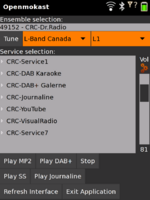 |
Mokoko
Mokoko is a media player program, you can use it to play mp3 and ogg files on Neo.
|
