List of Audio Applications
From Openmoko
MinhHaDuong (Talk | contribs) (→See also: Nomminate a few others) |
|||
| Line 23: | Line 23: | ||
{{:Openmokast}} | {{:Openmokast}} | ||
| + | {{ApplicationBox| | ||
| + | Name=[[Mokoko]]| | ||
| + | Description=Mokoko is a media player program, you can use it to play mp3 and ogg files on Neo.| | ||
| + | Screenshot=Mokoko.png| | ||
| + | Homepage=http://code.google.com/p/om-mediaplayer/| | ||
| + | TestedOn=| | ||
| + | PackageName=http://om-mediaplayer.googlecode.com/files/mokoko_0.1_svnr119_r0_armv4t.opk | ||
| + | }} | ||
| Line 44: | Line 52: | ||
Source: http://www.gup.jku.at/~tkoeck/audioplayer/audioplayer.tar.gz | Source: http://www.gup.jku.at/~tkoeck/audioplayer/audioplayer.tar.gz | ||
| − | Building instruction: Since epeg is still not in the debian repository so I compiled it from the source package I got from | + | Building instruction: Since epeg is still not in the debian repository so I compiled it from the source package I got from |
http://debian.alphagemini.org/dists/unstable/main/source/libs/ Here are the compiled packages: | http://debian.alphagemini.org/dists/unstable/main/source/libs/ Here are the compiled packages: | ||
http://www.gup.uni-linz.ac.at/~tkoeck/audioplayer/libepeg-bin_0.9.1.042-0cvs20080608_armel.deb | http://www.gup.uni-linz.ac.at/~tkoeck/audioplayer/libepeg-bin_0.9.1.042-0cvs20080608_armel.deb | ||
| Line 52: | Line 60: | ||
Instructions: Place the binary and the edj file into the same directory (the edj file has to be in the working directory) and start it with: | Instructions: Place the binary and the edj file into the same directory (the edj file has to be in the working directory) and start it with: | ||
| − | + | audioplayer <music-root-dir> | |
| Line 60: | Line 68: | ||
Most of the video players also play audio: | Most of the video players also play audio: | ||
| + | |||
* [[List of Video Applications]] | * [[List of Video Applications]] | ||
Revision as of 10:01, 24 October 2008
Audio applications, music players (hamradio, midi, mixer, sequencer, tuner, audio-video editing, audio player, recorder, musical software).
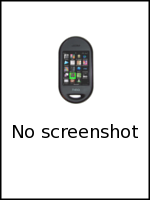 |
Openmoko Mediaplayer 2
Media player originally written for Om 2007.2.
|
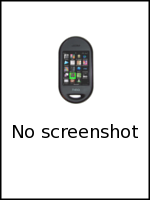 |
Qtopia Mediaplayer
Plays music.
|
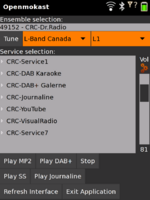 |
Openmokast
Openmokast is a digital broadcasting application that can use a USB DAB/DMB device to receive mobile multimedia services.
|
 |
Mokoko
Mokoko is a media player program, you can use it to play mp3 and ogg files on Neo.
|
 |
Pythm
Pythm is a media player frontend, designed to control mplayer or mpd with one GUI on the FreeRunner. As of writing, you need to download python-mokoui separately.
|
Thomas's K. mediaplayer project (pre-alpha).
http://www.gup.jku.at/~tkoeck/audioplayer/audioplayer1.png http://www.gup.jku.at/~tkoeck/audioplayer/audioplayer2.png http://www.gup.jku.at/~tkoeck/audioplayer/audioplayer3.png http://www.gup.jku.at/~tkoeck/audioplayer/audioplayer4.png
Source: http://www.gup.jku.at/~tkoeck/audioplayer/audioplayer.tar.gz
Building instruction: Since epeg is still not in the debian repository so I compiled it from the source package I got from http://debian.alphagemini.org/dists/unstable/main/source/libs/ Here are the compiled packages: http://www.gup.uni-linz.ac.at/~tkoeck/audioplayer/libepeg-bin_0.9.1.042-0cvs20080608_armel.deb http://www.gup.uni-linz.ac.at/~tkoeck/audioplayer/libepeg-dev_0.9.1.042-0cvs20080608_armel.deb http://www.gup.uni-linz.ac.at/~tkoeck/audioplayer/libepeg0_0.9.1.042-0cvs20080608_armel.deb
Instructions: Place the binary and the edj file into the same directory (the edj file has to be in the working directory) and start it with:
audioplayer <music-root-dir>
Also nomminated: qmmp, sonata, quasar.
See also
Most of the video players also play audio:
