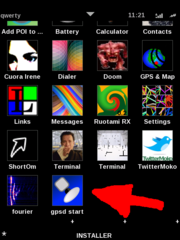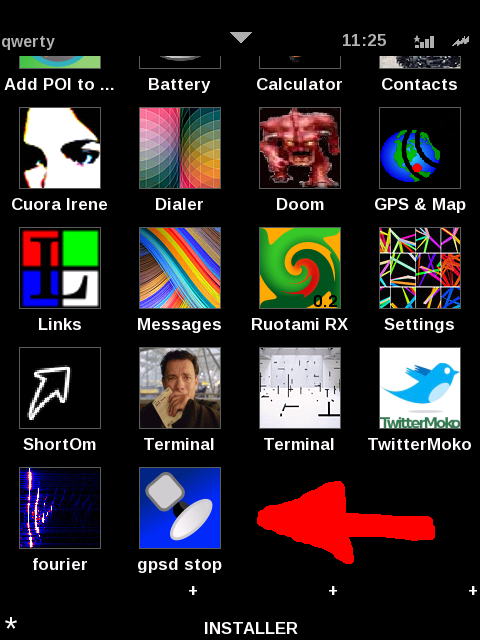Gpsdcontrol
From Openmoko
(Difference between revisions)
(→Installation) |
|||
| Line 1: | Line 1: | ||
| + | [[Image:Gpsdcontrol 01.png|thumb|Before]] | ||
| + | |||
| + | [[Image:Gpsdcontrol 02.png]]|thumb|After]] | ||
| + | |||
==Introduction== | ==Introduction== | ||
gpsdcontrol is a simple python script for turn on/off che gps antenna and start/stop the gpsd daemon. | gpsdcontrol is a simple python script for turn on/off che gps antenna and start/stop the gpsd daemon. | ||
| Line 27: | Line 31: | ||
==Screenshot== | ==Screenshot== | ||
| − | |||
| − | |||
| − | |||
Revision as of 10:10, 26 November 2008
Introduction
gpsdcontrol is a simple python script for turn on/off che gps antenna and start/stop the gpsd daemon. Is a simple icon on you openmoko desktop.
Installation
You can download from:
http://projects.openmoko.org/frs/download.php/458/gpsdcontrol_0.3_all.opk
and then:
opkg install gpsdcontrol_0.3_all.opk
or directly:
opkg install http://projects.openmoko.org/frs/download.php/458/gpsdcontrol_0.3_all.opk
Or you can use repository http://minucci.net/file/opkg/ . For add repository follow this command:
cd /etc/opkg wget http://minucci.net/file/gecco-feed.conf
and then:
opkg update opkg install gpsdcontrol