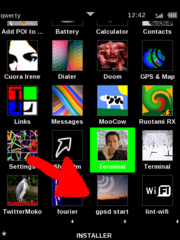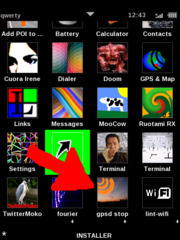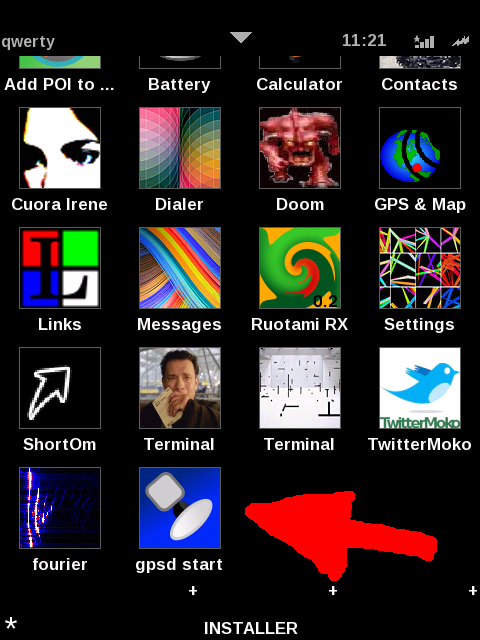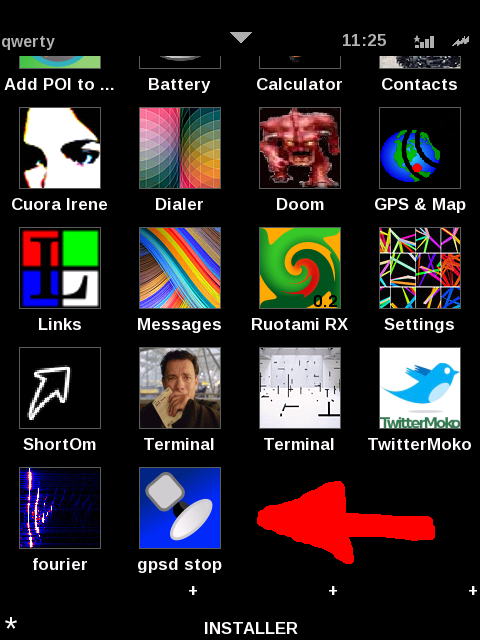Gpsdcontrol
From Openmoko
(→Screenshot) |
m (Fix typos) |
||
| (18 intermediate revisions by 2 users not shown) | |||
| Line 1: | Line 1: | ||
| + | [[Image:Gpsdcontrol before.png|thumb|Before]] | ||
| + | |||
| + | [[Image:Gpsdcontrol after.png|thumb|After]] | ||
| + | |||
==Introduction== | ==Introduction== | ||
| − | gpsdcontrol is a simple python script | + | gpsdcontrol is a simple python script to turn on/off the gps antenna and start/stop the gpsd daemon. |
| − | + | It is a simple icon on your openmoko desktop. | |
| + | Now works with fso-gpsd too. It recognizes if gpsd or fso-gpsd is installed and starts/stops the right daemon. | ||
==Installation== | ==Installation== | ||
You can download from: | You can download from: | ||
| − | http://projects.openmoko.org/frs/download.php/ | + | http://minucci.net/file/opkg/gpsdcontrol_0.5.1_all.opk |
| + | |||
| + | and then: | ||
| + | |||
| + | opkg install gpsdcontrol_0.5_all.opk | ||
| + | |||
| + | or directly: | ||
| + | |||
| + | http://projects.openmoko.org/frs/download.php/508/gpsdcontrol_0.5_all.opk | ||
| + | |||
| + | Or you can add the repository http://minucci.net/file/opkg/ with these commands: | ||
| + | |||
| + | cd /etc/opkg | ||
| + | wget http://minucci.net/file/gecco-feed.conf | ||
| + | |||
| + | and then: | ||
| + | |||
| + | opkg update | ||
| + | opkg install gpsdcontrol | ||
| + | |||
| + | ==Video== | ||
| + | |||
| + | http://www.youtube.com/watch?v=YlJs7PUtcuE | ||
| − | You can | + | ==Old Version== |
| + | You can found all old versions here http://projects.openmoko.org/frs/?group_id=220 | ||
| + | ---- | ||
| + | Visit http://minucci.net/openmoko.php | ||
| − | + | [[Category:GPS Applications]] | |
| − | [[ | + | |
| − | [[ | + | <onlyinclude> |
| + | {{ApplicationBox| | ||
| + | Name=[[gpsdcontrol]]| | ||
| + | Description=gpsdcontrol is a simple python script for turn on/off the gps antenna and start/stop the gpsd daemon.| | ||
| + | Screenshot=Gpsdcontrol before.png| | ||
| + | Homepage=http://minucci.net/openmoko.php| | ||
| + | TestedOn=| | ||
| + | PackageName=gpsdcontrol | ||
| + | }} | ||
| + | </onlyinclude> | ||
Latest revision as of 23:53, 27 June 2010
Contents |
[edit] Introduction
gpsdcontrol is a simple python script to turn on/off the gps antenna and start/stop the gpsd daemon. It is a simple icon on your openmoko desktop. Now works with fso-gpsd too. It recognizes if gpsd or fso-gpsd is installed and starts/stops the right daemon.
[edit] Installation
You can download from:
http://minucci.net/file/opkg/gpsdcontrol_0.5.1_all.opk
and then:
opkg install gpsdcontrol_0.5_all.opk
or directly:
http://projects.openmoko.org/frs/download.php/508/gpsdcontrol_0.5_all.opk
Or you can add the repository http://minucci.net/file/opkg/ with these commands:
cd /etc/opkg wget http://minucci.net/file/gecco-feed.conf
and then:
opkg update opkg install gpsdcontrol
[edit] Video
http://www.youtube.com/watch?v=YlJs7PUtcuE
[edit] Old Version
You can found all old versions here http://projects.openmoko.org/frs/?group_id=220
Visit http://minucci.net/openmoko.php
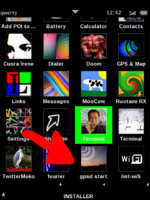 |
gpsdcontrol
gpsdcontrol is a simple python script for turn on/off the gps antenna and start/stop the gpsd daemon.
|