Gnuboy
From Openmoko
MinhHaDuong (Talk | contribs) m (→External links that might be interesting: -cateogy applications (already in gaming)) |
m |
||
| Line 1: | Line 1: | ||
| + | {{Languages|Gnuboy}} | ||
| + | |||
<onlyinclude> | <onlyinclude> | ||
{{ApplicationBox| | {{ApplicationBox| | ||
Revision as of 03:53, 5 December 2009
| Languages: |
English • العربية • Български • Česky • Dansk • Deutsch • Esperanto • Eesti • Español • فارسی • Suomi • Français • עברית • Magyar • Italiano • 한국어 • Nederlands • Norsk (bokmål) • Polski • Português • Română • Русский • Svenska • Slovenčina • Українська • 中文(中国大陆) • 中文(台灣) • Euskara • Català |
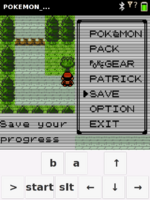 |
Gnuboy
An emulator for the handheld gaming all-time bestseller.
|
Source Code released:http://www.thomasbertani.it/files/gnuboy-1.0.3.tar.gz
What works
When removing the illume keyboard and installing the matchbox-keyboard (See also: Switching_Keyboards) it's possible to use the matchbox keyboard as input method (tested only on 2007.2, please verify). You need to create a ~/.matchbox/keyboard.xml file:
mkdir /home/root/.matchbox cp /usr/share/matchbox-keyboard/keyboard.xml ~/.matchbox/
PieterC created a profile to this file to change the layout to a game-boy lay-out (browsing the layouts can easily be done by pushing the > butten in the left bottom corner): add this to ~/.matchbox/keyboard.xml:
<layout id="GameBoy"> <row> <space width="500"/> <key> <default display="b" action="s"/> </key> <key> <default display="a" action="d" /> </key> <space width="300"/> <key> <default display="↑" action="up" /> </key> <space width="4000" extended="true" /> </row> <row> <key> <default display=">" action="modifier:layout"/> </key> <key fill="true"><default display="start" action="return"/> </key> <key> <default display="slt" action="space" /> </key> <space width="500" extended="true"/> <key> <default display="←" action="left" /> </key> <key> <default display="↓" action="down" /> </key> <key> <default display="→" action="right" /> </key> </row> </layout>
After untarring gnuboy to the openmoko, you can launch your favorite rom-file by running
./sdlgnuboy --fullscreen=0 --scale=2 pg.gbc
Some work has to be done...
Using the matchbox keyboard is clearly only a temporary solution: we need an input method that works out of the box. Since it uses sdl, we can check out the code of duke3d and simply port it into the put_events() function in the main.c. Some of us tried yet to implement this but no one succeeded to implement it, due to this[1] issue.
When trying to implement the touchscreen as an input device for gnuboy, we won't be able to do multi touching (strike 2 buttons at a time). Since this is mandatory to some games (mostly fighting games) on the gameboy (color), we micht not use the touchscreen for all events. I propose to use the accelerometers as up down left & right, and use the touchscreen as A, B, start & select.
External links that might be interesting
[2] - SDL touchscreen issue
[3] - the source of gnuboy as released in 2001 by Laguna
[4] - sourcecode of duke3d, to steal code from...
