Fourier
From Openmoko
(→Installation) |
(→Troubleshooting) |
||
| Line 35: | Line 35: | ||
If you only get a black screen with the white update line running down, it is very likely that the mixer is not setup correctly to use the built-in microphone of the FreeRunner. In this case, you can try to load capturehandset.state via alsa (alsactl -f capturehandset.state restore). It is possible that you already have the file on your device. | If you only get a black screen with the white update line running down, it is very likely that the mixer is not setup correctly to use the built-in microphone of the FreeRunner. In this case, you can try to load capturehandset.state via alsa (alsactl -f capturehandset.state restore). It is possible that you already have the file on your device. | ||
| + | |||
| + | [[Category:Audio Applications]] | ||
Revision as of 12:01, 20 November 2008
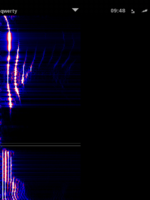 |
Fourier
a realtime frequency analysis of recorded sound data and displays it on screen.
|
download source:http://www.reitwiessner.de/openmoko/fourier-1.0.tar.gz
Introduction
Fourier does a realtime frequency analysis of recorded sound data and displays it on screen.
The sampling rate is 44100 and it uses 256 samples to calculate the transform. The output is done in a sliding window fashion.
Needed Libraries
Fourier uses libsdl for graphics output and libfftw3 for the frequency analysis. You need to additionally install libfftw3 for FDOM, a suitable package can be downloaded here: libfftw3-3_3.1.2-r1_armv4t.ipk (8.5 KB) (obtained from http://www.angstrom-distribution.org/feeds/2007/ipk/glibc/armv4t/base/libfftw3-3_3.1.2-r1_armv4t.ipk)
Installation
opkg install http://www.angstrom-distribution.org/feeds/2007/ipk/glibc/armv4t/base/libfftw3-3_3.1.2-r1_armv4t.ipk
libsdl-1.2-0
http://www.opkg.org/packages/fourier_1.0_arm.ipk
Troubleshooting
If you only get a black screen with the white update line running down, it is very likely that the mixer is not setup correctly to use the built-in microphone of the FreeRunner. In this case, you can try to load capturehandset.state via alsa (alsactl -f capturehandset.state restore). It is possible that you already have the file on your device.
