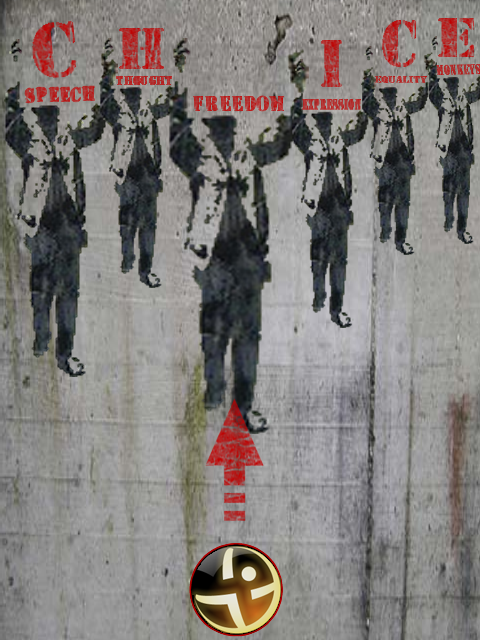Display Locker
From Openmoko
(→Realisation) |
(→Themes) |
||
| Line 19: | Line 19: | ||
== Themes == | == Themes == | ||
| − | At the momment there are | + | At the momment there are three themes available. Just put the .png's in the /usr/share/neod/ folder of your neo. |
* puzzle theme: http://homepages.upb.de/olaf/dinge/openmoko/display_lock/moko_puzzle/ | * puzzle theme: http://homepages.upb.de/olaf/dinge/openmoko/display_lock/moko_puzzle/ | ||
* choice theme: http://homepages.upb.de/olaf/dinge/openmoko/display_lock/moko_choice/ | * choice theme: http://homepages.upb.de/olaf/dinge/openmoko/display_lock/moko_choice/ | ||
| + | * cheese theme: http://homepages.upb.de/olaf/dinge/openmoko/display_lock/moko_cheese/ | ||
| + | |||
| + | If you want to create a new theme, you can use the images in | ||
| + | * http://homepages.upb.de/olaf/dinge/openmoko/display_lock/moko_example/ | ||
| + | as a template regarding size and naming. | ||
== Screenshots == | == Screenshots == | ||
[[Image:Mokopuzzle.png]] | [[Image:Mokopuzzle.png]] | ||
[[Image:Openmokochoice.png]] | [[Image:Openmokochoice.png]] | ||
Revision as of 04:10, 26 November 2007
The display locker is an extension of neod which intends to prevent accidentially caused triggering of events on the screen.
Contents |
Use case
Willi wants to hear music when he is jogging, but he can't because "lock down" gets his neo in suspend mode where he can't here music and "dim only" won't prevent accidental triggering of events in his pocket.
Idea
Make an uncloseable widget, which can only be hidden when the user draws a specific motion on the screen.
Realisation
The user has to drag something from the buttom of the screen to the top of the screen. The display locker is now in mainline OpenMoko.
If you have any ideas or a fancy new image set, please contact me ("borg" in #openmoko or olaf@uni-paderborn.de).
Themes
At the momment there are three themes available. Just put the .png's in the /usr/share/neod/ folder of your neo.
- puzzle theme: http://homepages.upb.de/olaf/dinge/openmoko/display_lock/moko_puzzle/
- choice theme: http://homepages.upb.de/olaf/dinge/openmoko/display_lock/moko_choice/
- cheese theme: http://homepages.upb.de/olaf/dinge/openmoko/display_lock/moko_cheese/
If you want to create a new theme, you can use the images in
as a template regarding size and naming.