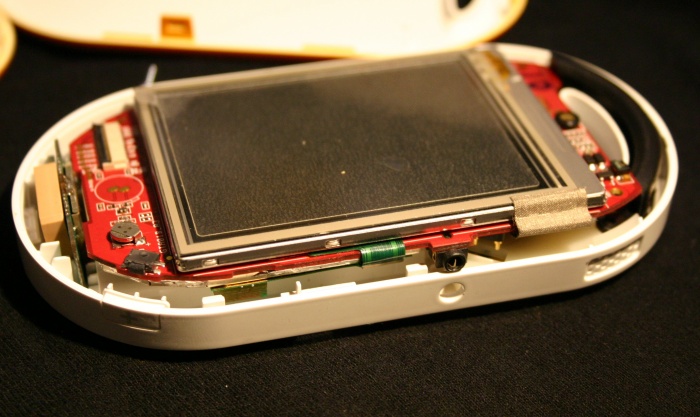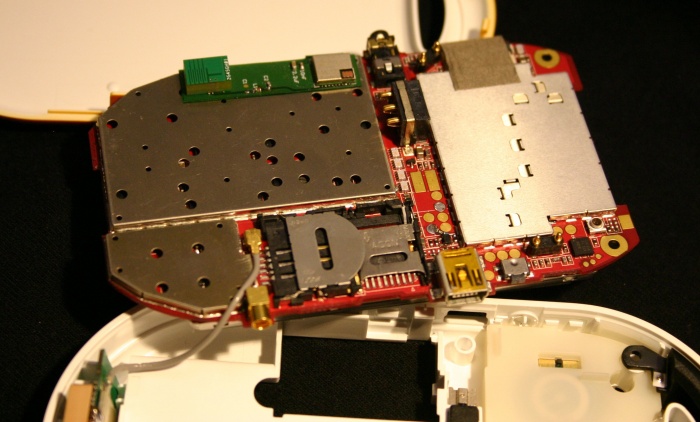Disassembling Neo 1973
From Openmoko
Disassembling the Neo1973
| NOTE: This page was written as of GTA01Bv3 hardware revision and might need updating soon |
Contents |
Back side of Neo1973
Opening back cover
| NOTE: You now need to remove the two Torx screws (T6x40) |
Carefully remove top cover
Top case lid removed
Visible in this image, from the right, going clockwise.
- The blocky device at the far right is the GPS antenna.
- To the left of this, there are two gold pads, which are where the earpiece speaker connects.
- The Debug Board connector.
- At the left, the black semicircular device is the GSM antenna.
- Immediately to its right, the small circular black/gold object is the microphone
- At the top right, the 911 button'
In the middle is the touchscreen LCD, the touchscreen printed wire can be seen beginning at the bottom left of this, through the glass.
Lifting the PCB on the left side
| NOTE: You have to bend the plastic case a bit outwards until the headphone jack on the left side of the device becomes loose |
Removing PCB from case frame
| NOTE: Since the PCB now is loose on one side, you can carefully pull the USB socket and GPS antenna connector out of the right side of the case, and then flip the PCB upwards |
This shows:
- At the top on a green board, the bluetooth module, and the square bluetooth antenna.
- The headset jack is to the right of this.
- Immediately below the headset jack is the Neo1973 Battery connector.
- Below the Neo1973 Battery connector, the two gold pads feed the vibrator motor.
- To the right of the headset jack is the left speaker connector.
On the other side of the PCB, going from bottom-right corner down-left.
- The small circular connector is the GSM connector to which an external ariel can be connected with the back removed, or with an alternative back.
- To the left of this is the right speaker connector.
- One of the button switches.
- USB port.
- Micro-SD slot
- SIM slot - overlaying the Micro-SD slot when present.
- Gold GPS antenna connector.
- Immediately above this with the grey wire connection is the connection to the built in GPS antenna.
On the case picture below, you can see the left and right speakers under the translucent plastic, and the vibrator motor in the middle.
Empty case frame
You can actually see the two stereo speakers beneath the translucent cover, and next to it the small vibrator motor.
Next to the top of the picture is a hole near the speaker. The external GSM antenna connector is accessed through this hole.