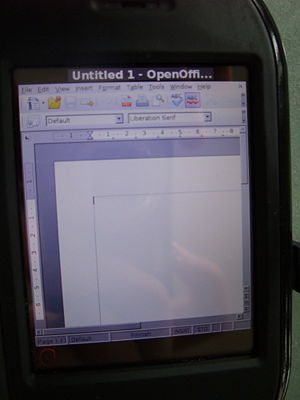Debian
From Openmoko
TimoJyrinki (Talk | contribs) |
TimoJyrinki (Talk | contribs) (add image, sort and clean, add QtMoko in the derivative distributions) |
||
| Line 1: | Line 1: | ||
| − | |||
{{Languages|Debian}} | {{Languages|Debian}} | ||
| Line 10: | Line 9: | ||
''The current method of installation, install.sh, is not fail-proof. Work is progressing on a real debian-installer support.'' | ''The current method of installation, install.sh, is not fail-proof. Work is progressing on a real debian-installer support.'' | ||
| − | == Showcase: Desktop Environments And Applications == | + | == Debian Showcase: Desktop Environments And Applications == |
| − | + | ||
| − | + | ||
| − | + | ||
| − | + | ||
| − | + | === fbpanel + Matchbox === | |
| − | + | It is not really a Desktop environment, but using fbpanel with Matchbox you can have a fast, lightweight, gtk2 desktop panel. | |
| − | + | [[Image:Debian_fbpanel_zhone.png|right|thumb|300px|Debian with fbpanel, matchbox-window-manager and Zhone running, default settings]] | |
| − | + | [[Image:Debian5.png|right|thumb|300px|Custom matchbox theme and fbpanel configuration.]] | |
| − | + | ||
| − | + | ||
| − | + | ||
| − | + | ||
| − | + | ||
| − | + | ||
| − | + | ||
| − | + | ||
| − | + | ||
| − | + | ||
| − | + | ||
| − | + | ||
| − | [[Image: | + | |
| − | + | Quick howto: | |
| − | + | ||
| − | + | ||
| − | + | ||
| − | + | ||
| − | + | ||
| − | + | ||
<ol><li>Install fbpanel: | <ol><li>Install fbpanel: | ||
| − | <pre>sudo apt-get install fbpanel</pre></li> | + | <pre>sudo apt-get install fbpanel hicolor-icon-theme</pre></li> |
<li>Customize the X startup process: | <li>Customize the X startup process: | ||
<pre>~/.xsession</pre> | <pre>~/.xsession</pre> | ||
| Line 78: | Line 54: | ||
type = genmon | type = genmon | ||
config { | config { | ||
| − | Command = echo -e $(grep "MemFree" /proc/meminfo | awk '{printf "%0.2f", $2 / 1024}') "|"\ | + | Command = echo -e $(grep "MemFree" /proc/meminfo | \ |
| − | $(cat /proc/loadavg | awk '{print $3}') "|" $(apm | awk '{print $5}') | + | awk '{printf "%0.2f", $2 / 1024}') "|"\ |
| + | $(cat /proc/loadavg | awk '{print $3}') "|" \ | ||
| + | $(apm | awk '{print $5}') | ||
PollingTime = 60 | PollingTime = 60 | ||
TextSize = small | TextSize = small | ||
| Line 91: | Line 69: | ||
sudo apt-get install gtk2-engines gtk-theme-switch | sudo apt-get install gtk2-engines gtk-theme-switch | ||
DISPLAY=:0 gtk-theme-switch2</pre> | DISPLAY=:0 gtk-theme-switch2</pre> | ||
| − | Now choose your theme, font and save it. To see changes do 'killall fbpanel'.</li></ol> | + | Now choose your theme, font and save it. To see changes do 'killall fbpanel'. (killall requires psmisc package to be installed)</li></ol> |
| − | + | === Illume === | |
| − | + | [[Image:Debian_illume_zhone.png|right|thumb|250px|Debian with illume, and Zhone running]] | |
| + | [[Image:Debian_illume_zhone_kb.png|right|thumb|250px|Debian with illume, and Zhone running, with the on-screen keyboard visible]] | ||
| + | [[Illume]], the desktop environment used in recent openmoko distribution releases, is also available under Debian. It's part of the Enlightenment window manager version 17 (which is currently in the alpha stage of development), which the Debian FSO package maintainers have placed in their repository. If you have a Debian FSO system running, you can use the following commands to install illume. | ||
| − | + | apt-get install e17 | |
| − | apt-get install | + | |
| + | Then use the following commands to ensure that it starts on boot. | ||
| + | |||
| + | apt-get remove zhone-session | ||
| + | apt-get install nodm | ||
| + | |||
| + | mv /root/.xsession /root/.xsession.backup | ||
| + | cat << END > /root/.xsession | ||
| + | #!/bin/sh | ||
| + | zhone & | ||
| + | enlightenment_start | ||
| + | END | ||
| + | |||
| + | <br style="clear:both" /> | ||
=== LXDE === | === LXDE === | ||
| Line 108: | Line 101: | ||
to launch it create a <code>/etc/init.d/lxde</code> script in the same way descripted for xfce4, replacing <code>startxfce4</code> occurrences with <code>startlxde</code>. | to launch it create a <code>/etc/init.d/lxde</code> script in the same way descripted for xfce4, replacing <code>startxfce4</code> occurrences with <code>startlxde</code>. | ||
<div style="clear:right;"> </div> | <div style="clear:right;"> </div> | ||
| + | |||
| + | === OpenOffice.org === | ||
| + | [[Image:Freerunner_Debian_runs_openoffice3.jpg|right|thumb|300px|Debian running OpenOffice.org 3]] | ||
| + | |||
| + | Did we already mention you can install ''anything'' in Debian? | ||
| + | |||
| + | <br style="clear:both" /> | ||
=== XFCE === | === XFCE === | ||
| Line 147: | Line 147: | ||
<pre>username localhost = NOPASSWD: /usr/sbin/xfsm-shutdown-helper</pre> | <pre>username localhost = NOPASSWD: /usr/sbin/xfsm-shutdown-helper</pre> | ||
| − | + | ''' Using matchbox-window-manager with XFCE ''' | |
XFCE's window manager is poorly configured for use with the FreeRunner. Fortunately, matchbox's window manager is compatible with xfce. To use the matchbox window manager, modify ~/.xsession as follows: | XFCE's window manager is poorly configured for use with the FreeRunner. Fortunately, matchbox's window manager is compatible with xfce. To use the matchbox window manager, modify ~/.xsession as follows: | ||
| Line 161: | Line 161: | ||
* [[Hackable1]] focuses on GNOME Mobile integration | * [[Hackable1]] focuses on GNOME Mobile integration | ||
* [[Mer]] : based on [[Maemo]] ; see demo and download image at http://www.newlc.com/en/mer-best-maemo-debianubuntu-mobiles-watch-freerunner-demo | * [[Mer]] : based on [[Maemo]] ; see demo and download image at http://www.newlc.com/en/mer-best-maemo-debianubuntu-mobiles-watch-freerunner-demo | ||
| + | * [[QtMoko]] - Debian with Qt Extended Improved plus configuration changes put manually on top of it | ||
* [[Telefoninux]] http://telefoninux.projects.openmoko.org/index.html | * [[Telefoninux]] http://telefoninux.projects.openmoko.org/index.html | ||
[[Category:Debian| ]] | [[Category:Debian| ]] | ||
Revision as of 15:34, 14 March 2010
| Languages: |
English • العربية • Български • Česky • Dansk • Deutsch • Esperanto • Eesti • Español • فارسی • Suomi • Français • עברית • Magyar • Italiano • 한국어 • Nederlands • Norsk (bokmål) • Polski • Português • Română • Русский • Svenska • Slovenčina • Українська • 中文(中国大陆) • 中文(台灣) • Euskara • Català |
Debian is a universal operating system used on many other embedded devices, and also on home computers. Using Debian on the FreeRunner gives access to the Huge army of software packaged in the Debian repositories, already compiled for the Neo's arm(v4) processor. Moreover, one can build one's own source files for programs without having to learn the OpenEmbedded way. For example compiling natively is a snap with Debian, just apt-get gcc&libc-dev.
For an existing Debian/Ubuntu user, choosing Debian for Neo FreeRunner makes phone a very familiar, trustworthy and flexible place to hack in.
The bulk of information related to running Debian on FreeRunner is supposed to be at wiki.debian.org. For all installation, support or bug reporting needs please see DebianOnFreeRunner in the Debian wiki.
The current method of installation, install.sh, is not fail-proof. Work is progressing on a real debian-installer support.
Contents |
Debian Showcase: Desktop Environments And Applications
fbpanel + Matchbox
It is not really a Desktop environment, but using fbpanel with Matchbox you can have a fast, lightweight, gtk2 desktop panel.
Quick howto:
- Install fbpanel:
sudo apt-get install fbpanel hicolor-icon-theme
- Customize the X startup process:
~/.xsession
#!/bin/sh export GTK_MODULES=libgtkstylus.so zhone & xsetroot -solid black matchbox-keyboard-toggle & matchbox-window-manager -use_titlebar yes & # -use_titlebar yes to minimize & toggle between apps # fbpanel's taskbar does not work with matchbox-window-manager #~/bin/auxlaunch & while true; do fbpanel; sleep 1; done;
- Read http://fbpanel.sourceforge.net/docs.html#config
~/.fbpanel/default
mkdir ~/.fbpanel cp /etc/fbpanel/default ~/.fbpanel/default nano ~/.fbpanel/default
Remove section with 'taskbar' plugin - it's useless with matchbox-window-manager. You may add plugin 'cpu'
Plugin { type = cpu }Also, plugin 'genmon' is useful:
Plugin { type = genmon config { Command = echo -e $(grep "MemFree" /proc/meminfo | \ awk '{printf "%0.2f", $2 / 1024}') "|"\ $(cat /proc/loadavg | awk '{print $3}') "|" \ $(apm | awk '{print $5}') PollingTime = 60 TextSize = small TextColor = darkblue } }After 'killall fbpanel' it will show: free mem in megabytes | loadavg | battery % left. - Default theme is ugly. You can change it and / or make fonts bigger:
~/.gtkrc-2.0
sudo apt-cache search gtk2-engines sudo apt-get install gtk2-engines gtk-theme-switch DISPLAY=:0 gtk-theme-switch2
Now choose your theme, font and save it. To see changes do 'killall fbpanel'. (killall requires psmisc package to be installed)
Illume
Illume, the desktop environment used in recent openmoko distribution releases, is also available under Debian. It's part of the Enlightenment window manager version 17 (which is currently in the alpha stage of development), which the Debian FSO package maintainers have placed in their repository. If you have a Debian FSO system running, you can use the following commands to install illume.
apt-get install e17
Then use the following commands to ensure that it starts on boot.
apt-get remove zhone-session apt-get install nodm mv /root/.xsession /root/.xsession.backup cat << END > /root/.xsession #!/bin/sh zhone & enlightenment_start END
LXDE
I you want a really nice desktop enviroment but you think XFCE is too fat, you can try to install LXDE. It give to you the GTK comfort, but use only a fraction of the ram needed by XFCE.
To install it:
apt-get install lxde
to launch it create a /etc/init.d/lxde script in the same way descripted for xfce4, replacing startxfce4 occurrences with startlxde.
OpenOffice.org
Did we already mention you can install anything in Debian?
XFCE
The debian installation script installs by default the matchbox window manager. It doesn't feature a desktop environment. xfce is a small and lightweight desktop environment and so is quite fast for the FreeRunner.
apt-get install xfce4
Edit your .xsession to launch xfce4 at X startup :
#!/bin/sh xfce4-session
Edit section [Failsafe Session] of /etc/xdg/xfce4-session/xfce4-session.rc (or ~/.config/xfce4-session/xfce4-session.rc) to handle the auto-started apps. For example:
[Failsafe Session] Count=3 Client0_Command=xfce4-panel Client0_PerScreen=False Client1_Command=xfdesktop Client1_PerScreen=False Client2_Command=zhone Client2_PerScreen=True
Start XFCE !
/etc/init.d/nodm restart
The desktop takes a while to start but once up was snappy as can be expected. I've not yet looked at the reason for the seemingly too slow start for the desktop.
zhone is available from the "Office" menu in xfce. The matchbox keyboard is available in "Accessories".
If you want to display the screen on the long side (ie rotated, 4:3 aspect), add the following to the /etc/X11/xorg.conf in both the Device and InputDevice sections :
Option "Rotate" "CCW"
and then (re)start xfce.
If you want to be able to shutdown/restart the device, add the following line to /etc/sudoers (don't forget to replace username with your actual username):
username localhost = NOPASSWD: /usr/sbin/xfsm-shutdown-helper
Using matchbox-window-manager with XFCE
XFCE's window manager is poorly configured for use with the FreeRunner. Fortunately, matchbox's window manager is compatible with xfce. To use the matchbox window manager, modify ~/.xsession as follows:
#!/bin/sh exec matchbox-window-manager -use_titlebar no -use_cursor no & xfce4-session
Derivative Distributions of Debian
Several distributions are sharing Debian's infrastructure - this is long known. For the Openmoko,
- Fyp extends the basic Debian installation while avoiding the need of an SD
- Hackable1 focuses on GNOME Mobile integration
- Mer : based on Maemo ; see demo and download image at http://www.newlc.com/en/mer-best-maemo-debianubuntu-mobiles-watch-freerunner-demo
- QtMoko - Debian with Qt Extended Improved plus configuration changes put manually on top of it
- Telefoninux http://telefoninux.projects.openmoko.org/index.html