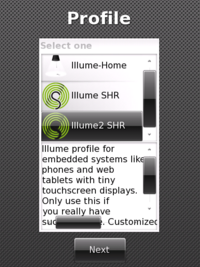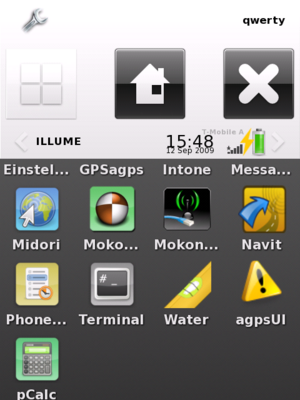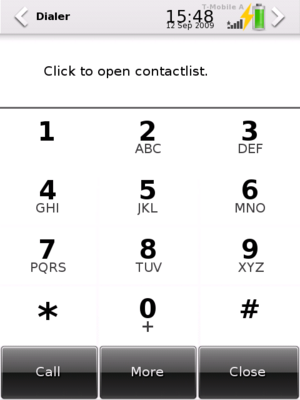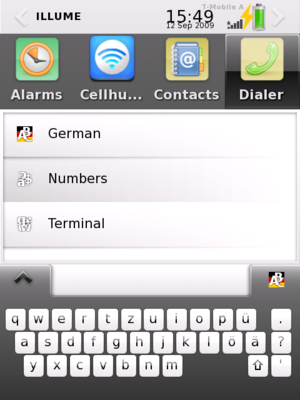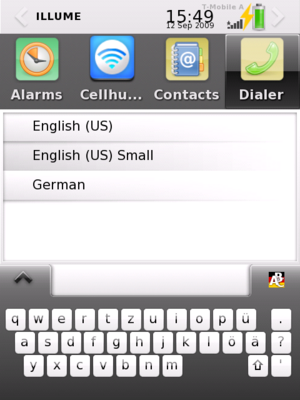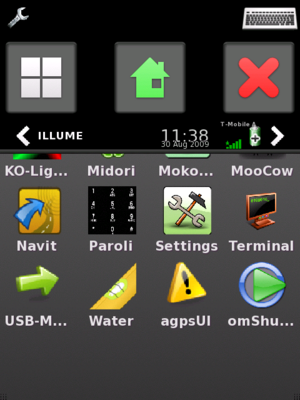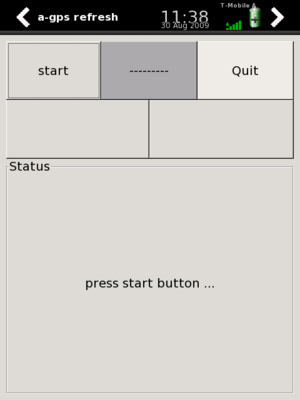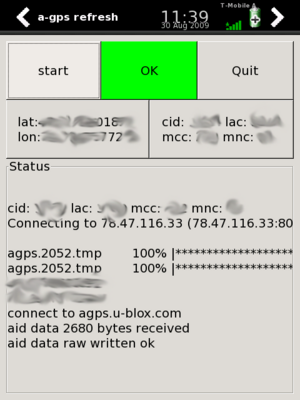Configure SHR for German-speaking use
From Openmoko
(→Installing) |
(→Downloading Bootloader, Kernel, Root Image) |
||
| (164 intermediate revisions by 4 users not shown) | |||
| Line 1: | Line 1: | ||
== News == | == News == | ||
| − | |||
| − | |||
{| style="color:#AA2222; background-color:#FAFAFA;" cellpadding="2" cellspacing="10" border="0" | {| style="color:#AA2222; background-color:#FAFAFA;" cellpadding="2" cellspacing="10" border="0" | ||
|2009-09-01 | |2009-09-01 | ||
| Line 8: | Line 6: | ||
|2009-09-12 | |2009-09-12 | ||
|based on SHR unstable, and with opkg upgrade support | |based on SHR unstable, and with opkg upgrade support | ||
| + | |- | ||
| + | |2009-10-03 | ||
| + | |Cannot satisfy the following dependencies ... libfso-glib0, that is an SHR issue, i hope it will be fixed soon | ||
| + | |- | ||
| + | |2009-10-03 | ||
| + | |moved name of page to "German", lots of docu updates, new images uploaded | ||
| + | |- | ||
| + | |2009-10-14 | ||
| + | |now with brand new SHR logo (I think I am the first to use it) | ||
| + | |- | ||
| + | |2009-10-18 | ||
| + | |geocaching added, it doesn't work too good, so don't expect too much :-) | ||
| + | |- | ||
| + | |2009-10-25 | ||
| + | |geocaching now sets route-target in agtl and also in navit, and you can drive with navit to the cache | ||
| + | |- | ||
| + | |2009-11-15 | ||
| + | |in a few days i will switch to new (mrmoku)-unstable, with lots of fixes. watch for it here. work has already startet | ||
| + | |- | ||
| + | |2009-11-19 | ||
| + | |As of TODAY!!! there is a new version of SHR-unstable out, but this package is still working | ||
|} | |} | ||
| + | |||
| + | == Reminder == | ||
| + | Please dont just edit away things without discussion. thanks. | ||
| + | |||
| + | --[[User:Zoff99|zoff99]] 17:04, 2 November 2009 (UTC) | ||
| + | |||
| + | == looking for the NEW SHR unstable == | ||
| + | if u feel lucky go to this page | ||
| + | [[Configure_SHR_for_German-speaking_use_UPDATE_2]] | ||
| + | |||
| + | but beware, it could crash or worse (you have been warned) | ||
| + | |||
| + | --[[User:Zoff99|zoff99]] 16:24, 9 December 2009 (UTC) | ||
| + | |||
| + | == Overview, what is this page??? == | ||
| + | This article focuses on configuring SHR(-unstable) image for a daily use in a german speaking area. | ||
| + | the author is Austrian so the main focus is on Austrian use. | ||
| + | with help of other users it is also useable for germany, switzerland. | ||
| + | |||
| + | to-do: | ||
| + | * get more feedback from people !!! | ||
| + | * get some of this stuff into main SHR branch | ||
| + | |||
| + | |||
| + | focus points (some are not provided by out-of-the-box SHR): | ||
| + | * GTA02 (sorry i dont have a GTA01) | ||
| + | * stable use as daily phone (calls, sms) | ||
| + | * keep install and use as simple as possbile | ||
| + | * keep reboot and crash frequency at 1/per day maximum (meaning only have to reboot once a day at most!) | ||
| + | * stable use as navigation device in german-speaking area, with understandable german speech | ||
| + | * only need to recharge once a day (meaning battery should hold 1 day in normal use) | ||
| + | * prevent neo usage from driving you crazy, because some litte things just don't work | ||
| + | * have all show-off and games stuff removed (it's fun for a while, but just a waste for everyday use) | ||
== Installing == | == Installing == | ||
* have at least 1,5 hours of time ready, for the whole procedure | * have at least 1,5 hours of time ready, for the whole procedure | ||
* have fast internet, you need to download lots of stuff | * have fast internet, you need to download lots of stuff | ||
| − | |||
| − | |||
| − | + | === Downloading Bootloader, Kernel, Root Image === | |
| + | {{Note| download exactly these versions of '''[[SHR]]''' from z0ph}} '''1.''' [http://work.zoff.cc/openmoko/shr/de_at/qi.udfu] qi boot loader (~30 KB) | ||
| − | ''' | + | '''2.''' [http://work.zoff.cc/openmoko/shr/de_at/uImage.bin] kernel (kernöl ~2 MB) |
| + | '''3.''' [http://work.zoff.cc/openmoko/shr/de_at/rootfs.jffs2] root image (~70 MB) | ||
| − | + | These are the original names of the files: | |
| − | qi-s3c2442-1.0.2+gitr3b8513d8b3d9615ebda605de4bda18371aa3f359.udfu | + | qi-s3c2442-1.0.2+gitr3b8513d8b3d9615ebda605de4bda18371aa3f359.udfu # 09-May-2009 13:23 28K |
| − | shr-lite-glibc-ipk-- | + | shr-lite-glibc-ipk--20090906-om-gta02.rootfs.jffs2 # 06-Sep-2009 14:08 67M |
| − | uImage-2.6.29-oe11+ | + | uImage-2.6.29-oe11+gitr119844+a3587e4ed77974adfb057af261aaeea4022018e8-r3.5-om-gta02.bin # 01-Sep-2009 23:13 1.7M |
| + | ===Flashing Neo=== | ||
* flash '''[[qi]]''', '''[[kernel]]''' and root image to your neo (i tested this on '''[[GTA02]]'''v6). Detailed instructions for [[Flashing_the_Neo_Freerunner|Freerunner]] | * flash '''[[qi]]''', '''[[kernel]]''' and root image to your neo (i tested this on '''[[GTA02]]'''v6). Detailed instructions for [[Flashing_the_Neo_Freerunner|Freerunner]] | ||
| + | The installation should be flashing like (do it in DFU mode of NOR u-boot): | ||
| + | dfu-util -a u-boot -R -D qi.udfu | ||
| + | dfu-util -a kernel -R -D uImage.bin | ||
| + | dfu-util -a rootfs -R -D rootfs.jffs2 | ||
| − | + | {{Note| | |
| − | + | i have found that using the NAND for root-fs is the most relyable way. having the root-fs on the SD-card is slower and also files get suddenly lost or corrupt. | |
| − | + | ||
| − | + | --> https://docs.openmoko.org/trac/ticket/1802 | |
| − | * make the base dir | + | I - ChrisPZV - experienced this is even not fixed in the latest SHR-U (09. June 2010). When booting from NAND dd-ing back the partition table on resume as described there might bloody fix the problem.}} |
| + | |||
| + | == Startup == | ||
| + | * boot up your neo, and let it run until you are logged in to your GSM net | ||
| + | |||
| + | {{Note| | ||
| + | it is recommended to use a working SIM card, and disable PIN number verification. but it will work without SIM card also.}} | ||
| + | |||
| + | [[Image:SHR-Setup-Language.png|200px|thumb|Initial setup]] | ||
| + | |||
| + | {| class="wikitable" cellspacing="0" cellpadding="0" style="padding: 0%; margin:0em 0em 1em 0em; border:1px solid #c0c0c0; background:#eeeeee; floating="center";width:100%; " | ||
| + | |||
| + | ! style="background:#fcfcfc;border-left:1px solid #9999cc;border-right:1px ; border-top:2px solid 75d806; border:0px solid #222222; width:25% " | | ||
| + | [[Image:SHR-Setup-Profile.png|200px|thumb|Theme profile]] | ||
| + | |||
| + | ! style="background:#fcfcfc;border-left:1px solid #9999cc;border-right:1px ; border-top:2px solid 75d806; border:0px solid #222222; width:25% " | | ||
| + | |||
| + | [[Image:SHR-Setup-Menu.png|200px|thumb|Menu]] | ||
| + | |||
| + | ! style="background:#fcfcfc;border-left:1px solid #9999cc;border-right:1px ; border-top:2px solid 75d806; border:0px solid #222222; width:25% " | | ||
| + | |||
| + | [[Image:SHR-Setup-Add-Icons.png|200px|thumb|Add icons]] | ||
| + | |||
| + | ! style="background:#fcfcfc;border-left:1px solid #9999cc;border-right:1px ; border-top:2px solid 75d806; border:0px solid #222222; width:25% " | | ||
| + | |||
| + | [[Image:SHR-Setup-Quick-Launch.png|200px|thumb|Quick launch]] | ||
| + | |||
| + | |} | ||
| + | |||
| + | on 1st boot, when asked choose (see images above): | ||
| + | |||
| + | Language --> choose: english --> press next | ||
| + | Profile --> choose: Illume SHR --> pres next | ||
| + | Menus --> choose: System Default --> pres next | ||
| + | Quick Launch --> check NO box !! --> pres next | ||
| + | Ok :-) | ||
| + | |||
| + | * then shutdown the neo (press and hold power button for a few seconds) | ||
| + | * boot up your neo again, and let the neo log in to your GSM network again. | ||
| + | |||
| + | ==Customization Package== | ||
| + | ===Preparing your SD card (you need to do this!)=== | ||
| + | login to your neo as root | ||
| + | and make the base dir | ||
cd /media/card | cd /media/card | ||
mkdir "____shr_testing" | mkdir "____shr_testing" | ||
| − | + | {{Note| | |
| + | for this step you must have a working SD-card in your freerunner with at least 1 partition. it can be FAT or ext2 or ext3}} | ||
| + | ===Download Customization Pack WITHOUT Maps for Navit=== | ||
| + | * login as root an run | ||
| + | cd /media/card/____shr_testing | ||
| + | wget http://work.zoff.cc/openmoko/shr/de_at/customize_pack_shr_no_maps.tar.gz # 22 MBytes | ||
| − | * to download (or update!!) the austrian map file | + | ===Unpack Customization Pack=== |
| + | * login to your neo as root | ||
| + | |||
| + | cd /media/card/____shr_testing/ | ||
| + | gzip -d customize_pack_shr_no_maps.tar.gz | ||
| + | tar -xf customize_pack_shr_no_maps.tar | ||
| + | |||
| + | ===Download the Navit Maps=== | ||
| + | * login to your neo as root | ||
| + | * to download (or update!!) the austrian map file run (you need fast internet on your neo): | ||
cd /media/card/____shr_testing/navit/ | cd /media/card/____shr_testing/navit/ | ||
./get_austria.map.sh # this will download about 350 MBytes!! | ./get_austria.map.sh # this will download about 350 MBytes!! | ||
| − | + | * for germany: | |
| − | * | + | |
| − | + | cd /media/card/____shr_testing/navit/ | |
| − | * | + | ./get_germany.map.sh # this will download about 612M MBytes!! |
| + | |||
| + | * for switzerland: | ||
| + | |||
| + | cd /media/card/____shr_testing/navit/ | ||
| + | ./get_switzerland.map.sh # this will download about 80 MBytes!! | ||
| + | |||
| + | * or to download your map manually, visit: | ||
| + | http://maps.navit-project.org/download/ | ||
| + | and put the bin-file in this directory /media/card/____shr_testing/navit/maps/ | ||
| + | and navit will use it automatically | ||
| + | |||
| + | |||
| + | * or have a look at some preconfigured downloads: | ||
| + | http://maps.navit-project.org/api/map/ | ||
| + | |||
| + | at the moment you can have '''ONLY 1 .bin''' map file in that directory. | ||
| + | so if you already have the german map file and want the austrian map file, | ||
| + | you have to delete one of them. it's a navit bug. | ||
| + | |||
| + | If you want to use other types of maps you must edit the navit.xml file. | ||
| + | For further information see http://wiki.navit-project.org/index.php/Configuring_Navit | ||
| + | |||
| + | ===_privat-Folder in Customization Pack (this step is optional)=== | ||
| + | The privat folder can contain privat data with an addressbook that you want to copy to | ||
| + | /home/root/.evolution/addressbook/local/system (not implemented yet) | ||
| + | or calendar data to | ||
| + | /home/root/.evolution/calendar/local/system/calendar.ics (not implemented yet) | ||
| + | or an modified navit-files (e.g. navit.xml or bookmark.txt, destinations.txt) that you want to replace with the existing files in: | ||
| + | /home/root/.navit/ | ||
| + | or the AGPS-account details. | ||
| + | So that you can use and restore these files after flashing your phone or checking other distributions and going back to SHR. | ||
| + | View the <tt>init_shr_testing.sh</tt> and search for <tt>_PRIVATE_</tt> in the script for further details. For copying files that are not used in the script, write your own small script as a post-installation script that copies all the relevant data from _privat to the correct location on your FR. | ||
| + | |||
| + | == Localize it == | ||
| + | |||
| + | === Preselected country in [[Navit]] === | ||
| + | With the current installation you will get Austria as a preselected country. If you want to change that for example to Germany, edit <tt>/usr/bin/navit.sh</tt> and change the following line | ||
| + | export LANG=de_AT.utf8 | ||
| + | to the LANG export | ||
| + | export LANG=de_DE.utf8 | ||
| + | so that Germany will be the preselected language. | ||
| + | |||
| + | ===update package index info (this is important!!)=== | ||
| + | * start (as root on your neo): | ||
| + | cd /etc/opkg/ | ||
| + | unalias mv | ||
| + | for i in *.conf ; do cat $i|sed -e 's#shr-unstable#shr-obsolete#g' > ${i}_X ; mv ${i}_X ${i} ;done | ||
| − | == | + | ===Run init_shr_testing.sh script=== |
| − | + | ||
| − | + | ||
| − | + | ||
| − | + | ||
* you '''NEED internet on your neo''' for this, otherwise dependent packages can't be downloaded | * you '''NEED internet on your neo''' for this, otherwise dependent packages can't be downloaded | ||
* start (as root on your neo): | * start (as root on your neo): | ||
| − | cd /media/card/ | + | cd /media/card/____shr_testing/ |
| − | ./ | + | ./init_shr_testing.sh |
* this will take some time !! have coffee ready :-) | * this will take some time !! have coffee ready :-) | ||
| − | + | * wait for the customize script to finish | |
| − | + | * now at least reboot 1 time (better 2 times) | |
| − | + | * wait at least 3 minutes after reboot (for frameworkd to settle down) | |
| − | + | * '''[UG1]''' now start (also as root on your neo): | |
| − | + | ||
| − | + | mdbus -s org.freesmartphone.ousaged /org/freesmartphone/Usage org.freesmartphone.Usage.SetResourcePolicy Display enabled | |
| − | * now start (also as root on your neo): | + | opkg update |
| − | cd /media/card/ | + | opkg remove -force-depends libfso-glib0 |
| − | ./ | + | mdbus -s org.freesmartphone.ousaged /org/freesmartphone/Usage org.freesmartphone.Usage.SetResourcePolicy Display enabled |
| + | opkg install http://build.shr-project.org/shr-obsolete/ipk/armv4t/libfso-glib0_0.2.1+gitr47+7608c8d98bb65bb5beca6621eb86920b71df1bc9-r0_armv4t.ipk | ||
| + | mdbus -s org.freesmartphone.ousaged /org/freesmartphone/Usage org.freesmartphone.Usage.SetResourcePolicy Display enabled | ||
| + | opkg upgrade -force-defaults | ||
| + | |||
| + | * '''[UG2]''' when finished start as root: | ||
| + | cd /media/card/____shr_testing/ | ||
| + | ./do_upgrade_shr.sh | ||
| + | |||
* hopefully no errors have occured | * hopefully no errors have occured | ||
== Test it == | == Test it == | ||
| − | * reboot your neo, and let | + | * reboot your neo, and let the neo login to your GSM network |
* now navit should have austrian maps, and speak in german to you :-) | * now navit should have austrian maps, and speak in german to you :-) | ||
* you can suspend/resume anytime! even when navit is speaking! yeah really, it works | * you can suspend/resume anytime! even when navit is speaking! yeah really, it works | ||
* date and time should also be correct | * date and time should also be correct | ||
* press AUX button quick and zedlock should come up, draw a big "Z" to unlock again | * press AUX button quick and zedlock should come up, draw a big "Z" to unlock again | ||
| − | * hold POWER button for 2 seconds, and | + | * hold POWER button for 2 seconds, and neo will shutdown |
* if shutdown with POWER button fails, go to illume home screen, pull down the menu and press the big red "X", a menu should appear | * if shutdown with POWER button fails, go to illume home screen, pull down the menu and press the big red "X", a menu should appear | ||
== Test it (german) == | == Test it (german) == | ||
| − | * Navit sollte alles in deutsch anzeigen, österreichkarten laden und vor allem der | + | * Navit sollte alles in deutsch anzeigen, österreichkarten laden und vor allem der Neo sollte beim Laufen von Navit nicht blanken oder suspenden. |
== Startup Times == | == Startup Times == | ||
| Line 93: | Line 257: | ||
|press button to boot neo | |press button to boot neo | ||
|- | |- | ||
| − | |0: | + | |0:17 |
|splash logo visible | |splash logo visible | ||
|- | |- | ||
| − | | | + | |1:29 |
|enlightenment splash screen visible | |enlightenment splash screen visible | ||
|- | |- | ||
| − | |2: | + | |2:02 |
|illume topshelf visible | |illume topshelf visible | ||
|- | |- | ||
| − | |2: | + | |2:28 |
|illume desktop icons visible | |illume desktop icons visible | ||
|- | |- | ||
| − | |3: | + | |3:34 |
| − | | | + | |GSM logged in |
|} | |} | ||
| − | those times seem pretty | + | those times seem pretty catastrophic in comparison to a normal mobile phone |
| − | yet for the neo they are | + | yet for the neo they are really not so bad :-) |
== Screenshots == | == Screenshots == | ||
| − | |||
| − | |||
| − | |||
| − | |||
<gallery widths="300px" heights="400px"> | <gallery widths="300px" heights="400px"> | ||
| − | Image: | + | Image:z0ph_shr_screen_01.png|illume home screen |
| − | Image: | + | Image:z0ph_shr_screen_03.png|illume home screen (menu open) |
</gallery> | </gallery> | ||
<gallery widths="300px" heights="400px"> | <gallery widths="300px" heights="400px"> | ||
| − | Image: | + | Image:z0ph_shr_screen_02.png|dialer |
| − | Image: | + | Image:z0ph_shr_screen_04.png|german keyboard |
</gallery> | </gallery> | ||
<gallery widths="300px" heights="400px"> | <gallery widths="300px" heights="400px"> | ||
| − | Image: | + | Image:z0ph_shr_screen_05.png|german dictionary |
</gallery> | </gallery> | ||
== Feedback == | == Feedback == | ||
| − | * please give some [[ | + | * please give some [[Talk:Configure_SHR_for_Austrian_use|feedback]] |
| − | + | ||
== Features == | == Features == | ||
| Line 141: | Line 300: | ||
=== Installed Programs === | === Installed Programs === | ||
| − | + | ==== German Keyboard ==== | |
| + | German keyboard, with German dictionary (word list). | ||
| + | Gridpad keyboard, bubble-keyboard, literki-keyboard, qwo-keyboard (if you want this you can set it in the enlightenment config "wrench" under Keyboard section) | ||
| + | |||
| + | ==== [[Cellhunter]] ==== | ||
on first start choose language (german i guess), then enter name and password. | on first start choose language (german i guess), then enter name and password. | ||
can be anything, and you really don't need to remember it later. | can be anything, and you really don't need to remember it later. | ||
| − | if you can't get AGPS working where you are, just | + | if you can't get AGPS working where you are, just wait for a GPS fix and upload that data to cellhunter. now you can instantly use it for AGPS, isn't that nice ... |
| − | + | ||
| − | + | ==== GPSagps ==== | |
| − | + | refresh agps data from u-blox.com (and [[cellhunter]]), you need an | |
| − | + | ||
| − | + | ||
| − | refresh agps data from u-blox.com (and cellhunter), you need an | + | |
[[GTA02_GPS#u-blox_Assist_Now_account_application|account]] there (its free) | [[GTA02_GPS#u-blox_Assist_Now_account_application|account]] there (its free) | ||
| − | you can | + | |
| + | you can configure it in /etc/agps-online.conf | ||
sample /etc/agps-online.conf: | sample /etc/agps-online.conf: | ||
| Line 158: | Line 319: | ||
user=XX@YY.com | user=XX@YY.com | ||
password=mypassword | password=mypassword | ||
| − | + | ||
| − | + | '''Remark:''' Backup this file, if you have to flash your freerunner you just have to copy it to the folder <tt>/etc/</tt>. | |
| − | + | ||
| + | ==== Htop ==== | ||
| + | With Htop you can see the memory usage of CPU processes | ||
| + | |||
| + | ==== Midori ==== | ||
small webbrowser, usable but not really the best | small webbrowser, usable but not really the best | ||
| − | + | ||
| − | + | ==== Mokonnect ==== | |
| − | + | Mokonnect, scans for WLAN networks, and does some other stuff (i have NOT yet successfully connected to any WLAN networks) | |
| − | + | ==== [[Navit]] ==== | |
| − | + | ||
Navit version from SVN. it shows full austria,german und switzerland map. speaks to you in german. it takes almost all CPU you have, so don't push it too far. otherwise it works very well. | Navit version from SVN. it shows full austria,german und switzerland map. speaks to you in german. it takes almost all CPU you have, so don't push it too far. otherwise it works very well. | ||
| − | + | ==== Settings ==== | |
| − | + | shr-settings from SHR. runs really fine. I just made some small changes | |
| − | + | ==== Terminal ==== | |
| − | shr-settings from SHR. runs really fine. I just made some small changes | + | Terminal <tt>valaterm</tt> for working from shell, bash |
| − | + | ==== Water ==== | |
| − | valaterm | + | |
| − | + | ||
| − | + | ||
| − | + | ||
Water level | Water level | ||
| − | + | ==== agpsUI ==== | |
use this great program ONLY as a last resort. it does NOT play well together with FSO and frameworkd | use this great program ONLY as a last resort. it does NOT play well together with FSO and frameworkd | ||
| + | ==== Intone ==== | ||
| + | Intone music player. put your music files in /media/card/music/ directory | ||
| + | ==== zedlock ==== | ||
| + | The program zedlock provides no icon. It is used when you press the AUX button to lock the screen. To unlock the screen just draw a big "Z" on the screen within 1 second | ||
| − | + | ==== Screenshots gpe-scap ==== | |
| − | + | gpe-scap (no icons, only command line) | |
| − | + | login via ssh to your neo. start | |
| − | + | export DISPLAY=:0 ; gpe-scap | |
| − | + | on commandline to make a screenshot | |
| − | login via ssh to your neo. start | + | ==== Locate Freerunner: sms-sentry ==== |
| − | + | sms-sentry has no icon, it will send an sms with its location on demand. | |
| − | + | Send sms with text "sentry<passwd>:location" to your neo, and get an sms with current position back. default passwd is '12345'. you can confiure it in /etc/sms-sentry | |
| − | sample /etc/sms-sentry: | + | sample <tt>/etc/sms-sentry</tt>: |
[config] | [config] | ||
password=54321 | password=54321 | ||
| − | |||
| − | |||
| − | |||
| − | |||
| − | |||
| − | |||
| − | |||
| − | |||
[[Category:SHR]] | [[Category:SHR]] | ||
Latest revision as of 08:45, 14 June 2010
Contents |
[edit] News
| 2009-09-01 | first version with austrian stuff, and focus on everyday usability |
| 2009-09-12 | based on SHR unstable, and with opkg upgrade support |
| 2009-10-03 | Cannot satisfy the following dependencies ... libfso-glib0, that is an SHR issue, i hope it will be fixed soon |
| 2009-10-03 | moved name of page to "German", lots of docu updates, new images uploaded |
| 2009-10-14 | now with brand new SHR logo (I think I am the first to use it) |
| 2009-10-18 | geocaching added, it doesn't work too good, so don't expect too much :-) |
| 2009-10-25 | geocaching now sets route-target in agtl and also in navit, and you can drive with navit to the cache |
| 2009-11-15 | in a few days i will switch to new (mrmoku)-unstable, with lots of fixes. watch for it here. work has already startet |
| 2009-11-19 | As of TODAY!!! there is a new version of SHR-unstable out, but this package is still working |
[edit] Reminder
Please dont just edit away things without discussion. thanks.
--zoff99 17:04, 2 November 2009 (UTC)
[edit] looking for the NEW SHR unstable
if u feel lucky go to this page Configure_SHR_for_German-speaking_use_UPDATE_2
but beware, it could crash or worse (you have been warned)
--zoff99 16:24, 9 December 2009 (UTC)
[edit] Overview, what is this page???
This article focuses on configuring SHR(-unstable) image for a daily use in a german speaking area. the author is Austrian so the main focus is on Austrian use. with help of other users it is also useable for germany, switzerland.
to-do:
- get more feedback from people !!!
- get some of this stuff into main SHR branch
focus points (some are not provided by out-of-the-box SHR):
- GTA02 (sorry i dont have a GTA01)
- stable use as daily phone (calls, sms)
- keep install and use as simple as possbile
- keep reboot and crash frequency at 1/per day maximum (meaning only have to reboot once a day at most!)
- stable use as navigation device in german-speaking area, with understandable german speech
- only need to recharge once a day (meaning battery should hold 1 day in normal use)
- prevent neo usage from driving you crazy, because some litte things just don't work
- have all show-off and games stuff removed (it's fun for a while, but just a waste for everyday use)
[edit] Installing
- have at least 1,5 hours of time ready, for the whole procedure
- have fast internet, you need to download lots of stuff
[edit] Downloading Bootloader, Kernel, Root Image
| NOTE: download exactly these versions of SHR from z0ph |
1. [1] qi boot loader (~30 KB)
2. [2] kernel (kernöl ~2 MB)
3. [3] root image (~70 MB)
These are the original names of the files:
qi-s3c2442-1.0.2+gitr3b8513d8b3d9615ebda605de4bda18371aa3f359.udfu # 09-May-2009 13:23 28K
shr-lite-glibc-ipk--20090906-om-gta02.rootfs.jffs2 # 06-Sep-2009 14:08 67M
uImage-2.6.29-oe11+gitr119844+a3587e4ed77974adfb057af261aaeea4022018e8-r3.5-om-gta02.bin # 01-Sep-2009 23:13 1.7M
[edit] Flashing Neo
- flash qi, kernel and root image to your neo (i tested this on GTA02v6). Detailed instructions for Freerunner
The installation should be flashing like (do it in DFU mode of NOR u-boot):
dfu-util -a u-boot -R -D qi.udfu dfu-util -a kernel -R -D uImage.bin dfu-util -a rootfs -R -D rootfs.jffs2
| NOTE:
i have found that using the NAND for root-fs is the most relyable way. having the root-fs on the SD-card is slower and also files get suddenly lost or corrupt. --> https://docs.openmoko.org/trac/ticket/1802 I - ChrisPZV - experienced this is even not fixed in the latest SHR-U (09. June 2010). When booting from NAND dd-ing back the partition table on resume as described there might bloody fix the problem. |
[edit] Startup
- boot up your neo, and let it run until you are logged in to your GSM net
| NOTE:
it is recommended to use a working SIM card, and disable PIN number verification. but it will work without SIM card also. |
on 1st boot, when asked choose (see images above):
Language --> choose: english --> press next Profile --> choose: Illume SHR --> pres next Menus --> choose: System Default --> pres next Quick Launch --> check NO box !! --> pres next Ok :-)
- then shutdown the neo (press and hold power button for a few seconds)
- boot up your neo again, and let the neo log in to your GSM network again.
[edit] Customization Package
[edit] Preparing your SD card (you need to do this!)
login to your neo as root and make the base dir
cd /media/card mkdir "____shr_testing"
| NOTE:
for this step you must have a working SD-card in your freerunner with at least 1 partition. it can be FAT or ext2 or ext3 |
[edit]
- login as root an run
cd /media/card/____shr_testing wget http://work.zoff.cc/openmoko/shr/de_at/customize_pack_shr_no_maps.tar.gz # 22 MBytes
[edit] Unpack Customization Pack
- login to your neo as root
cd /media/card/____shr_testing/ gzip -d customize_pack_shr_no_maps.tar.gz tar -xf customize_pack_shr_no_maps.tar
[edit]
- login to your neo as root
- to download (or update!!) the austrian map file run (you need fast internet on your neo):
cd /media/card/____shr_testing/navit/ ./get_austria.map.sh # this will download about 350 MBytes!!
- for germany:
cd /media/card/____shr_testing/navit/ ./get_germany.map.sh # this will download about 612M MBytes!!
- for switzerland:
cd /media/card/____shr_testing/navit/ ./get_switzerland.map.sh # this will download about 80 MBytes!!
- or to download your map manually, visit:
http://maps.navit-project.org/download/
and put the bin-file in this directory /media/card/____shr_testing/navit/maps/ and navit will use it automatically
- or have a look at some preconfigured downloads:
http://maps.navit-project.org/api/map/
at the moment you can have ONLY 1 .bin map file in that directory. so if you already have the german map file and want the austrian map file, you have to delete one of them. it's a navit bug.
If you want to use other types of maps you must edit the navit.xml file. For further information see http://wiki.navit-project.org/index.php/Configuring_Navit
[edit] _privat-Folder in Customization Pack (this step is optional)
The privat folder can contain privat data with an addressbook that you want to copy to
/home/root/.evolution/addressbook/local/system (not implemented yet)
or calendar data to
/home/root/.evolution/calendar/local/system/calendar.ics (not implemented yet)
or an modified navit-files (e.g. navit.xml or bookmark.txt, destinations.txt) that you want to replace with the existing files in:
/home/root/.navit/
or the AGPS-account details. So that you can use and restore these files after flashing your phone or checking other distributions and going back to SHR. View the init_shr_testing.sh and search for _PRIVATE_ in the script for further details. For copying files that are not used in the script, write your own small script as a post-installation script that copies all the relevant data from _privat to the correct location on your FR.
[edit] Localize it
[edit]
With the current installation you will get Austria as a preselected country. If you want to change that for example to Germany, edit /usr/bin/navit.sh and change the following line
export LANG=de_AT.utf8
to the LANG export
export LANG=de_DE.utf8
so that Germany will be the preselected language.
[edit] update package index info (this is important!!)
- start (as root on your neo):
cd /etc/opkg/
unalias mv
for i in *.conf ; do cat $i|sed -e 's#shr-unstable#shr-obsolete#g' > ${i}_X ; mv ${i}_X ${i} ;done
[edit] Run init_shr_testing.sh script
- you NEED internet on your neo for this, otherwise dependent packages can't be downloaded
- start (as root on your neo):
cd /media/card/____shr_testing/ ./init_shr_testing.sh
- this will take some time !! have coffee ready :-)
- wait for the customize script to finish
- now at least reboot 1 time (better 2 times)
- wait at least 3 minutes after reboot (for frameworkd to settle down)
- [UG1] now start (also as root on your neo):
mdbus -s org.freesmartphone.ousaged /org/freesmartphone/Usage org.freesmartphone.Usage.SetResourcePolicy Display enabled opkg update opkg remove -force-depends libfso-glib0 mdbus -s org.freesmartphone.ousaged /org/freesmartphone/Usage org.freesmartphone.Usage.SetResourcePolicy Display enabled opkg install http://build.shr-project.org/shr-obsolete/ipk/armv4t/libfso-glib0_0.2.1+gitr47+7608c8d98bb65bb5beca6621eb86920b71df1bc9-r0_armv4t.ipk mdbus -s org.freesmartphone.ousaged /org/freesmartphone/Usage org.freesmartphone.Usage.SetResourcePolicy Display enabled opkg upgrade -force-defaults
- [UG2] when finished start as root:
cd /media/card/____shr_testing/ ./do_upgrade_shr.sh
- hopefully no errors have occured
[edit] Test it
- reboot your neo, and let the neo login to your GSM network
- now navit should have austrian maps, and speak in german to you :-)
- you can suspend/resume anytime! even when navit is speaking! yeah really, it works
- date and time should also be correct
- press AUX button quick and zedlock should come up, draw a big "Z" to unlock again
- hold POWER button for 2 seconds, and neo will shutdown
- if shutdown with POWER button fails, go to illume home screen, pull down the menu and press the big red "X", a menu should appear
[edit] Test it (german)
- Navit sollte alles in deutsch anzeigen, österreichkarten laden und vor allem der Neo sollte beim Laufen von Navit nicht blanken oder suspenden.
[edit] Startup Times
| 0:00 | press button to boot neo |
| 0:17 | splash logo visible |
| 1:29 | enlightenment splash screen visible |
| 2:02 | illume topshelf visible |
| 2:28 | illume desktop icons visible |
| 3:34 | GSM logged in |
those times seem pretty catastrophic in comparison to a normal mobile phone
yet for the neo they are really not so bad :-)
[edit] Screenshots
[edit] Feedback
- please give some feedback
[edit] Features
[edit] Installed Programs
[edit] German Keyboard
German keyboard, with German dictionary (word list). Gridpad keyboard, bubble-keyboard, literki-keyboard, qwo-keyboard (if you want this you can set it in the enlightenment config "wrench" under Keyboard section)
[edit] Cellhunter
on first start choose language (german i guess), then enter name and password. can be anything, and you really don't need to remember it later. if you can't get AGPS working where you are, just wait for a GPS fix and upload that data to cellhunter. now you can instantly use it for AGPS, isn't that nice ...
[edit] GPSagps
refresh agps data from u-blox.com (and cellhunter), you need an account there (its free)
you can configure it in /etc/agps-online.conf
sample /etc/agps-online.conf:
[config] user=XX@YY.com password=mypassword
Remark: Backup this file, if you have to flash your freerunner you just have to copy it to the folder /etc/.
[edit] Htop
With Htop you can see the memory usage of CPU processes
[edit] Midori
small webbrowser, usable but not really the best
[edit] Mokonnect
Mokonnect, scans for WLAN networks, and does some other stuff (i have NOT yet successfully connected to any WLAN networks)
[edit]
Navit version from SVN. it shows full austria,german und switzerland map. speaks to you in german. it takes almost all CPU you have, so don't push it too far. otherwise it works very well.
[edit] Settings
shr-settings from SHR. runs really fine. I just made some small changes
[edit] Terminal
Terminal valaterm for working from shell, bash
[edit] Water
Water level
[edit] agpsUI
use this great program ONLY as a last resort. it does NOT play well together with FSO and frameworkd
[edit] Intone
Intone music player. put your music files in /media/card/music/ directory
[edit] zedlock
The program zedlock provides no icon. It is used when you press the AUX button to lock the screen. To unlock the screen just draw a big "Z" on the screen within 1 second
[edit] Screenshots gpe-scap
gpe-scap (no icons, only command line) login via ssh to your neo. start
export DISPLAY=:0 ; gpe-scap
on commandline to make a screenshot
[edit] Locate Freerunner: sms-sentry
sms-sentry has no icon, it will send an sms with its location on demand. Send sms with text "sentry<passwd>:location" to your neo, and get an sms with current position back. default passwd is '12345'. you can confiure it in /etc/sms-sentry
sample /etc/sms-sentry:
[config] password=54321