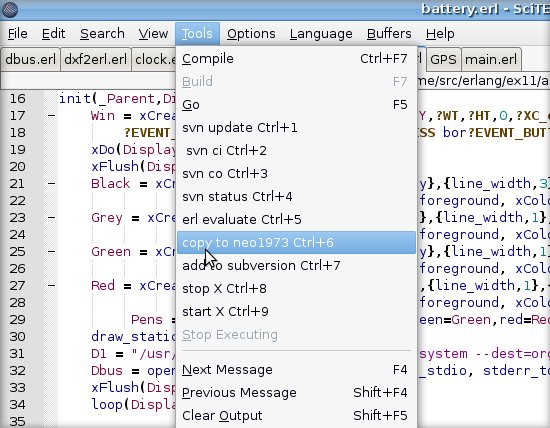Aphasia Development Tutorial
From Openmoko
Contents |
Installation
OpenWrt
Install the GUI package ex11
Take a look at this example of what you can do with ex11 [1] Download from http://projects.openmoko.org/frs/?group_id=59 It is sufficient if you take the file at http://projects.openmoko.org/frs/download.php/753/ex11_lib.tgz and unzip it in your source directory.
In file /root/.profile
export DISPLAY=:0
In file /etc/hosts remove . (dot) at the end of line localhost.
127.0.0.1 localhost
In file /root/.erlang
io:format("Running Erlang from root~n").
code:add_patha("/root/trunk").
I keep my erlang source in /root/trunk
Copy Xauthority from host
scp .Xauthority phone:/root
Add localhost to it with xauth
xauth add OpenWrt/unix:0 MIT-MAGIC-COOKIE-1 cfcc5ef98f9718f90154f355c0ae9f62 exit cp .Xauthority /
Runtime Environment
I am developing a vertical market product based on Openmoko, so I want my erlang platform alone to run (no window manager nor Zhone) when the phone is switched on.
Quick and dirty
Remove packages Enlightenment and Illume.
opkg -recursive remove e-wm
This is my /etc/X11/Xsession.d/90xXWindowManager. I keep my erlang beam files at /home/root/trunk.
#!/bin/sh -e /home/root/cean/start.sh -setcookie SFEWRG34AFDSGAFG35235 -name neo@192.168.0.202 -noshell -pa /home/root/trunk -s main start > debug.txt
For Debian users it's /usr/bin/zhone-session. I keep my erlang beam files at /root/erlang/trunk
#zhone & #matchbox-keyboard-toggle & erl -setcookie SFEWRG34AFDSGAFG35235 -name neo@192.168.0.202 -noshell -pa /root/erlang/trunk -s main start > debug.txt #exec matchbox-window-manager -use_titlebar no
Replace "-s main start" with "-s your_module_name your_function_name"
All I have to do now is to re-start X whenever I want to run an uploaded app. This is what the last two menu buttons do in SciTe - stop X on the phone, and start X on the phone. As an alternative for stopping and starting X you can use Erlang's built-in hot code loading.
The svn xxx menu items is for version control if you are Using Subversion.
Type
ssh phone
to get a terminal window and type
tail -f /debug.txt
to read shell printout from the erlang process.
The right way
The better installation would be to install a minimal system and then add Erlang.
This is my runtime environment file system when erlang is installed "Quick-and-dirty" in FSO:
root@om-gta02:~# df -h Filesystem 1K-blocks Used Available Use% Mounted on /dev/root 252544 93980 158564 37% / /dev/root 252544 93980 158564 37% /dev/.static/dev udev 2048 44 2004 2% /dev /dev/mmcblk0p1 497920 0 497920 0% /media/card tmpfs 60400 52 60348 0% /var/volatile tmpfs 60400 0 60400 0% /dev/shm
Compare to this filesystem on OpenWRT minimal with Erlang installed:
root@OpenWrt:/# df -h Filesystem Size Used Available Use% Mounted on /dev/root 246.6M 39.6M 207.0M 16% / tmpfs 61.8M 44.0K 61.7M 0% /tmp tmpfs 512.0K 0 512.0K 0% /dev