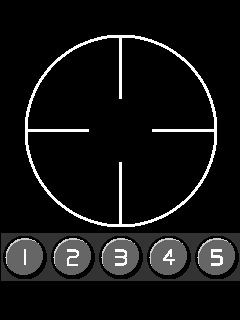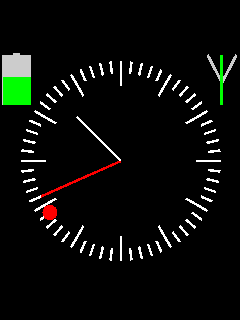Aphasia
From Openmoko
(→The first step, the dialer) |
(→Clock, Battery and GSM Signal) |
||
| Line 21: | Line 21: | ||
==Clock, Battery and GSM Signal== | ==Clock, Battery and GSM Signal== | ||
| − | [[Image:clock. | + | [[Image:clock.jpeg]] |
Some nice-to-have widgets. Push_and_hold the clock face and it adjusts to the [[GPS]]-time. Touch the battery and it will force fast_charge, even from a dumb [[USB_charger]]. The green bar in the antenna shows 0-100% [[GSM]] signal strength. Source code is [http://projects.openmoko.org/frs/?group_id=59 here]. | Some nice-to-have widgets. Push_and_hold the clock face and it adjusts to the [[GPS]]-time. Touch the battery and it will force fast_charge, even from a dumb [[USB_charger]]. The green bar in the antenna shows 0-100% [[GSM]] signal strength. Source code is [http://projects.openmoko.org/frs/?group_id=59 here]. | ||
Revision as of 16:03, 28 December 2008
Three years ago Jane had a stroke which made her unable to speak. Her intelligence is unaffected, but she cannot find the words.
How can she use a mobile phone to communicate with her husband when the words are gone? When her husband is on the phone, asking - What are you doing? Do you want to have lunch with me?
To answer his first question about what she is doing, she’s sending him a small picture, showing a cup of tea. And then, a second picture with a heart, and he answers he loves her too. Then he asks if they can meet, he want to have a cup of tea as well, and she answers by sending him her GPS location and he can hear the street address of the small restaurant where she is right now. If there was a phone that made all this possible, I bet she would want one.
A short story, capturing what this project is all about -- to build a very special mobile phone.
Contents |
Basics
The goal of a clean and uncluttered finger friendly GUI without menus is not an easy task, but after some trial and error I think I got the general idea (the 3d-flip source is here). The metaphor of moving around in 2 dimensions by sweeping a finger from one corner of the screen to another gave me the space I needed for the applications as well for the thousands of pictures to use for communication. As an old craftsman I started to create my tools. I made a DXF2ERL converter. With it I can draw GUI components in a CAD program and from the vector file automatically generate Erlang source code. DXF2ERL is here.
The first step, the dialer
FSO takes care of most of the functionality when it comes to dial, answer, ring-tone etc. All I had to do was to create a clean dialer GUI. It sits in the space you are at when you start fresh. There is no presentation of the number you are dialing, just the buttons with figures and * and #. To place the call you dial the number and press_and_hold the green button. To hang up you press_and_hold the red button. When there is an incoming call the GUI will move to this space, and you press_and_hold the green button. Source code is here.
Sweep the screen to the right and you will go to the...
Clock, Battery and GSM Signal
Some nice-to-have widgets. Push_and_hold the clock face and it adjusts to the GPS-time. Touch the battery and it will force fast_charge, even from a dumb USB_charger. The green bar in the antenna shows 0-100% GSM signal strength. Source code is here.
Sweep the screen to the right and you will go to the...
GPS reticle
Each button can hold a location (waypoint). It could be home, school, your hotel or your car at a huge parking lot. Push_and_hold a button to store your current location. The reticle goes red when you have satellites, and a target-point slides at the reticle horizontal line. Keep it in center and you are heading at the target. Close enough (within 100 square meters) your position will show on the reticle surface with the target locked in reticle center. Source code is here.
Talking Pictures
TBD
SMS
TBD
Keyboard
TBD
Calendar
TBD